mytnb.com.my TNB Check Application Status Malaysia : Tenaga Nasional Berhad
Organization : Tenaga Nasional Berhad (TNB)
Facility Name : Check Application Status
Country : Malaysia
Website : https://www.mytnb.com.my/
| Want to comment on this post? Go to bottom of this page. |
|---|
How To Check TNB Malaysia Application Status?
Search applications with your preferred reference number and add them to your application status list to keep track of its statuses.
Related / Similar Service : myTNB Portal Online Registration
Follow the below steps to check TNB Malaysia application status
Steps :
Step 1 : Visit the official website through provided above.
Step 2 : Next, “Check Application Status” link in the home page.
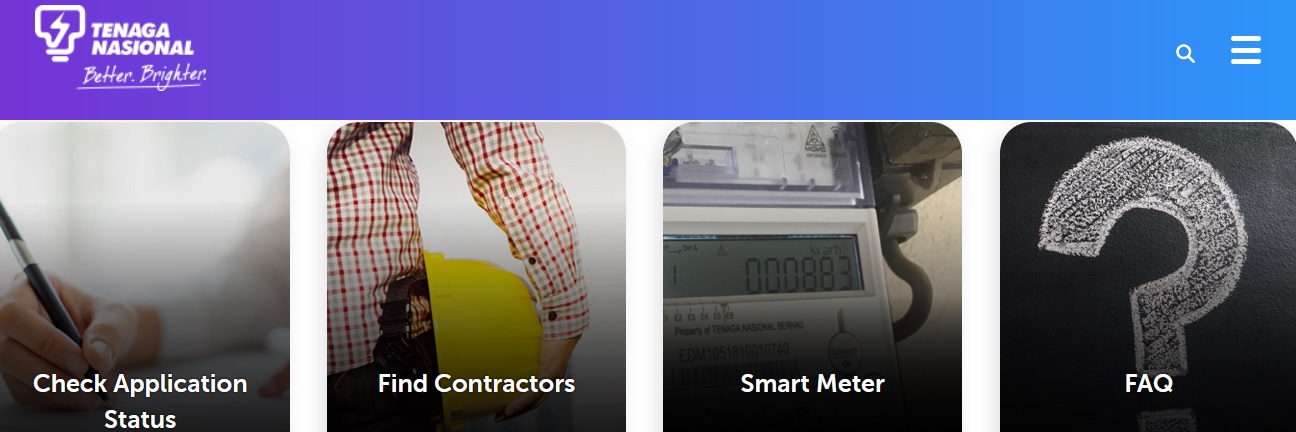
Step 3 : After that, Select your Application Type
Step 4 : Select “Search By”
Step 5 : Enter the Reference Number as per your selection.
Step 6 : Finally click on “Search Status” button to know your status.
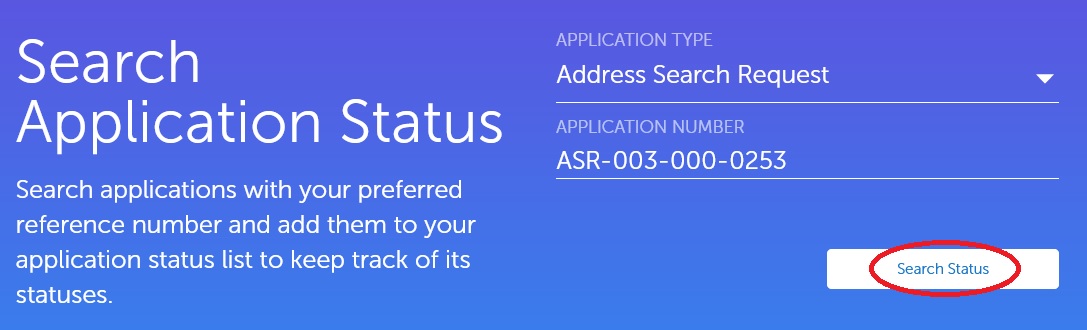
FAQ On Tenaga Nasional Berhad (TNB)
Frequently Asked Questions FAQ On Tenaga Nasional Berhad (TNB)
1. When I try to login, I get an error message informing me that my User ID or Password is incorrect. What should I do?
Please key in your myTNB User ID and Password correctly again. You have a maximum of 5 attempts. After 5 unsuccessful attempts, you will be redirected to Forgot Password page automatically to reset your password. Even though your myTNB Portal access has been blocked, you can still access your account(s) via myTNB App!
2. How would I know when a transaction has gone through?
The status of the transaction, whether ‘successful’ or ‘failed’, will be displayed. To verify the transaction, you can check the payment history of your account(s). We will provide you with a printable online proof of your transaction.
3. If I click the ‘back’ button, will the transaction/payment that I have submitted be deleted from the system?
Clicking the ‘back’ button at any stage will bring you back to the previous page. But if you have submitted a transaction and submission was confirmed, then it is accepted and not deleted.
4. If my payment transaction was unsuccessful, is the transaction record still in the system, or do I have to resubmit?
The payment transaction will be recorded in our system, whether successful or not. If unsuccessful, you will need to resubmit. Please resubmit only when you know why it failed.
For example, if there’s insufficient funds, etc. Wait a few minutes, then try again. You can also call TNB CareLine at 1-300-88-5454 for assistance.
5. Why does my browser time out when I leave it idle?
This is to protect your account from unauthorised users when your device is left unattended. It has a built-in security feature that automatically times out after 30 minutes (for non-payment transactions)
6. I have forgotten myTNB Portal User ID. What should I do ?
Email the name and mobile number you registered with us to tnbcareline [AT] tnb.com.my and we will retrieve your myTNB Portal User ID for you.
7. I have forgotten myTNB Portal password. What shall I do?
You can reset your password by clicking on ‘Forgot Password’. You can continue using your existing myTNB Portal Login ID after resetting your password.
8. I didn’t receive OTP during password reset. What should I do?
Please call our TNB CareLine at 1-300-88-5454 to check if the mobile registered with us is the same one.
9. Can I keep the same User ID for myTNB Portal registration account if I already have one with my previous myTNB Portal registration?
No. You cannot use the same User ID. Please create a new one.