eservices.police.gov.sg Apply For Traffic Accident Report Singapore
Organization : Singapore Police Force
Facility : Apply For Traffic Accident Report
Country : Singapore
Website : https://eservices.police.gov.sg/content/policehubhome/homepage/traffic-accident-report.html
| Want to comment on this post? Go to bottom of this page. |
|---|
Apply For Traffic Accident Report
This report is for lodging of traffic accidents. If you wish to report a crime, please lodge a Police Report. Please view the Frequently Answered Questions (FAQ) to find out whether you need to lodge a report for the accident you were involved in.
Related / Similar Service : SPF Apply For Public Entertainment Licence Singapore

For foreigners who are involved in a traffic accident and required to lodge a traffic accident report, please proceed to the nearest Neighbourhood Police Centre or Neighbourhood Police Post for assistance.
What You Need?
** Valid email address
** Sketch plans and/or scanned documents (optional)
How to Apply?
You can apply for a certified true copy of your Traffic Accident report via our e-Services.
Steps :
Step 1 : Visit the official website
Step 2 : Read the instructions carefully
Step 3 : Apply with your Singpass user id & password
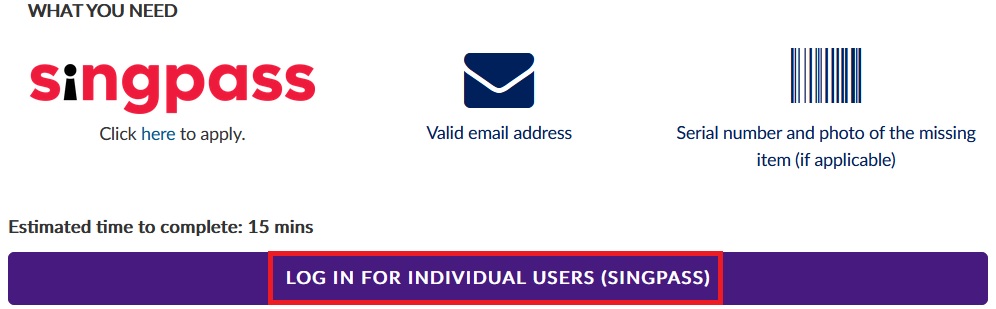
FAQs
1. Can I lodge a report if I do not have a Singpass ID?
You need your Singpass ID in order to lodge an online Traffic Accident Report. This is for the purpose of verification of your identity. To apply for a Singpass ID, please click here.
If you have forgotten your Singpass ID or password, please click here. You may also lodge a Traffic Accident Report at any police station. To find your nearest police station, please click here
2. Can I lodge a traffic accident report as a witness?
If you had witnessed any traffic accident, you are encouraged to lodge a report on what you had witnessed. Many traffic accidents remained unsolved because of inconclusive or conflicting evidences due to the lack of eye-witnesses.
Your report as a witness can help the Police solve these cases and bring the offenders to justice. You may report traffic accidents here
3. Can I upload any documents/ photographs/ video images in the Traffic Accident Report?
You may upload a maximum of 3 files for the report that you lodged. However, each file size is currently limited to 2MB each only.
If the file size exceeds the maximum limit, you may contact the Investigation Officer in charge of your case to arrange for the documents/photographs/video images to be sent via other means e.g. email, CD, etc. His or her contact number will be reflected in the email confirmation of the report that is sent to you.
4. I am a foreigner. Can I lodge a traffic accident report online?
Only persons with SingPass may lodge SPF police reports online. Persons who are not eligible for SingPass should approach any of the Neighbourhood Police Centres or Posts to lodge a traffic accident report.
5. I have not received an email confirmation even though I have submitted my report.
You may have accidentally provided an invalid email address or your email inbox is full. In such instances, our officer will attempt to contact you within 48 hours if you have provided us your contact details.
Alternatively, you may wish to submit an [https://app.spf.gov.sg/Feedback/SPFfeedback.aspx] to check on the status of the report that you submitted.
6. There is a mistake made in my accident report (NP168)? How can I make amendments to the report?
You can amend your accident report (NP168) by lodging another accident report with the specified amendments. Please quote the original report number in the report to facilitate referral to the earlier report lodged.