bnrs.dti.gov.ph Pay Your Business Name Registration Fee Online : Philippines
Organisation : Department of Trade and Industry
Facility Name : Pay your Business Name Registration Fee Online
Country : Philippines
Website : https://bnrs.dti.gov.ph/
| Want to comment on this post? Go to bottom of this page. |
|---|
BNRS DTI Pay your Business Name Registration Fee
BNRS DTI Pay your Business Name Registration Fee Online.
Related / Similar Service : BNRS DTI Download Your Certificate Online
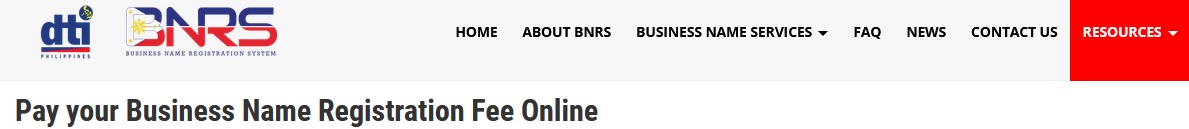
How to Pay?
Step 1 :
To Pay your pending transaction you may go the “Transaction Inquiry” module under the Business Name Services – https://bnrs.dti.gov.ph/inquiry.
Step 2 :
Confirm your agreement to the Terms and Conditions of the registration by clicking “I Agree”
Step 3 :
Type the Reference Code of your transaction and click “Search” button. You may then click on your business name (in Blue Hyperlink)
Step 4 :
You will be directed to the “Transaction Summary” page. Scroll down the page and click on the “Resume” button to edit/complete your pending transaction.
Step 5 :
The system will redirect you to the “Payment Details” page. Select which payment you prefer and Click the “Proceed Payment” Button.
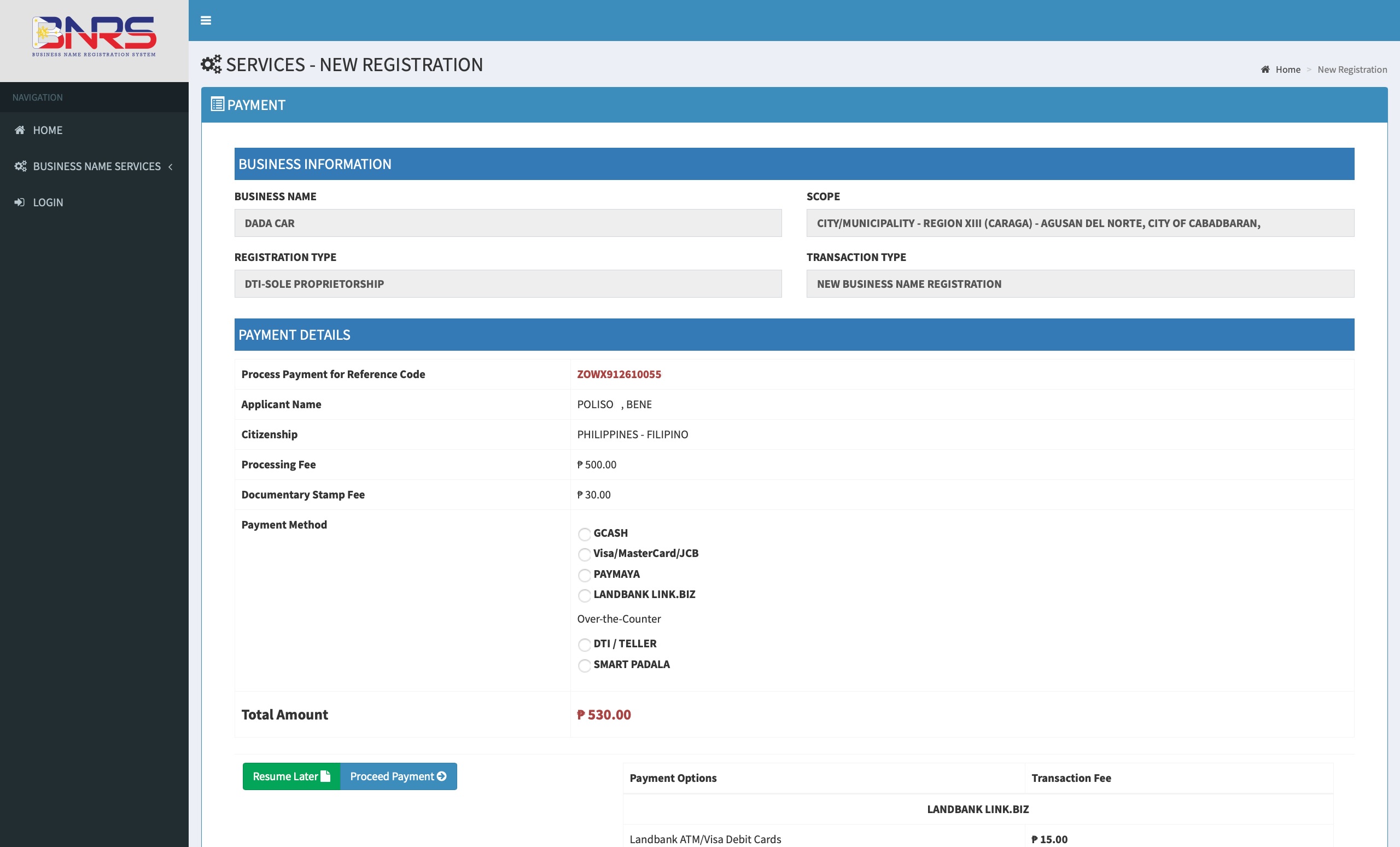
After the Payment, You will receive the Official Receipt (OR) and Certificate of Business Name Registration (CBNR) in the Inbox or Junk/Spam folder of the email address provided during business name registration as the OR and CBNR are sent through email once the transaction has been paid successfully.
Payment Methods :
** GCash
** PayMaya
** Smart Padala
** 7-Eleven Cliqq Kiosk
FAQs
1. How do I pay the registration fee online?
BNRS has an online payment facility that accepts GCash, PayMaya e-wallet and Credit/Debit Card. You may also pay over-the-counter (7/11 and Bayad Center) or through bank deposit by choosing Landbank Link.Biz.
2. How much is the registration fee?
Registration fees will be based on your chosen territorial scope
** Barangay – PhP 200
** City/Municipality – PhP 500
** Regional – PhP 1,000
** National – PhP 2,000
All registration fees are subject to an additional PhP 30 Documentary Stamp Tax. An additional 50% will be charged for late filing of your Business Name Registration.
3. Why was the Business Name I submitted for registration rejected?
Your Business Name will not be accepted under the following instances
1. Those that connote activities or norms that are unlawful, immoral, scandalous or contrary to propriety;
2. Those names, words, terms or expressions used to designate or distinguish, or suggestive of quality, of any class of goods, articles, merchandise, products or services;
3. Those that are registered as trade names, trademarks, or business names by any government agency authorized to register names or trademarks;
4. Those that are inimical to the security of the State;
5. Those that are composed purely of generic word or words;
6. Those that by law or regulation are restricted or cannot be appropriated;
7. Those that are officially used by the government in its non-proprietary functions;
8. Those names or abbreviations of any nation, intergovernmental or international organization unless authorized by competent authority of that nation, inter-government or international organization;
9. Those ordered or declared by administrative agencies/bodies or regular court not to be registered;
10. Those names of other persons;
11. Those names which are deceptive, misleading or which misrepresent the nature of business.