ird.gov.hk Obtain Duplicate Property Tax Return : Inland Revenue Hong Kong
Organization : Inland Revenue Department (ird.gov.hk)
Facility : Obtain Duplicate Property Tax Return
Location : Hong Kong
Country : China
Website : https://www.ird.gov.hk/eng/ese/efile/pt_webapply/apply.php
| Want to comment on this post? Go to bottom of this page. |
|---|
IRD Obtain Duplicate Property Tax Return
Request for issue of duplicate Property Tax Return (BIR57 or BIR58) for completion and filing
Related / Similar Service : IRD Obtain Duplicate Employer’s Return Hong Kong
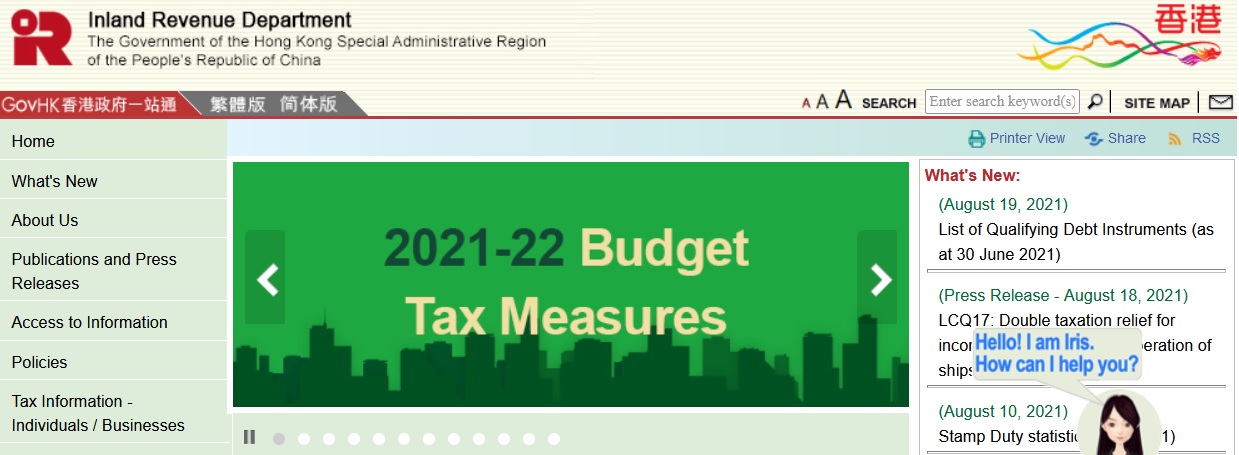
How to Obtain?
To request for a duplicate Property Tax Return (BIR57 or BIR58) to be sent to the current postal address with this Department, please provide the following information.
Steps :
Step 1 : Visit the official website through provided above.
Step 2 : Read the instructions carefully before you are applying.
Step 3 : Next, provide the following details
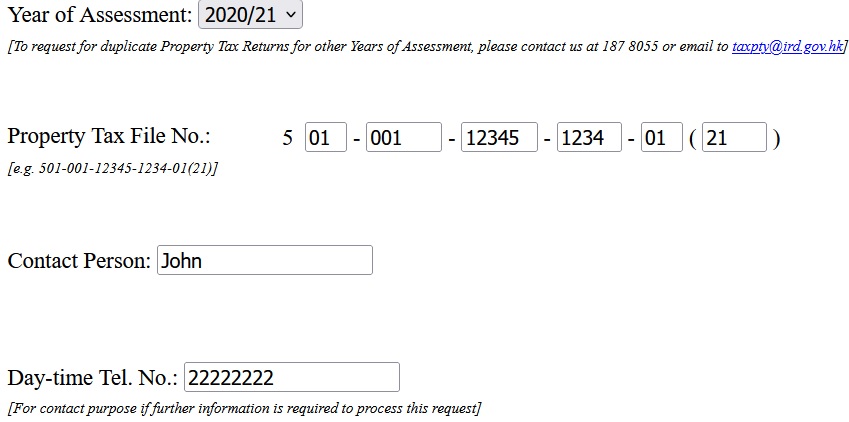
** Year of Assessment [To request for duplicate Property Tax Returns for other Years of Assessment, please contact us at 187 8055 or email to taxpty [AT] ird.gov.hk]
** Property Tax File No. [e.g. 501-001-12345-1234-01(21)]
** Contact Person
** Day-time Tel. No. [For contact purpose if further information is required to process this request]
Step 4 : After that, click on the “Continue” button.
Step 5 : Fill the remaining details to Obtain Duplicate Property Tax Return
Note :
This service does not include the provision of copy of tax returns already filed. If you have changed your postal address, please submit a request in paper to this Department to obtain the duplicate tax return.
Personal Information Collection Statement
The provision of personal data required by this form and during the processing of your request is voluntary. However, if you do not provide sufficient information, the Department may not be able to process your request.
The Department will use the information provided by you for the purposes of the Ordinances administered by it and may disclose/transfer any or all of such information to any other parties provided that the disclosure/transfer is authorized or permitted by law.
Except where there is an exemption provided under the Personal Data (Privacy) Ordinance, you have the right to request access to and correction of your personal data.
You should send such request in writing to the Assessor at GPO Box 132, Hong Kong and quote your file number in this Department.
FAQs
1. Can an authorized representative submit the request through his client’s eTAX Account?
The eTAX services are for the sole and exclusive use by the Taxpayer. At no time and under no circumstances shall the Taxpayer authorize any other person to use his/her TIN, eTAX Password, MyGovHK Username/Password, digital certificate or “iAM Smart” account to communicate with the Inland Revenue Department on his/her behalf in connection with the eTAX services.
2. Can I add a softcopy of supporting documents as an attachment to my request?
Yes.
3. When I try to login, why does the system always direct me back to the Landing Page?
Please check the settings of your browser to ensure Cookies have been enabled.
4. Why do I encounter error when clicking the “Refresh”, “Back” button or other hot keys of the browser?
Under normal operation, the buttons, address bar and the hot keys of the browser are disabled by eTAX. However, by some external means, these buttons, address bar and hot keys may be enabled again.
Anyhow, you should never use these buttons, address bar and hot keys, as this will affect the normal flow of the application.
5. Why are some Chinese characters not displayed on my computer?
eTAX adopts Unicode 4.1 and HKSCS-2008 as the encoding standard for Chinese characters. Therefore, client workstations have to support Unicode 4.1 and HKSCS-2008 in order to display the Chinese characters (including HKSCS) in eTAX.