ird.gov.hk Obtain Duplicate Employer’s Return : Inland Revenue Hong Kong
Organization : Inland Revenue Department (ird.gov.hk)
Facility : Obtain Duplicate Employer’s Return
Location : Hong Kong
Country : China
Website : https://www.ird.gov.hk/eng/ese/efile/er_webapply/apply.php
| Want to comment on this post? Go to bottom of this page. |
|---|
IRD Obtain Duplicate Employer’s Return
Request for issue of duplicate Employer’s Return
Related / Similar Service : IRD Obtain Duplicate Property Tax Return Hong Kong
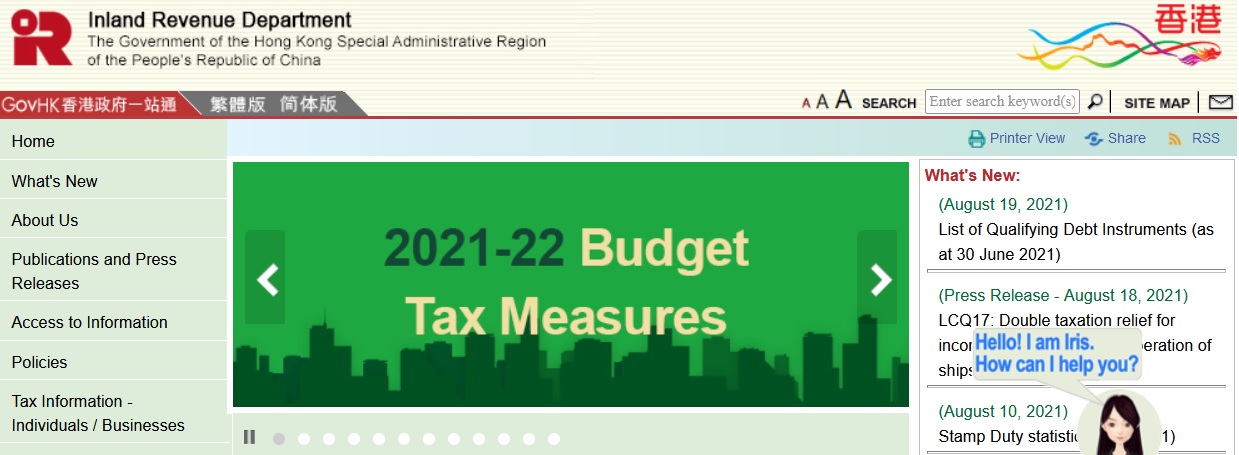
If you wish to have a duplicate Employer’s Return sent to the current postal address of the Employer’s file with this Department, please provide the following information. The duplicate Employer’s Return will be issued within 3 working days.
How to Obtain?
Steps :
Step 1 : Visit the official website through provided above.
Step 2 : Read the instructions carefully before you are applying.
Step 3 : Next, provide the following details
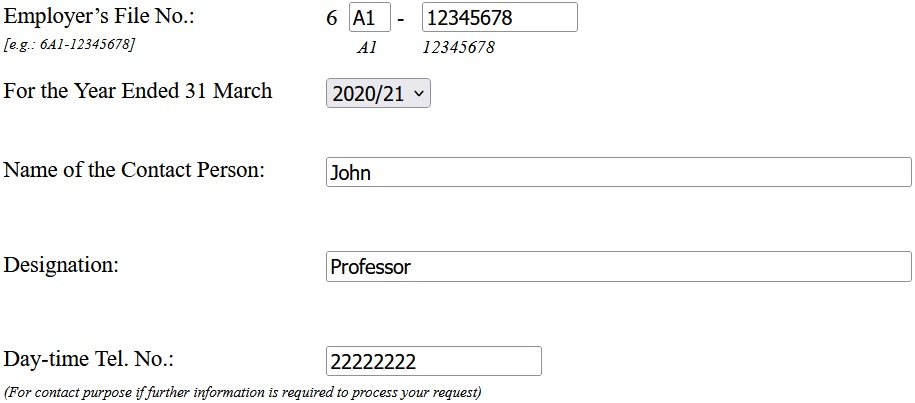
** Employer’s File No. [e.g.: 6A1-12345678]
** For the Year Ended 31 March
** Name of the Contact Person
** Designation
** Day-time Tel. No. (For contact purpose if further information is required to process your request)
Step 4 : After that, click on the “Continue” button.
Step 5 : Fill the remaining details to Obtain Duplicate Employer’s Return
Note :
(1) This service does not include the provision of copy of Employer’s Return already filed.
(2) If you have not informed the Department of your current postal address, please submit the form IR6163 to this Department to obtain the duplicate Employer’s Return.
(3) If the Department has not yet issued an Employer’s Return to you for the relevant year and you would like to obtain the Employer’s Return of that year, please submit the form IR6163.
(4) If you wish to obtain the form IR56B / IR56E / IR56F / IR56G, please click here to download the forms.
Personal Information Collection Statement
The provision of personal data required by this form and during the processing of your request is voluntary. However, if you do not provide sufficient information, the Department may not be able to process your request.
The Department will use the information provided by you for the purposes of the Ordinances administered by it and may disclose/transfer any or all of such information to any other parties provided that the disclosure/transfer is authorized or permitted by law.
Except where there is an exemption provided under the Personal Data (Privacy) Ordinance, you have the right to request access to and correction of your personal data.
You should send such request in writing to the Assessor at GPO Box 132, Hong Kong and quote your file number in this Department.
FAQs
1. Why can’t I install the HKSCS downloaded from Digital 21 website on my Linux computer?
It is known that some Linux distributions will encounter problem in installing the HKSCS modules. You may consult your dealer to see if there is any alternative.
2. Why is the number of Chinese characters that can be inputted in some fields less than expected?
Under the character-encoding standard adopted by the Operating Systems, some Chinese characters may occupy 4 bytes instead of 2 bytes. When these Chinese characters are inputted, some browsers will interpret a 4-byte character as two 2-byte characters. Hence, the number of characters that can be inputted is less than expected.
3. Why do I sometimes get a blank page or a “Error 500” message?
This might happen occasionally when the Internet traffic is too busy. Please try again. If this happens frequently, please consider waiting for an hour or two before retrying.
4. What is the required system setup in order to use Smart ID card?
** You need to download the Smart Card Manager from Hong Kong Post and have it installed on your workstation before you can use your Smart ID card. Besides, you need to install the proper driver for your card reader. In many cases, you need to restart your workstation.
** Under Windows Vista, the Hong Kong Post Smart Card Manager requires administrative right to run. Until Hong Kong Post announces their support on Windows Vista, please use the administrator account or ask your administrator to grant you the administrative rights.