sabb.com SABBNET Online Banking Saudi Arabia : British Bank
Name of the Organization : Saudi British Bank
Type of Facility : SABBNET Online Banking
Country : Saudi Arabia
| Want to comment on this post? Go to bottom of this page. |
|---|
Website :https://www.sabb.com/en/everyday-banking/ways-to-bank/sabbnet/
SABBNET Online Banking
SABBNET is one of SABB’s online Banking Channels offering you total control over your finances with additional security measures, designed to give you peace of mind.
Related : Alinma Bank Apply for Finance Saudi Arabia : www.statusin.org/42157.html
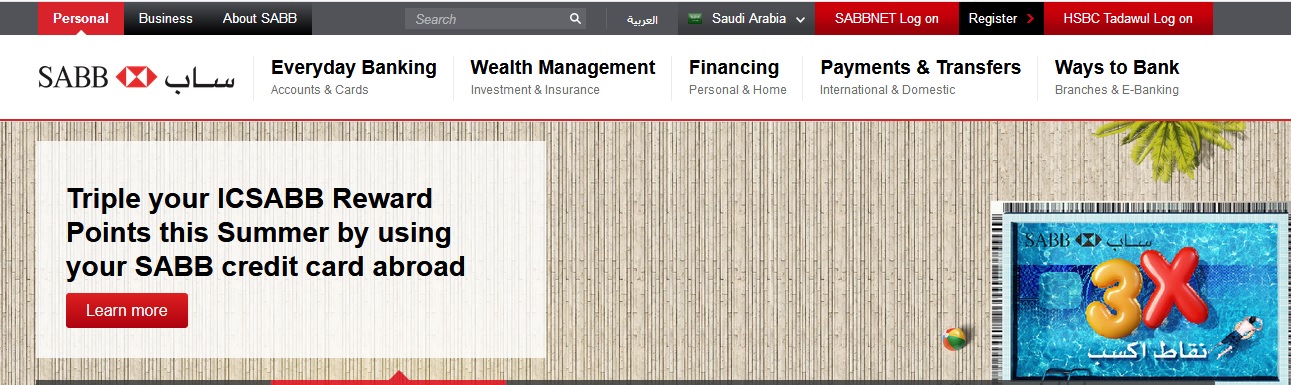
It will deliver improved services to make your online banking experience ever more convenient and enjoyable. SABBNET offers you an easier way to view accounts and transactions, as well as enhanced organisation of bills and bill payments. For added ease of use, we have introduced seamless navigation and search features that will save you time and effort.
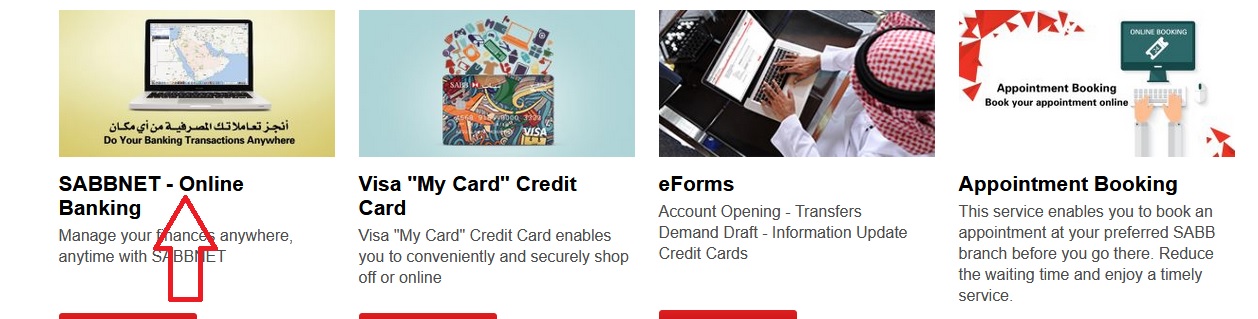
Online services
Some of the features:
** Simple user interface
** Improved security
** Easier bill viewing and settlement
** Real time viewing of all your account balances
** Account summary printing
** Simple and easy transfer functions
** Simpler, faster search and navigation features
** Compatibility with all major web browsers
To start using SABBNET, all you need is your account number or credit card information or SABBdirect number.
Ready to apply

Or:
Visit the nearest Branch
Call us..on Toll Free: 800 124 8888 within the Kingdom or +966 (0)11 440-8888 from a mobile/abroad
Register in SABBNET “Internet Banking Services” and enjoy preferential fees
New, simple online registration steps :
1. Go to Official Website and click on SABBNET
2. Click on “Online Registration” for individuals.
There will be 4 options to register for SABBNET.
a)Register using your ATM/Smart Card : Enter your account number consisting of 12 digits,issue number and card PIN number.
b) Register using your SABB Visa Debit Card : Enter your account number consisting of 12 digits,issue number and card PIN number.
c) Register using your phone banking information : Enter your 9-digit customer number and 6-digitphone banking password.
d) Register using your Credit Card : Enter the 16-digit Credit Card number and your6-digit PIN.
3. Create a new username or continue with the first 9digits of your account number.
4. Choose a memorable question, selected from the drop-down menu, and answer it.
5. Set up a password for SABBNET (and if you go through “Online Password Reset Setup”, you will be able to change your log-in information online if you were to forget it in the future).
6. Select the account you want to link with SABBNET, then confirm.
7. Authenticate your identity by entering the SMS code you’ll receive on the mobile number you have registered with SABB.
8. After accepting the Terms and Conditions, you will be taken directly to your Account Summary page.
SABBNET Password Reset
Notes : To benefit from SABB services and offers, please ensure your mobile number is up to date in our records. Please do not disclose your PIN to anyone.
To report a lost/stolen card, please contact SABB Direct on 920007222 or on +966920007222 from a mobile phone or from abroad. If you have any comments or complaints, please contact our Customer Voice Unit on 800 124 1245.
How do you update the IBAN of a beneficiary on your account?
How to update a renewed iqama?
My account was opened last week. Please share the procedure for using online application, such as transfer.
Just want to inquire as how to update my ATM card because my id(eqama) was just renewed
Thanks
Dear Sir,
I wish to increase my credit limit of my Visa card please.
Regards,
Benito Ballesteros