Al Mubasher Retail Internet Banking : Saudi Arabia Al Rajhi Bank
Name of the Organization : Al Rajhi Bank
Type of Facility : Al Mubasher Retail Internet Banking
Country : Saudi Arabia
| Want to comment on this post? Go to bottom of this page. |
|---|
Website : http://www.alrajhibank.com.sa/en/personal/services/pages/mubasher-retail.aspx
What is Al Rajhi Bank Al Mubasher Retail?
Al Mubasher Retail is the internet banking service from Al Rajhi Bank that allows you to do most of your banking transactions anytime, anywhere with convenience and in a completely secured environment.
Related : Al Rajhi Bank Saudi Arabia Procedure To Activate A Beneficiary : www.statusin.org/6030.html
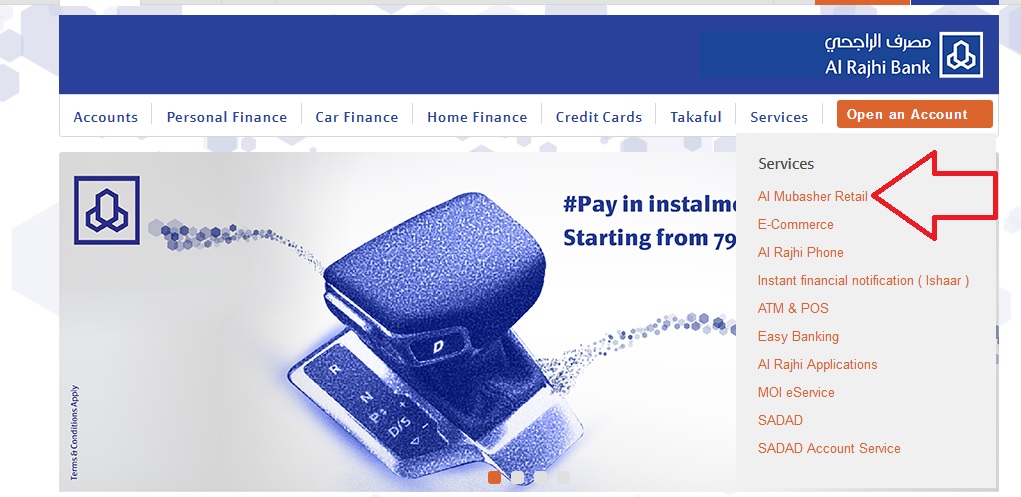
How To Login Into Al Mubasher Retail Internet Banking?
Just follow the below steps to login into Al Mubasher Retail Internet Banking
Step 1 : Enter Your User Name
Step 2 : Enter Your Password
Step 3 : Click on “Login” button.
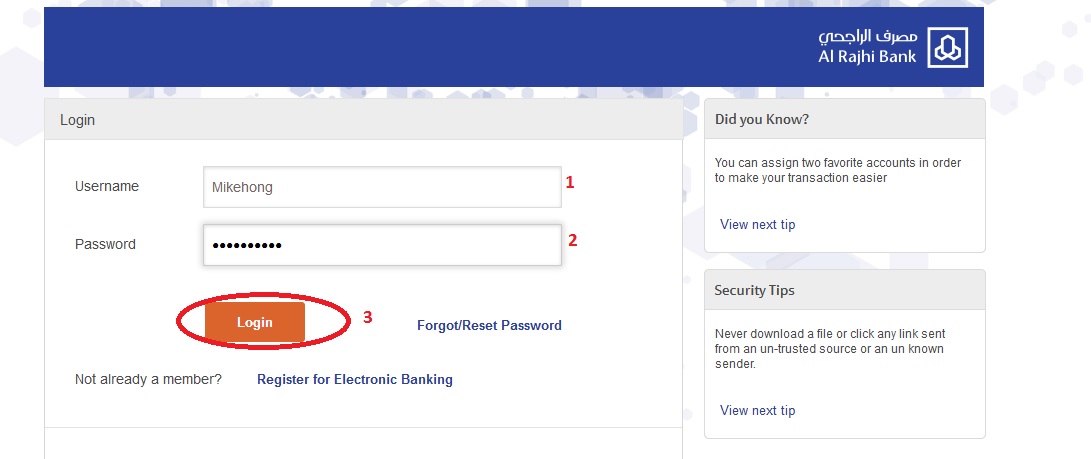
The New Al Mubasher Version 5 got even better by providing more features to customers.
New Version Offers
1. Customization:
** Allows you to modify your home screen and set the functions that are most important to you.
** You can set icons for your accounts and credit cards and mark your favorite accounts.
** You can select up to 5 favorite transactions.
2. Favorite Transfers:
You can save the templates of your most frequent transfers and execute them in future without doing multiple inputs.
3. The Budget Tracker:
You can tag your transactions and keep a track of your income and expenses. The budgeting tool allows you to compare your income and expense and helps you in managing your finances.
4. Mail Box:
We can support you in a better way, all your requests and complaints will be tracked and responded promptly.
5. Chat:
Customers can now communicate with our support staff through online chat enabling us to resolve customer queries in a much faster and convenient way. This facility is only available for our Affluent customer segment.
6. ATM & Branch Locator:
Gives you the convenience of quickly locating the nearest Al Rajhi Bank ATM or Branch
Al Mubasher Retail is the internet banking service from Al Rajhi Bank that allows you to do most of your banking transactions anytime, anywhere with convenience and in a completely secured environment.
What you can do through Al Mubasher Retail:
** Enquire about your account details
** Pay your utility bills (telephone, mobile phone, electricity, and water)
** Pay government fees (passport services, civil services, and traffic)
** Subscribe to IPO and sell IPO stocks
** Transfer money to Al Rajhi Bank accounts, local banks accounts, and international bank accounts
** Enquire about your credit card balance and do payments
** Activate, modify and cancel your standing orders
** Buy anti-virus products, STC SAWA top up and stock price cards and more.
Important instructions:
** Your browser should show the URL almubasher.com.sa
** Lock sign indicating a secure website should be visible in your browser
** If you are already registered then enter your User ID and Password
** If you are not registered then click on the “Register on Electronic Banking” link
** If requested, enter the One Time Password that has been sent on your mobile phone
** Make sure that the mobile number you registered in ATM is in your possession.
I am banking with Alrajhi bank since decade. I am happy with the online banking facilities offered by the bank. These days when I want to go to Almubasher Retail/Inernet Banking, the screen with KUWAIT appears and when
I give my user ID & Password, the system tells me ‘wrong user name/password’. Could you please guide to get the correct site for me to use the Almubasher Retail/Internet Saudi Arabia operations?
Information available from the Official Website :