POSB Bank : Online Shopping Singapore
Name of the Organization : POSB Bank
Type of Facility : Online Shopping
Country: Singapore
| Want to comment on this post? Go to bottom of this page. |
|---|
Website : https://www.posb.com.sg/personal/default.page
POSB Bank Online Shopping
Ways to shop online at your own convenience or charge your ERP payments directly to any credit or debit card
Related : POSB Bank Local Bill Payments Singapore : www.statusin.org/6231.html
Product Details:
Online PayPal Top Up:
Shop online-one without credit or debit cards via DBS iBanking and PayPal
Top up your PayPal account with your DBS Bank Savings or Current account via DBS iBanking and get instant access to your favourite online stores worldwide
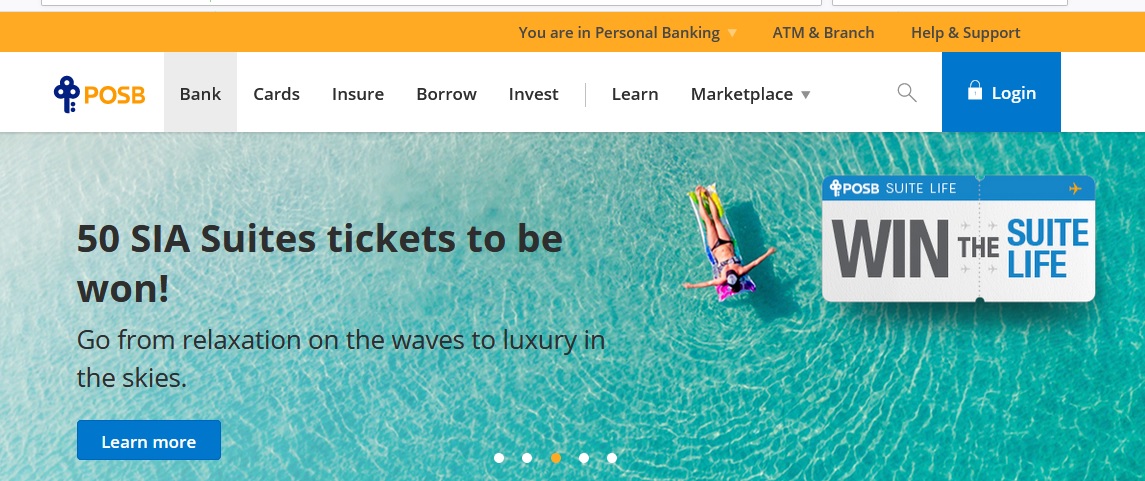
Not a PayPal member?:
Here’s how you can sign up and start your top-up
Step 1: Sign up for a PayPal account
Step 2: Go to Top Up in the Overview page of your new account
Step 3: Get your 15-digit PayPal Consumer Reference Number
Now, you’re ready to add PayPal as a payee via DBS/POSB iBanking.
First Time Top-up into your PayPal account:
Add PayPal as a bill payee via DBS/POSB iBanking
You’ll only need to add PayPal as a payee once. Here’s how:
Step 1: Log in to your DBS/POSB bank account
Enter your DBS/POSB iBanking User ID and PIN, and click Submit.
Enter the Secure PIN and click Submit.
Step 2: Go to Top up PayPal
Once you’re logged in, go to Payment Services and click Top up PayPal.
Step 3: Add PayPal as a bill payee on your DBS/POSB iBanking account
To set up PayPal as a bill payee, here’s what you’ll need to:
Enter your 15-digit PayPal Consumer Reference Number
Select the bank account you want to transfer funds from
(Important: We recommend that you transfer funds from a DBS/POSB Savings Account or Current Account to ensure you’ll enjoy this service for free.)
Then, click Submit.
Step 4: Confirm PayPal as a bill payee and you’re ready to top-up!
Once you’ve reviewed that the information you’ve provided is correct, click Confirm.
You’ve now set up PayPal as a bill payee and are ready to top-up your PayPal account.
Top-up your PayPal account:
Go to Payment Services and click Top up PayPal.
Check your PayPal account in 1-2 business days
The top-up amount should be reflected in your PayPal account in approximately 1-2 business days after the ‘Date of Payment’ you specified.
We’ll also send a confirmation email once the funds are available in your PayPal account.
How to Apply:
Not a PayPal member?
Getting a PayPal Account is free and takes just minutes to set up.
How to Top Up:
If you have iBanking:
Login now: https://internet-banking.dbs.com.sg/posb
Non iBanking Customers:
About Us :
DBS is a leading financial services group in Asia, with over 280 branches across 18 markets. We are headquartered in Singapore, with a growing presence in Greater China, Southeast Asia and South Asia.
As a bank born and bred in Asia, we are well-positioned as your partner to capture opportunities across the region. We invite you to be part of our journey towards becoming the Asian bank of choice for the new Asia.