TLD Specific Transfer IN processes Algeria : help.eurodns.com
Organisation : Eurodns
Facility Name : TLD Specific Transfer IN processes
Country : Algeria
Website : https://help.eurodns.com/s/?language=en_US
| Want to comment on this post? Go to bottom of this page. |
|---|
How do I transfer my domain(s) from another registrar to my account ?
In order to transfer your domain(s) to, please follow the instructions below:
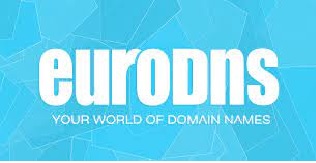
1. Log in to your account.
2. Go to the DOMAIN NAMES> TRANSFER > select Transfer from another registrar.
3. Enter the domain name you wish to transfer and click on TRANSFER YOUR NAMES.
4. Click on CHANGE SETTINGS to select the contact and name servers profiles to apply.
5. Provide the required additional information (auth codes, documents, company registration number…).
6. Click on the button NEXT STEP.
7. Additional services can be added depending on your needs.
8. Click on REVIEW AND PAYMENT.
9. Choose your invoice profile and the payment method.
10. Accept our terms and conditions.
11. Click on Place order.
Additional Requirements of Transfer
Only reserved for a company:
A certificate of delegation of domain name transfer and management must be duly signed and stamped by the current holder of the domain name.
Valid address in Algeria or a copy of the Trademark Certificate covering Algeria
Copy of the company’s certificate of registration
Legible copy of the cardholder’s identity card or passport
The domain name must be identical to the registered trademark or the name of the company that owns the domain name.
The name servers must be located in Algeria. If you do not have name servers located in Algeria, we will provide you with the DNS through the name servers of our local agents located in the CERIST data center.
Note for gTLDs (.BIZ, .COM, .INFO, .MOBI .NET, .ORG, etc.):
**An authorisation code (auth code) is required. Please contact your current registrar for this information.
**Domain must be unlocked. Please contact your current registrar to unlock your domain.
Note for ccTLDs (.DE, .CN, .FR, .IT .US, etc.):
**The auth code is required for some ccTLDs. Please contact your current registrar for this information.
**Additional information is required for some ccTLDs, such as company registration number, trademark number, etc.
FAQ on Transfer Certificate
Frequently Asked Questions FAQ on Transfer are given below,
1. How do I change the login name of my account?
In order to change your login name, please follow the instructions below. Log in to your account and click on the account icon (ID number). Click on your ID NUMBER at the top-right of the page Click on ACCOUNT> SECURITY Enter your new Login name Click on SAVE CHANGES.

2. How do I change my account information?
To change your account information, please follow the procedure below: Log in to your account and click on the account icon (ID number). Click on ACCOUNT> CONTACT DETAILS. Enter your new account details (address, company, contact email address, billing email address, VAT number, etc.). Click on SAVE CHANGES.
3.How do I create my customer account?
In order to create your account, please follow the steps below: Go to our website Click on MY ACCOUNT on the top right of the page and then click on NEW ACCOUNT. Enter your email address and your password. Confirm your password. Check the box: “I’m not a robot”. Click on CREATE ACCOUNT.