Send Money Via eWallet Zambia : FNB First National Bank
Name of the Organization : First National Bank
Type of Facility : Send Money Via eWallet
Country: Zambia
| Want to comment on this post? Go to bottom of this page. |
|---|
Website : https://www.fnbzambia.co.zm/
FNB Send Money Via eWallet
eWallet allows FNB customers to send money to anyone with a valid Airtel or MTN cell number. Money is transferred instantly and can be used to buy prepaid airtime, send money to another cellphone, and more.
Related : First National Bank Zambia Email Statements : www.statusin.org/6535.html
What the eWallet entails:
** Send money to friends and family members or make a payment to anyone simply and hassle-free
** Money can be sent to anyone with a valid Zambian cellphone number
** The recipient does not need to have a bank account to receive money
** Any GSM cellphone model can be used to send money or to receive money
** Money is instantly available in the eWallet
** Money is stored in the eWallet and recipients can access the money immediately at an FNB ATM
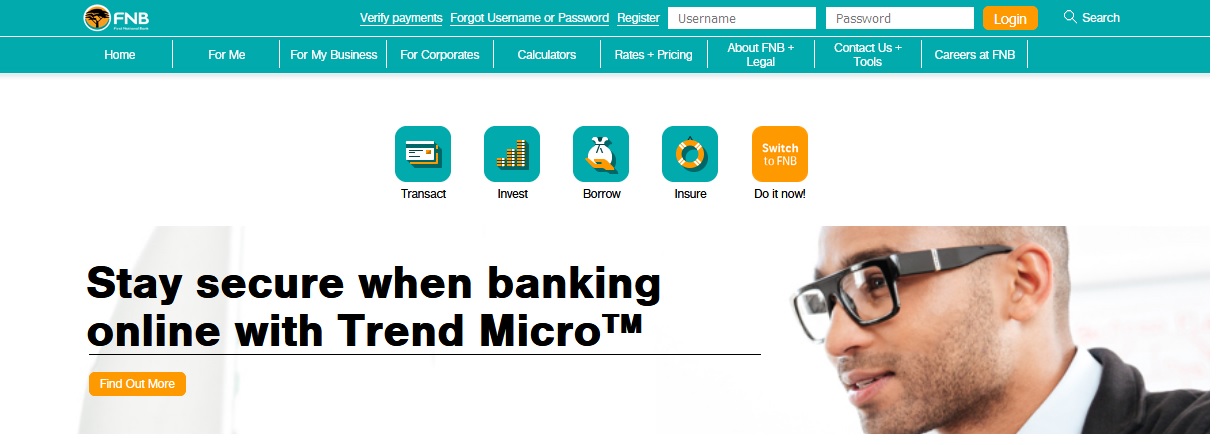
** Recipients do not need a bank card and don’t need to fill in any forms
** Recipients do not have to withdraw all the money at once
** Recipients can also check the balance, get a mini-statement, buy prepaid airtime or send money on to someone else’s cellphone
** Recipients can buy goods online using Cell Pay Point
** You can send money at any time via Cellphone Banking, FNB Online Banking or at an FNB ATM
What the eWallet offers me:
** The convenience of sending money to anyone with a valid Airtel or MTN Zambia cellphone number
** Simplicity, as the recipient does not need a bank account or bank card
** The freedom to Send money anytime and from anywhere
** Immediate access to the money that is sent
What this allows me to do:
** Send money to anyone who holds a valid Zambian cellphone number from an active FNB transactional account(*)
** Send money conveniently via Cellphone Banking, an FNB ATM or Online Banking
Please note:
(*)The eWallet service is not available on the Zamtel network.
Sending and receiving is not currently available at Mini-ATMs, but will be available at a later stage.
A recipient of money can:
** Send a portion of the money in the eWallet to another eWallet in exactly the same way
** Withdraw all or some of the money from the eWallet at an FNB ATM without needing a bank card and the rest of the money can be withdrawn at a later stage
** Buy prepaid airtime from the eWallet
** Check the eWallet account balance or get a mini-statement
** Pay someone
Do I qualify?:
In order to send money to an eWallet:
** You need an active FNB transactional account
** If you send money via an FNB ATM no registration or application is necessary
** To send money via your cellphone- you need to register for Cellphone Banking
** To send money via the Internet -you need to register for Online Banking
** You can Send money from an eWallet to another person’s Zambian cellphone
You can register and send to an eWallet via:
FNB ATMs (no registration necessary), simply select More Options. It will only take 60 seconds.
Cellphone Banking:
Cellphone Banking registration can be done:
** On your cellphone by dialing *130*321# and selecting the Upgrade option
** By visiting any FNB branch
** At any FNB ATM
** By accessing FNB Online Banking and clicking on the Services tab
** By calling the Cellphone Banking helpline on +260 211 366800 or 366816
Online Banking :
you can register via the FNB website or visit your nearest FNB branch
Pricing:
To send money to an eWallet from your FNB account, costs ZMK8,500.00/KR8.50. The daily transaction limit for eWallet is up to ZMK 4,000,000/ KR4,000 (maximum amount that a wallet can hold). The daily send limit to a wallet is ZMK 8,000,000/KR8,000.
When you send money to a recipient, they get two free withdrawals
The following eWallet transactions are FREE of bank charges:
** eWallet balance enquiry
** eWallet mini-statement request
** Purchase of prepaid airtime
** Sending money to another cellphone number
Note: Standard network operator rates apply when using your cellphone.
What else do I need to know?:
No more than ZMW8,000.00 can be sent to the eWallet per day (including your prepaid purchases).
The maximum amount that can be sent to the eWallet also depends on the existing balance in the eWallet, as the balance cannot exceed ZMW4000.00 at any given time.
Ways to apply:
Call us on +260 211 366800 or visit your nearest branch.
How do I Send Money?:
To send money via Cellphone Banking:
** Dial *130*321#
** Select Send Money
** Select the account you want to send money from
** Key in the cellphone number you want to send money to
** Enter the amount you want to send
** Confirm that all is correct (make sure you entered the right cellphone number)
To send Money via Online Banking:
** Log into Online Banking
** Select the Payments tab
** Select Send Money
** Enter your One Time PIN (OTP)
** Select the account you want to send money from
** Select the amount you want to send
** Key in the cellphone number you want to send money to
** Click on Finish
To send Money via an FNB ATM:
** Insert your card and enter your PIN
** Select More Options
** Select Buy It/Pay It
** Select Send Money. Read the terms and conditions and then select Proceed
** Key in the cellphone number you want to send money to and select Proceed
** Key in the amount you want to send money to and select Proceed
** Confirm that all the details are correct and select Proceed
** Remember to take your card
How do I Receive Money?
** You will received an SMS notifying you that you have been sent money
** Dial *130*392# to access the eWallet
** Set a secret 5-digit PIN for the eWallet
** Select ‘Withdraw cash’ and then ‘Get ATM PIN’
** You’ll receive an SMS with an ATM PIN
** When at an FNB ATM, press the green button (enter/ proceed) and then Wallet Services
** Key in your cellphone number and ATM PIN
** Choose the amount of money to withdraw
** Make sure that either your transaction has ended or that you press ‘Cancel’ before leaving the ATM
View our step by step guide on how to send money from all FNB channels and how to receive money.
Important information to note:
** If you have been sent money but you have no airtime, dial *103*392# to buy airtime with the money that has been sent to you
** If an eWallet has not been activated within 13 days, the money will be returned to the sender
** Please ensure that the cellphone number of the person you are sending money to is correct