primebank.com.bd ALTITUDE Internet Banking Bangladesh : Prime Bank
Name of the Organization : Prime Bank Limited
Type of Facility : ALTITUDE Internet Banking
Country : Bangladesh
Website : https://www.primebank.com.bd/
| Want to comment on this post? Go to bottom of this page. |
|---|
Prime Bank ALTITUDE Internet Banking
Real-time Balance Enquiry:
Link your Bank Accounts, Loans and Deposit Schemes to a single User ID.
Related : Prime Bank SMS Banking Bangladesh : https://www.statusin.org/6743.html
Real-time Statement:
View & download your Transaction A/C, FDR & Deposit Scheme Statement.
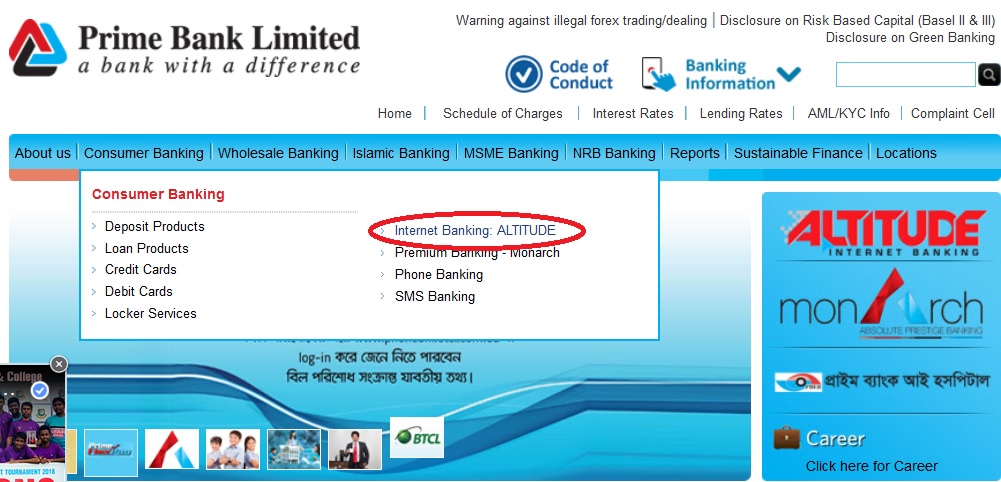
Real-time Intra Bank Fund Transfer:
Transfer funds to any Prime Bank Account in real time.
Transfer funds from and to your Continuous Loan Accounts in real time.
Fastest Inter Bank Fund Transfer:
Transfer funds to any Bank, any Branch in fastest possible time.
Credit Card Bill Payment:
Pay Bill of Credit Card of Prime Bank and other Banks (which receive through BEFTN).
Utility Bill Payment:
Recharge Prepaid/Postpaid Mobile and WiMAX accounts instantly.
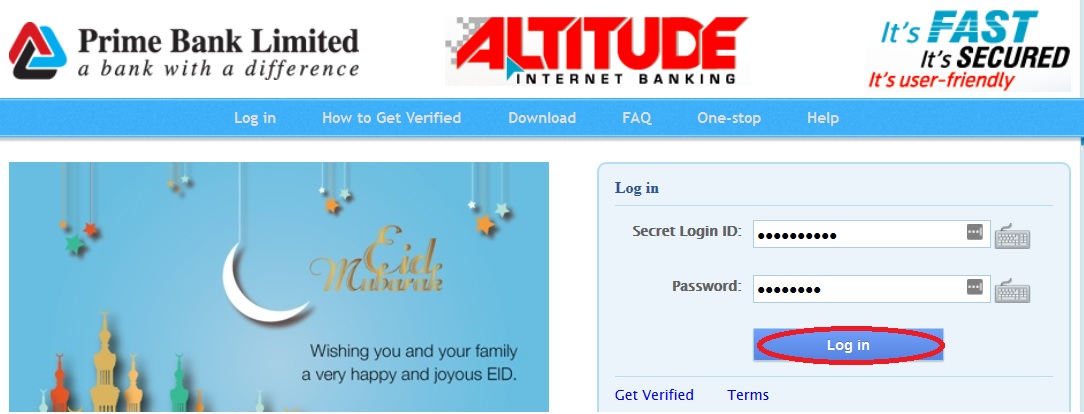
How to Get Verified
** Collect your Verification Codes from Branch, please contact Branch’s ALTITUDE One-stop Help Desk Officer.
** Verification-Code1 and your ALTITUDE User Identification Number will be sent to your mobile through SMS (if fund transfer is enabled) or to your registered email address (if fund transfer is disabled).
** Verification-Code2 and your ALTITUDE User Identification Number will be sent to your registered email address.
** When you have these two Verification Codes and your ALTITUDE User Identification Number, please go to the link Get Verified.
** Enter your ALTITUDE User Identification Number and press Next.
** Enter your registered Email address and press Next.
** Enter Verification-Code1 and Verification-Code2 and press Next.
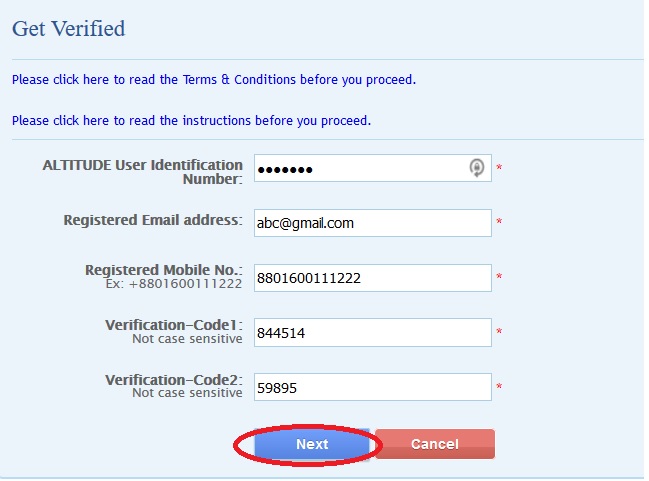
** Enter your preferred Secret Login ID for Internet Banking and press Next. This Secret Login ID is the ID with which you will log in to the Internet Banking.
** After this, you will get a screen to set your Secret PIN. Enter your Secret PIN and press Next.
** After this, you will get a screen to set your Password. After setting the Password you will be redirected to your home page. The Secret Login ID, Secret PIN and Password – all are highly confidential information.
Please memorize your Internet Banking Secret Login ID, Secret PIN and Password and do not disclose them to anyone, not even to Bank Officials. If you ever need to identify yourself to any Bank Officials for any ALTITUDE support, please provide your ALTITUDE User Identification Number only.
For Payment and Utility Bill features, you will require a Secret PIN. To be able to generate this Secret PIN, please visit your Help Desk Branch and Get Verified.
If you forget your Secret Login ID/ Password/ Secret PIN , please submit an application to your branch mentioning your ALTITUDE User Identification No./ Account No.
Contact
ALTITUDE Central Help Desk (Business Hour Only):
Alternative Delivery Channel
Head Office, Prime Bank Limited
1/C DIT Avenue, Motijheel C/A, Dhaka-1000.
Phone: +88 01730 785 800, +88 01755 607 996, +88 02 9585483-4 (Ext 737,743)
Email: pib [AT] primebank.com.bd
Fax No: +88 02 9585361
I am to google ai I learn hacking . My name us mughal sad
online banking now active or not?????? i can not open internet banking please letme know what going on.
DEAR SIR I WANT TO OPERATE OF ALTITUDE INTERNET BANKING BUT THIS WEB SIDE IS NOT OPERATING
PLS KINDLY INFORM ME
I want to open internet banking and I am residing in Dubai uae
So how can I open my internet banking?
Kindly tell me procedure