ncsc.gov.ph National Commission of Senior Citizens Online Registration
Organisation : NCSC National Commission of Senior Citizens
Facility Name : Online Registration
Country : Philippines
Website : https://www.ncsc.gov.ph/
| Want to comment on this post? Go to bottom of this page. |
|---|
How To Register For NCSC?
Each senior citizen is invited to register for the NCSC database build-up campaign. Your honest and sincere support will help the NCSC develop an excellent senior citizen information system in the country, to be used as the basis for plans, programs, projects, activities, and events that will help improve the lives of older Filipino persons.
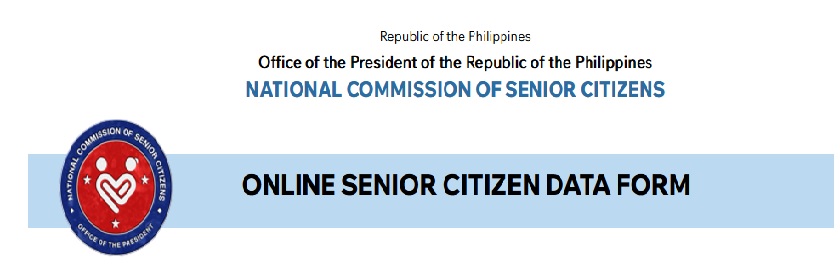
Please fill up completely and correctly the required information before each item below. For items that are not associated to you, leave it blank. Required items are also marked with an asterisk (*) so please fill it up correctly.
Your honest response will help the National Commission of Senior Citizens (NCSC) come up with a good information system of the senior citizens in the country as the basis of designing its programs and activities that will help improve the lives of Filipino older persons.
Step 1 : FILL UP THE ONLINE FORM
Fill up the online form completely, correctly, and honestly. Affix your recent photo and signature directly in the form. You can also attach the image copy of the original SCDF or any valid government issued ID that you have in your possession for validation purposes.
Step 2 : SUBMIT THE ONLINE FORM
After you have completely filled up the online form and successfully affixing your photo, signature, and image copy of the original data form or govenrment issued ID, click the ‘Submit’ button at the bottom of the page.
Step 3 : CHECK REGISTRATION
When your submission is successful, you will be prompted with a confirmation page and will be provided with a Registration Reference Number known as RRN. Please keep this number and the instruction that comes with it. You can now check the status of your registration anytime at the verification page.
Step 4 : APPROVAL OF ONLINE FORM
Your registration to the database build-up campaign of the NCSC is now confirmed. Please check out our official announcement of the approval provisions regarding the authentication of your data. You will be notified via the contact information you have provided.
Step 5 : LOGIN TO YOUR ACCOUNT
When your registration data has been verified through our authentication process, your registration will be upgraded to verified registrant. When you become a verified registrant, you will be provided with an online account where your can login and check for all activities concerning your registration.
FAQ on NCSC Online Registration
Frequently Asked Questions (FAQ) on National Commission of Senior Citizens NCSC Online Registration
What are the rights and privileges of Senior Citizens?
Click here to view the answer https://www.ncsc.gov.ph/post/what-are-the-rights-and-privileges-of-senior-citizens
How to register online?
Click on the “Register Now!” button on the main page to register online. Check the “I accept…” box and then click “Proceed”. You will then be prompted to fill out the online registration form. Make sure you read and understand all the instructions provided in the form on how and what needs to be filled out.
What are the required items that need to be filled up in the online SC Data form?
All items with an asterisk (*) are required items. In cases where the required thing such as your email address is not available, type or put “None” in the box provided. For the contact number, find the most possible we can contact you from your family members, neighbors, or friends.
What if I’m not able to affix my signature online?
Signature is not an asterisk (*) item so it is not required. In case the registrant cannot sign or have a hard time affixing their signature online, just leave it and proceed to the registration.
How can I upload my photo?
To upload your photo, click on the corresponding upload button and locate your pre-captured picture of yourself on your local computer. We recommend registering using your mobile phone which is much more convenient to take a picture of yourself for this purpose.
What ID do I need to attach or upload?
It is recommended to attach or upload an image of your OSCA ID. In case you don’t have an OSCA ID, you can use any valid government ID you have in your possession. Make sure your ID shows your complete name, address, and birth date.
What do I put in the “Name Extension” box?
Type completely your name extension such as Sr., Jr., I, II, III, IV…. etc. in the box provided. If you don’t have any name extension, just leave it blank.
What if I don’t want to indicate some of my personal information in the form?
The basic information in the SC data form is required and needs to be filled up while other non-required information is optional. However, we need this information to evaluate your profile to appropriately apportion your needs to whatever programs and services we can provide for you. If we don’t have this information, we might exclude you from our list of beneficiaries of specific programs and services.
How can I verify my registration record?
To verify your basic registration record, click on the “Verify here” button in the main page. You will have to choose whether to verify using your RRN or your complete name and birth date. You will be required to provide your PKN when you choose to verify using your RRN. Likewise, you need to provide also the correct name and birth date as entered during registration when you choose to verify using your name and birth date.
How can I get my RRN?
Your RRN is provided to you right after you made a successful submission of your registration online. In case you have not noted your RRN or you have lost and forgotten it, you can verify using your complete name and birth year to retrieve your RRN.
How can I verify my registration record if I forgot my PKN?
You can still verify your registration record without requiring your PKN by using your complete name and birthday.
What is the purpose of the online registration of NCSC?
The NCSC launched its online registration to build a reliable database of all Filipino Senior Citizens in the Philippines. This is a data build-up campaign associated with the interest of the NCSC to come up with an actual count of all the senior citizens of the country as basis for all its plans, programs, projects, activities, and events that will help improve the lives of older Filipino persons.
Where can I download the Senior Citizens Data Form (SCDF)?
You can download the PDF copy of the SCDF from here (ncsc.gov.ph) where you can open the form directly in your browser, fill-out the form completely, sign, affix your photo and signature, and submit to us a softcopy of your SCDF.
