GHRIS Kenya New Employees Registration
Organisation : Government Human Resource Information System (GHRIS)
Facility Name : New Employees Registration
Applicable For : Newly Appointed Employees
Country : Kenya
Website : http://www.ghris.go.ke/login.aspx
| Want to comment on this post? Go to bottom of this page. |
|---|
What is GHRIS System?
The Government Human Resource Information System (GHRIS) is a Human Resource Information System (HRIS) developed by the Government of Kenya. The main objective of GHRIS is to provide a One-Stop-Shop HRIS for management of all Human Resource (HR) aspects in Government. It is aimed at providing a “from entry to post exit” centralized, web based, self-service information system for HR managers and individual employees.

How To Do GHRIS New Employees Registration?
Newly Appointed Employees Registration can be done online. Follow the below steps to create new account.
Steps:
Step-1 : Go to the link http://www.ghris.go.ke/login.aspx
Step-2 : Fill the “New Employee Activation Form” Online and
Step-3 : Click On Save Button
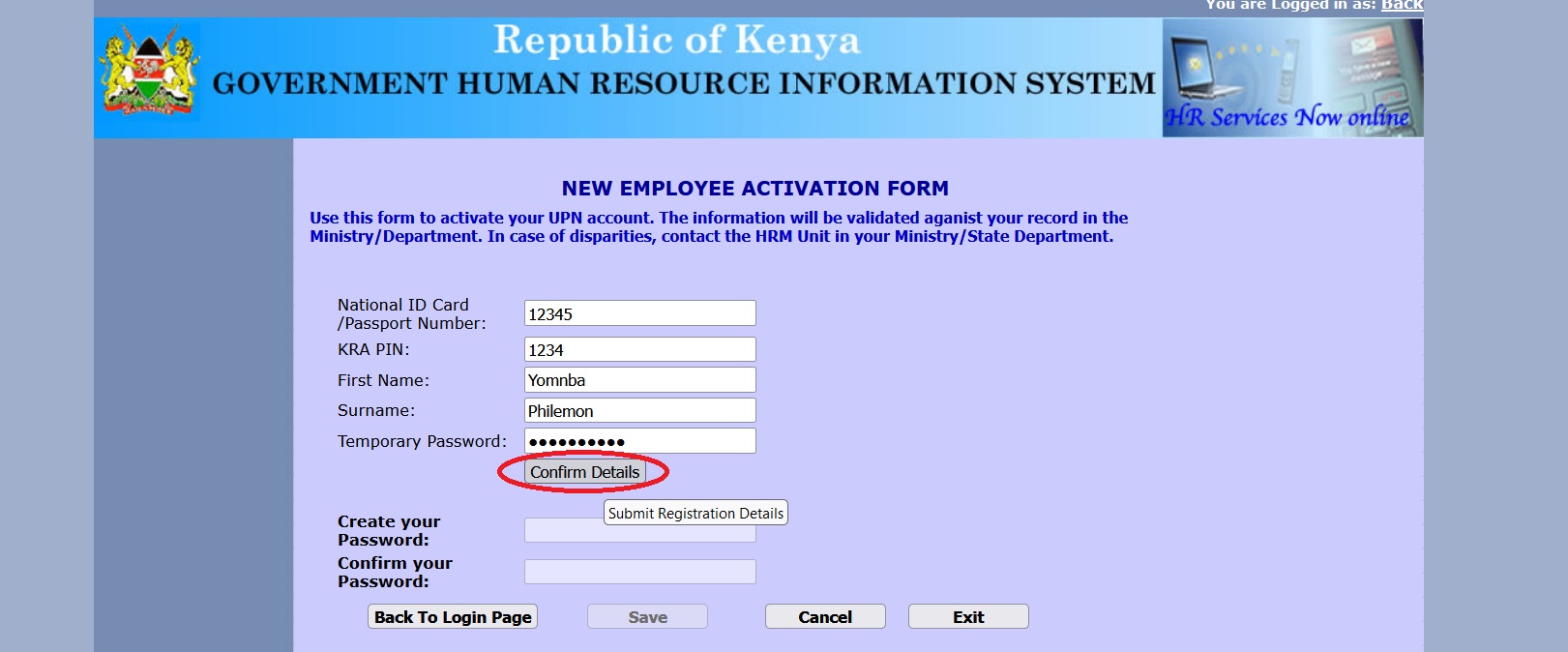
Note:
Use this form to activate your UPN account. The information will be validated aganist your record in the Ministry/Department. In case of disparities, contact the HRM Unit in your Ministry/State Department.
How To Login To GHRIS Portal?
Follow the below steps to login to GHRIS Portal
For Newly Appointed Employees :
Step-1 : Go to the link http://www.ghris.go.ke/login.aspx
Step-2 : Fill the User Name and Password
Step-3 : Click On Login Button
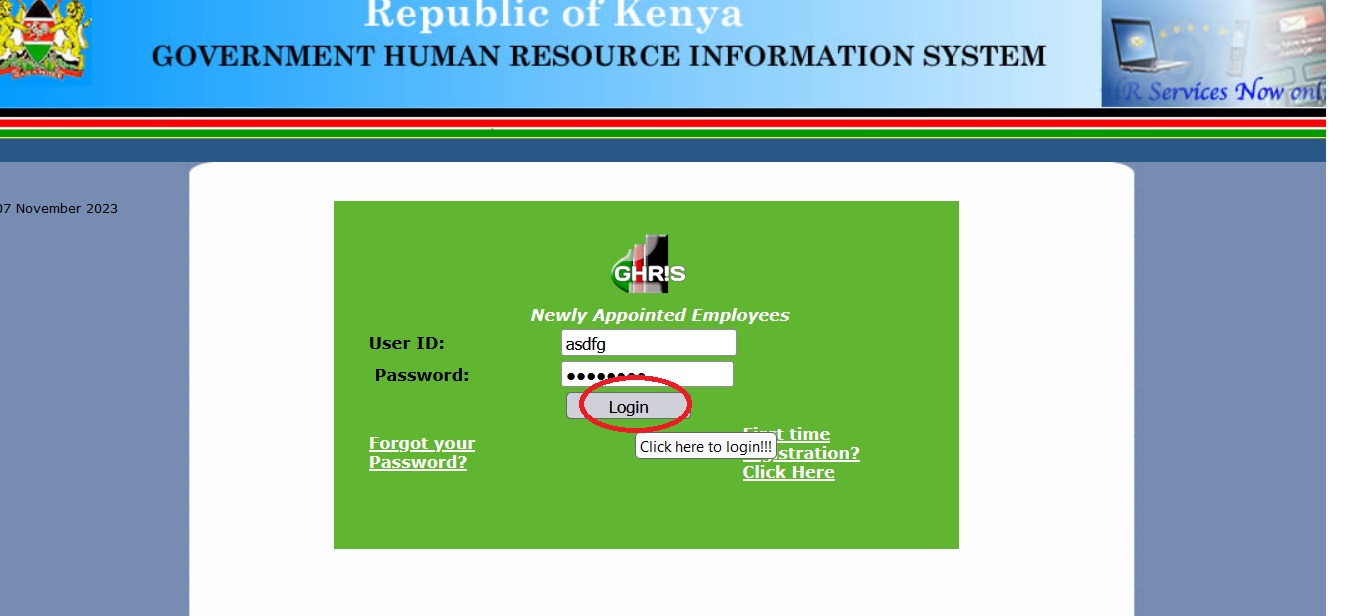
Government of Kenya Employees :
Step-1 : Go to the link http://www.ghris.go.ke/login.aspx
Step-2 : Fill the User Name and Password
Step-3 : Click On Login Button
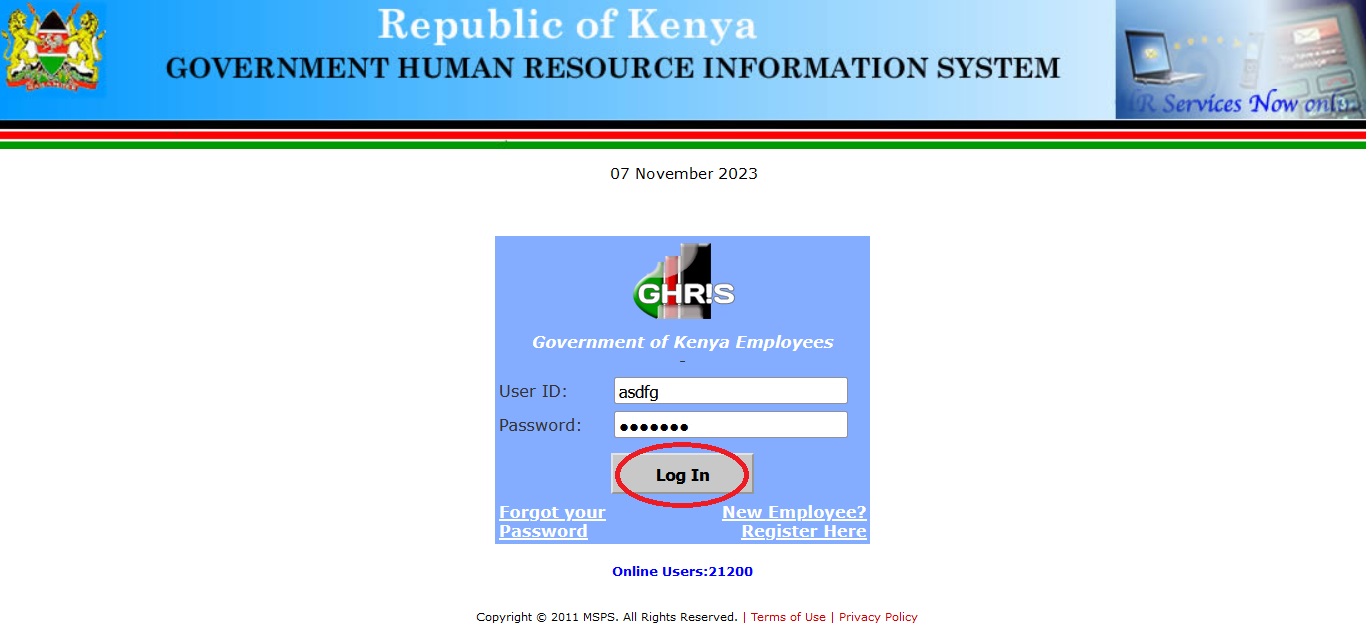
GHRIS serves the following:
** Ministries and State Departments
** Uniformed Services
** State Corporations and Semi-Autonomous Government Agencies (SAGAs)
** Counties (both Executive and Assembly)
** Constitutional Commissions and Independent Offices
** Third-Party Organisations (e.g. Banks, SACCOS, Micro-Finance Institutions, Insurance Companies, Pensions Schemes)
Here are the steps on how to do GHRIS New Employees Registration Kenya:
1. Go to the GHRIS website at https://www.ghris.go.ke/login.aspx.
2. Click on the “New Employee” tab.
3. Enter your personal information, including your name, date of birth, ID number, and contact information.
4. Create a password for your account.
5. Click on the “Register” button.
6. You will be redirected to a page where you can upload your documents, such as your passport photo, birth certificate, and education certificates.
7. Once you have uploaded all of your documents, click on the “Submit” button.
8. Your registration will be processed and you will receive an email confirmation once it is complete.
9. You can now log in to the GHRIS system using your username and password.
Here are some additional tips:
** Make sure that you have all of the required documents before you start the registration process.
** Scan your documents to a PDF format before uploading them.
** Create a strong password that you can remember.
** Keep your registration confirmation email safe in case you need to reset your password.
Contact
Please send your inquiries and feedback to: ghrishelp [AT] psyg.go.ke