SIPTHATHU Official Education Management Information System Sabaragamuwa : semis.lk
Organisation : Sabaragamuwa Provincial Department Of Education
Facility Name : SIPTHATHU
Applicable Country: Sri Lanka
Website : https://www.semis.lk/index.php
| Want to comment on this post? Go to bottom of this page. |
|---|
What is SIPTHATHU?
SIPTHATHU is a fast and reliable Education Information Management System which provides you the access to up-to-date education related information and digitalizes the system operations in the Sabaragamuwa Province, Sri Lanka.
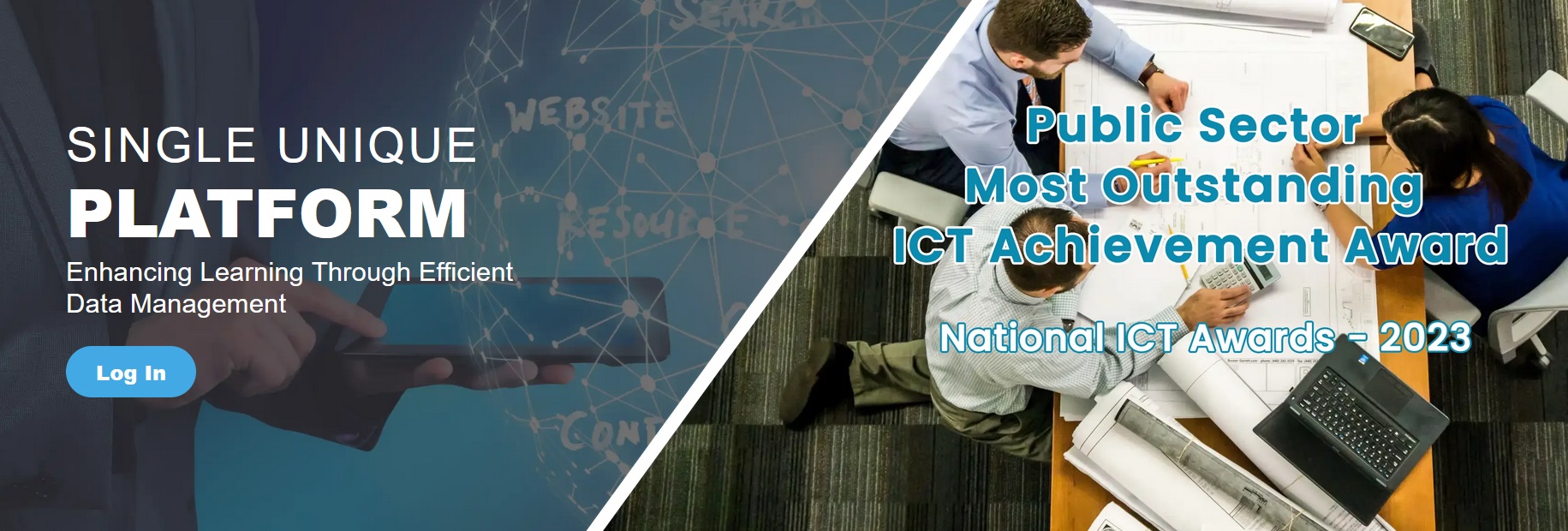
FAQ On SIPTHATHU
Frequently Asked Questions FAQ On SIPTHATHU
1. I can’t find the “SIPTHATHU” ?
Just go to your browser and type www.semis.lk/ and enter.
2. I cant log in, How should I do ?
First check your user name and password entered correctly, if you forget them please whatsapp your NIC Number to 0722355681/0704001966 along with your issue and Sipthathu team will help you for log in.
3. I forgot my password, How should reset it?
You can reset your password by your School (Principal) Login.First Click the STAFF MANAGEMNT.Then choose your name and submit using “Reset Password”
4. I have edited my profile but the edited details still not updated in the system?
Edited details should be confirmed by zonal establishment director, if you updated details which need document submission please make sure to submit them to the personal file and then they will confirm and update your profile ( Ex- Educational Certificates, Residential Adress etc.).
5. What has happened to my transfer application and how do I check its progress?
Please log in to your profile and go to the application status, click it. You can check the recommendations and decisions that your application got.
6. How do I enter internal supervision details of my school?
Only the principal can enter those details, go to the my school, select SEQI and feed your data
7. How do I apply transfer or temporary attachment?
When the provincial ministry of education announces application calling, you can log in to your account and select transfer and apply.
8. How do I check the teacher necessity and deficiency according to the cadre determination circular 06/2021 in my school?
First the principal need to enter the mandatory data for cadre calculation such as number of classes, students for subjects etc. Then the principal should select class and subject teachers to determine the school cadre. After the determination the Principal can check all the necessary information from there.

Features of SIPTHATHU:
** Real-time data tracking: The system allows teachers, principals, officers, students, and physical resources to be integrated into a single system, providing real-time data tracking. This allows users to check the status of their transfer/attachment applications and decisions.
** Automated processes: SIPTHATHU automates many processes, such as teacher cadre determination for cadre balancing and online teacher transfers. This helps to save time and improve efficiency.
** Decision-making support: The system provides data and reports that can be used to support decision-making at all levels of the education system.
** Innovation: SIPTHATHU has been recognized for its innovation, winning the Innovation Excellence Award.
Contact
Call : 94 45 2222184
Email : sipthathu.semis [AT] gmail.com