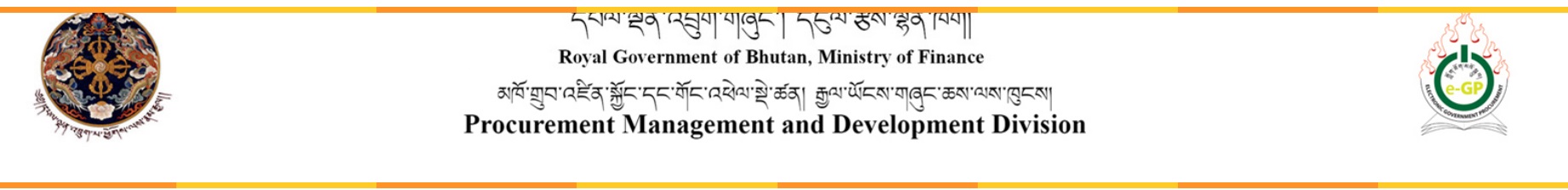egp.gov.bt : Electronic Government Procurement (e-GP) System Bhutan
Organisation : Department of Procurement and Properties, Ministry of Finance
Facility Name : Electronic Government Procurement (e-GP) System
Country : Bhutan
Website : https://www.egp.gov.bt/Index.jsp
| Want to comment on this post? Go to bottom of this page. |
|---|
What is Electronic Government Procurement (e-GP) System?
The Electronic Government Procurement (e-GP) System of the Royal Government of Bhutan facilitates all Procuring Agencies to publish the Tenders, Corrigendum and Notification of Contract Award. The primary objective of this portal is to provide a single point access to the information on procurements made across various Procuring Agencies.
Related / Similar Facility : MOF Bhutan eDATS Electronic Daily Allowance & Travel System

How to Register Bidder at e-GP System?
Any interested bidders should open www.egp.gov.bt and click on the tab Bidder Registration. Then the system will guide step by step. For details, refer to the Bidder Registration User Manual. Bidders are advised to use a valid company email id rather than the personal email id. The applicant must read and accept the terms and conditions of the e-GP system and should be aware of the disclaimer and privacy policy of the e-GP System. The registering bidder must provide:
For goods and services:
A valid trade license number and upload the self-declaration/power of attorney depending upon who is registering the company.
For works:
A valid trade license number, CDB certificate number and upload the self-declaration/power of attorney depending upon who is registering the company.
Register Here : https://www.egp.gov.bt/BidderRegistration.jsp
FAQ On Electronic Government Procurement (e-GP) System
Frequently Asked Questions FAQ On Electronic Government Procurement (e-GP) System
Is there any fee for registration?
Currently, the Ministry of Finance does not charge any fees for Registration of the bidders. However the Ministry of Finance reserves the rights to set reasonable charges of the e-GP System for the sustainability of the System in future.
Who should attend e-GP training?
It is mandatory for identified government agencies who are involved in the procurement activities, and it is optional for the bidders.
How can the users retrieve the password?
Click on the Forgot Password link and enter your email ID, give your Hint question and answer and the password reset link will be sent to your registered email inbox to reset your password.
How do the users change the password if required?
Users can change their password by clicking on My Account and sub tab Change password.
How can the bidders change the Procurement Category?
This can be done from the Bidder Dashboard by hovering your mouse on My account where you will get a link for Request for New procurement Category option. By clicking on the link, you can change your new procurement category and submit it to PMDD. The PMDD will approve based on the proper verification of the required documents.
How do the bidders know the bid security is updated by the bank users?
You need to log in and go to the dashboard of that bid and click on the Payment tab. Then click on the Tender Security tab to view the status of the payment.
Bidders not receiving the One Time Password (OTP) to submit a bid.
The OTP will be sent to the mobile number and the email address registered under the company contact person. You must check if the email address and the mobile number provided is correct and valid under My Account tab. You need to click on the View Profile tab and click on the company contact person details page. If you still do not receive OTP, after the verification you must contact PMDD, DNP for support.
Who should be assigned the PA role in the e-GP?
The PA role should be assigned to Procurement Officers. In the case where there is no procurement officer, the PA role should be assigned to the Procurement focal person who is dealing with procurement activities in that agency.