Post Haste Track & Trace New Zealand : posthaste.co.nz
Organisation : Post Haste
Facility Name : Track Your Item (Track & Trace)
Country : New Zealand
Website : https://www.posthaste.co.nz/default.html
| Want to comment on this post? Go to bottom of this page. |
|---|
How To Track Post Haste Item Online?
To Track Post Haste Item Online, Follow the below steps
Related / Similar Facility : Pass The Parcel Item Tracking New Zealand
Track and Trace:
Select the item you wish to track from the options below. If you are not sure what type of item you have you can click on the ticket images below for more information and examples. If you have any queries please contact your local branch.
Courier Tickets / Packs:
Track your item using your ticket’s product code and number
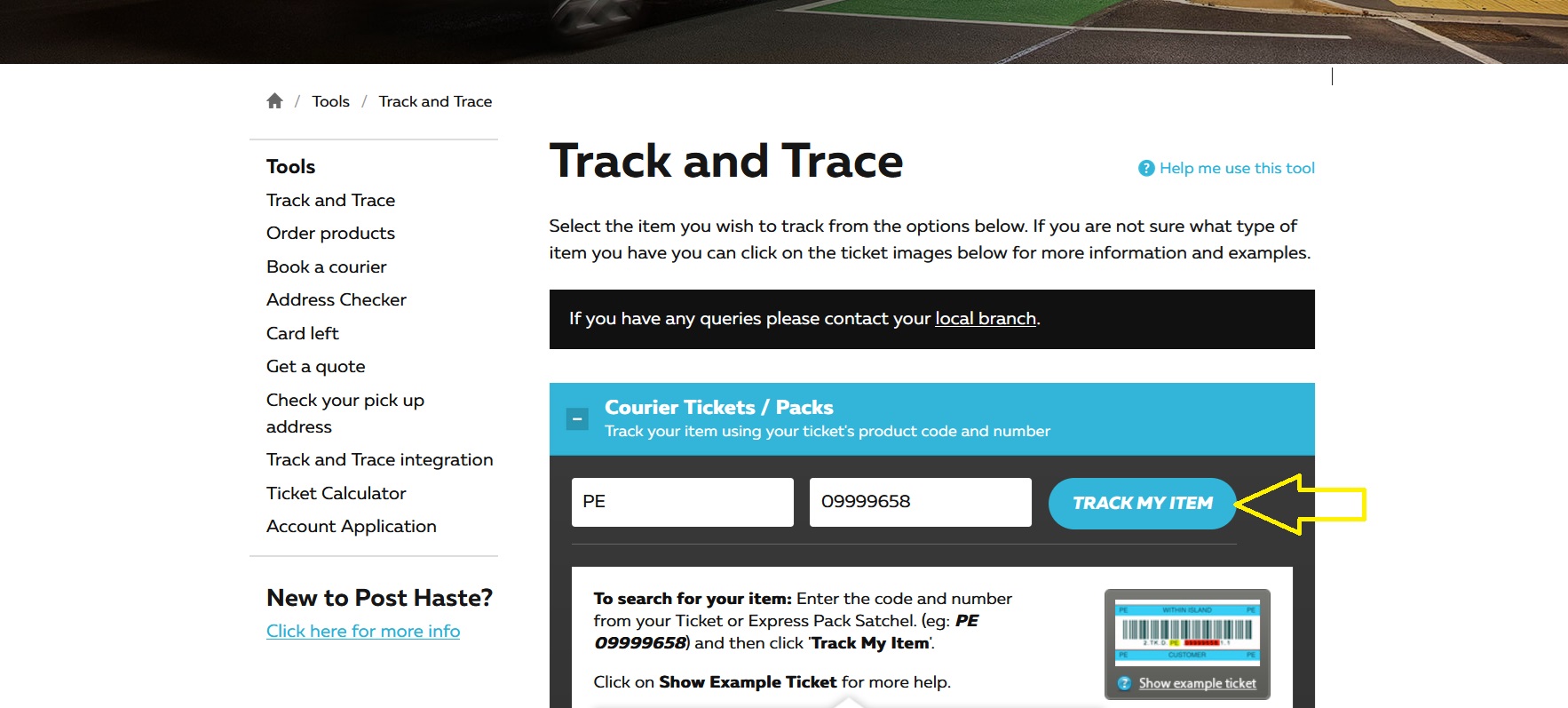
Customer Printed Labels (incl. Despatch IT Labels):
Track your item using your account and consignment numbers
Charge Labels:
Track your item using its label number
Contract Bags:
Track your item using your contract bag’s serial number and dates
Bar Code:
Track your item using the numbers below its bar code
Manifest Reference:
Track your item using the manifest item number, reference and dates
Track Your Item Here : https://www.posthaste.co.nz/tracktrace.html
Track and Trace Help
1. Which type of item do you have?
Are you tracking a:
Courier tickets or packs:
** If you are unsure as to which code/number to enter, please take a close look at the image on the right:
** yellow icon The code highlighted in yellow is the ticket product code. For the label on the right it is LH.
** red icon The number highlighted in red is the ticket number. For the label on the right it is 16025241.
Customer printed label (incl. Despatch IT labels):
** If you are unsure as to which code/number to enter, please take a close look at the image on the right:
** yellow icon The code highlighted in yellow is the company A/C number. For the label on the right it is 9999999.
** red icon The number highlighted in red is the consignment number. For the label on the right it is 1234567890.
Charge label:
** If you are unsure as to which code/number to enter, please take a close look at the image on the right:
** yellow icon The code highlighted in yellow is the label number. For the label on the right it is 03258847.
Contract bag:
** yellow icon To track a consignment note, simply enter the number highlighted in yellow under the bar code.
** In this case the number would be 00078235.
If you are not sure, check the examples given in each ticket window. These show an image of each ticket type and examples of ticket numbers. If you’re still unsure or need more help at anytime you can contact your local branch.
2. Show the options for your ticket type
** Click on the title of the ticket type you wish to look at. This will open the area containing the search fields and ticket examples.
** Simply click on the title of another ticket type to show the options for that ticket instead.
** This will automatically close the previous area to save you space on your browser window.
3. Enter your tracking number(s)
** Type the relevant number into the tracking field then click ‘Track my item’. Some ticket types have more than one field.
** Contract bags and Manifest reference also require you to choose the date range you wish results for.
4. Your tracking results
The results page shows a Summary of the status of your item.
** ‘Pickup’ will show the time and date that your item is collected.
** ‘Status’ will show where items are while they are in transit.
** ‘Delivery’ will show the time and date that your item is delivered.
Further information is provided under Detail. This includes:
** the location of your item each time it is scanned
** the identification of the courier who scanned it
** the home branch of the courier
You will also be able to see the signature of the person who signed for your item on delivery.

FAQ On Post Haste
Frequently Asked Questions FAQ On Post Haste
How do I find my local branch?
All of our branch details are listed in the Branch Contacts section of the website.
Can I buy satchels and tickets if I don’t have an account?
Yes. You can buy our products directly from any of our branches. Check the Branch Contacts section of the website for details of your local branch. However if you are a regular cash sales customer you can benefit by opening an account with us.
How do I open an account with Post Haste?
You can either do this by filling in the account application form or by contacting a Post Haste Sales Representative at your local branch and we will be able to discuss your business requirements with you.
Do you have an additional fuel levy?
The fuel levy is a charge that is applied to both Domestic and International Courier Services to off-set the current fuel volatility. The total price you pay for a courier product/service will comprise of two components – the base price and the variable fuel factor. Multiplying the base price by the variable fuel factor will give the total price. For more information about our VFF and the current VFF rates please visit our Domestic Variable Fuel Factor page.
How do I order product?
You can order online, or phone your local branch to discuss your requirements.
If I Book a courier using either the internet or Autobook, how long will it take for them to come and pick up my parcel?
Our couriers will pick up your parcel during their next cycle, usually within 2 – 3 hours of your booking, during normal business hours. Please contact your local branch to confirm the service standard for a pickup from your business.