University of Melbourne Learning Management System (LMS) : lms.unimelb.edu.au
Organisation : The University of Melbourne (Australian University)
Facility Name : Learning Management System (LMS)
Applicable For : Staff and Students
Country : Australia
Website : https://lms.unimelb.edu.au/
| Want to comment on this post? Go to bottom of this page. |
|---|
How To Login To University of Melbourne LMS?
Information and support for the University’s centrally-supported Learning Management System (LMS)
Related / Similar Facility : Australia Environmental Management System (EMS)

Staff and Students:
Use your University of Melbourne student or staff account to access the LMS
Other Users:
College Tutors, External Users and other account holders can access the LMS using this alternative log in
LMS Login : https://lms.unimelb.edu.au/canvas
Access Issues:
If you are experiencing any issues accessing the LMS, please submit a staff support or student support enquiry.
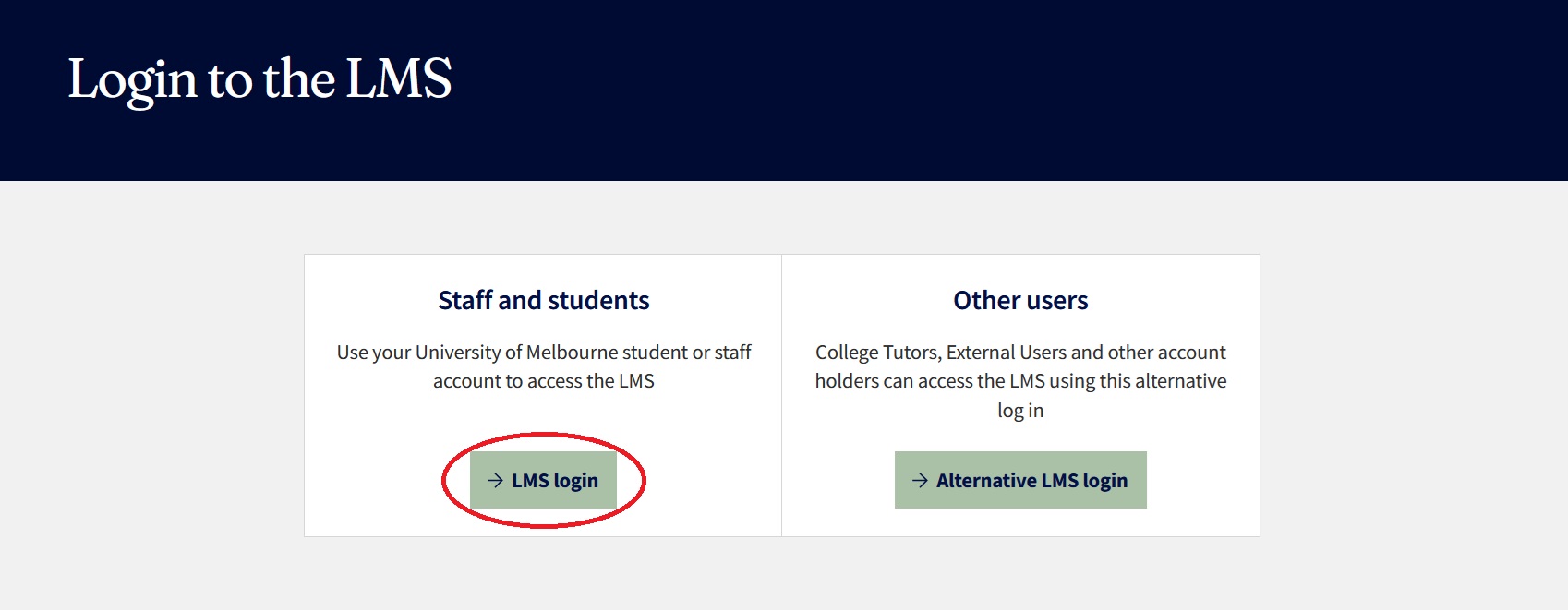
FAQ On University of Melbourne LMS
Frequently Asked Questions FAQ On University of Melbourne LMS
Who can I contact?
Canvas help is available any time with their dedicated 24/7 support channels, including online chat and phone. For all other student queries, please contact Stop 1. Stop 1 can help you with admissions, enrolment, course planning, administration, support services, and skills and development.
I should have access to a subject or community but I can’t find it. What do I do?
First, contact Stop 1 or log in to my.unimelb to check your enrolment status. Once logged in to the Canvas LMS, your current subjects and communities will be displayed on your Dashboard.
To view all subjects and communities you are a part of, click on Subjects in the global navigation menu, then click All Subjects. If you do not see your subject or community listed under All Subjects, contact Stop 1.
Can I customise my LMS notifications?
Yes! The LMS gives you control over how and when you are notified about updates in your subjects and communities.
Have a look at these Canvas LMS user guides to find out more:
** Set up email notification preferences in Canvas LMS
** Manage email notifications for each subject separately
** Set push notification preferences in your Canvas Student app for Android devices and iOS devices
Where can I find LMS user guides?
Canvas has provided a wealth of information in the Canvas Community. These guides will take you through accessing announcements, submitting assignments, getting the most out of your calendar and so much more.
LMS Training and Workshops
Learning Environments provide an extensive set of workshops and resources to support staff teaching with the LMS. These are available to both teaching and professional staff and are designed to be practical and linked to your teaching needs.
Copyright and the LMS:
This page outlines the steps that you can take to ensure that the materials being used in a subject comply with the University’s copyright requirements.
University Copyright Office:
The University Copyright Office works with staff and students to maximise the permitted uses of copyright material for education and research.