Macquarie Bank Online Banking Australia
Organisation : Macquarie Bank
Facility Name : Online Banking
Applicable For : Account Holders
Country : Australia
Website : https://www.macquarie.com.au/digital-banking/online-banking.html
| Want to comment on this post? Go to bottom of this page. |
|---|
How To Access Macquarie Online Banking?
Macquarie Online Banking makes it easy to stay on top of your finances and manage your everyday transactions from your desktop, laptop, mobile and tablet.
Related / Similar Facility : Macquarie Bank Financial Assistance Australia
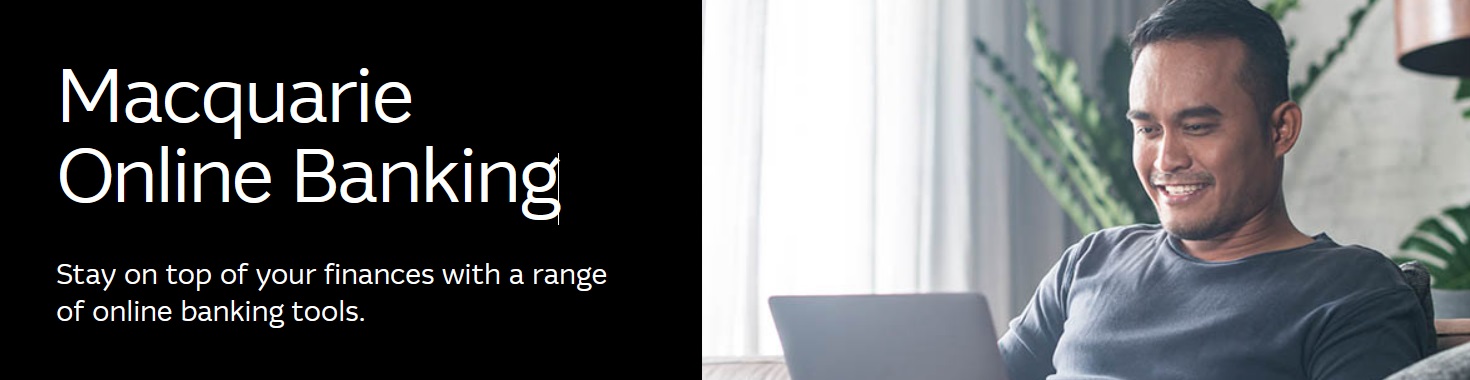
To access Macquarie Online Banking:
** On macquarie.com.au select Log in
** Select Macquarie Online
** If this is your first log in to Macquarie Online, select New to Macquarie? to register with your Macquarie ID and mobile number
** Once you’ve registered, enter your Macquarie ID and password on the log in page. Select Log in.
Logging out of Macquarie Online Banking at the end of your session will help keep your account secure.
** Select Log out in the right-hand corner of the top menu bar
** A log out notification will be displayed on screen.
You’ll also be logged out of your session after a period of inactivity.
Benefits of Macquarie Online Banking
You’re in Control:
** Fast track solutions to your banking needs online and via our mobile banking app
** Have a question? Find answers to a huge range of your banking questions online by using our Help Centre
** Talk to us. You can reach a member of our team by direct message on Facebook and Twitter. If you’d prefer to talk it through, our customer service specialists are ready to take your call
** Get the mobile banking app. Did you know our app allows you to do things like open a savings account, activate your credit card and import payees and billers?
Manage Your Money Anywhere, Any Time:
** Know when money is coming and going from your accounts with instant notifications
** Understand your spending habits with intuitive categorisation
** Set realistic budgets to keep you saving towards your goals
** Find transactions easily using ‘search as you speak’ technology
** Attach receipts and tag statements to make tax time and warranty applications easier.
Secure By Design:
** More secure (and convenient) ways to pay using your device with Apple Pay and Google Pay.
** Monitor outflows in real time with instant notifications
** State-of-the-art fraud detection to help protect your account
** The ability to lock lost or compromised cards from your app
** Realtime control to approve or deny transactions and account changes using our industry-leading 2FA app, Macquarie Authenticator.
** Send and receive real-time payments with PayID®. It’s fast, easy to use, convenient and secure.

FAQ On Macquarie Online Banking
Frequently asked questions FAQ On Macquarie Online Banking
How do I use Macquarie Online?
The Macquarie Online tour is an on-screen demonstration of Macquarie Online Banking’s main features.
You can find it here:
** Select the Help icon from the side menu; or first click on the icon in top left-hand corner to display the side menu
** Select Take a Tour.
Which products are accessible on Macquarie Online Banking?
You can access the following products on Macquarie Online Banking:
** Macquarie Transaction Account
** Macquarie Savings Account
** Macquarie Home Loan, including Offset Accounts
** Macquarie Car Loan (available if your car loan account number has 9 digits (“XXXXXXXXX”) and a BSB of 182-182)
** Macquarie Credit Card
** Macquarie Cash Management Account
** Macquarie Cash Management Accelerator Account
** Macquarie Consolidator Cash Account
** Macquarie Term Deposit
** Macquarie Wrap
** Macquarie Vision
** Macquarie Online Trading.
You can view your accounts on the home page once you’ve logged in. All payment functionality is available for these accounts. If you’d like more information on the products listed above, visit www.macquarie.com.au
I’ve forgotten my Macquarie ID. What should I do?
Your Macquarie ID is a unique eight-digit number that, along with your password, enables you to log into Macquarie Online Banking and the Macquarie Mobile Banking app.
You can retrieve your Macquarie ID on Macquarie Online Banking or the Macquarie Mobile Banking app – you’ll just need your last name, date of birth and registered email address handy.
Retrieving your Macquarie ID on Macquarie Online Banking:
** On macquarie.com.au, select Log in
** Select Macquarie Online
** Select Forgot log in details?
** Select Forgotten your Macquarie ID
** Enter your last name, date of birth and registered email address. Select Submit
** If the details match our records, you’ll receive an email with the details of your Macquarie ID.
Retrieving your Macquarie ID on the Macquarie Mobile Banking app:
** Open the Macquarie Mobile Banking app
** Select Forgot log in details?
** Select Forgotten your Macquarie ID
** Enter your last name, date of birth and registered email address. Select Submit
** If the details match our records, you’ll receive an email with the details of your Macquarie ID.