payslips.tesco.ie : Online Pay Slip Facility Ireland
Name of the Organization : TESCO
Type of Facility : TESCO Pay Slip Facility
Country : Ireland
Website : http://www.tesco.ie/
| Want to comment on this post? Go to bottom of this page. |
|---|
What is Tesco’s Online Payslip Facility?
Welcome to Tesco’s online Payslip facility and thank you for supporting our efforts to create a greener working environment. We aim to have thousands of employees switch over from paper to online payslip and in doing so each of you is helping us to reduce our carbon footprint. This Electronic facility gives you safe and secure access to your payslip 24/7/365. Once you log in you’ll have access to a personalized payslip centre from where you can view, print, copy or save your payslip.
Related / Similar Facility : HSE Ireland Online Payslip
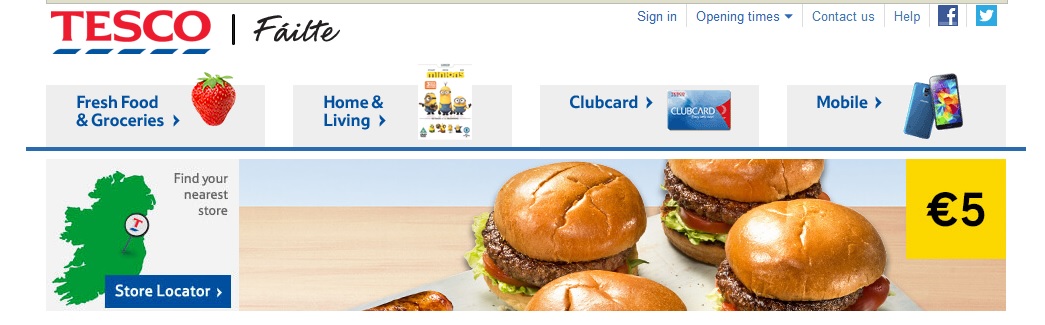
How To View TESCO Payslip Online Account?
Go to the official website,click on “Link” option Then enter the following details
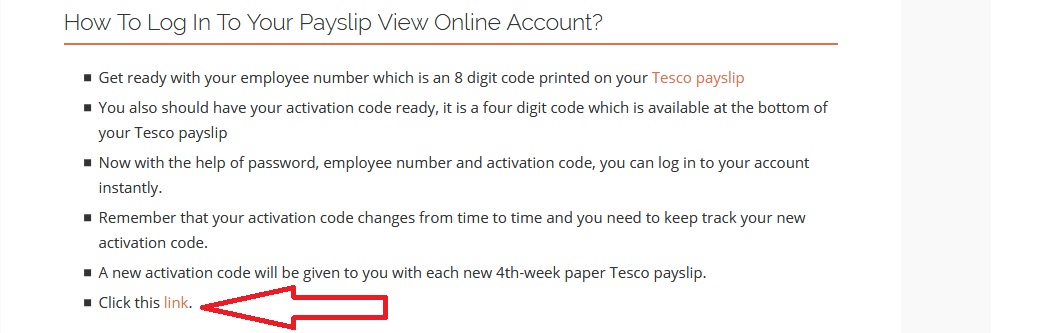
1. Select Security [This is a public computer/This is a private computer]
2. Please enter your Employee Number. [25987634]
3. Click on Continue button to view TESCO Payslip online account
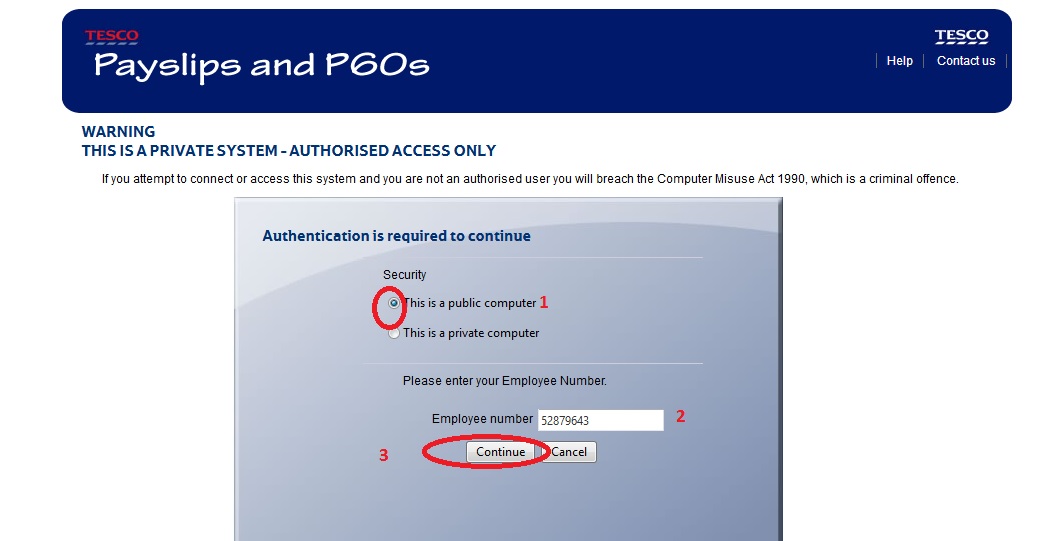
** Get ready with your employee number which is an 8 digit code printed on your Tesco payslip
** You also should have your activation code ready, it is a four digit code which is available at the bottom of your Tesco payslip
** Now with the help of password, employee number and activation code, you can log in to your account instantly.
** Remember that your activation code changes from time to time and you need to keep track your new activation code.
** A new activation code will be given to you with each new 4th-week paper Tesco payslip.
To use the facility please enter your username (your employee number) and your registered password below. If this is the first time you are accessing the facility then your password is your PPS number as it appears on your payslip. If you do not have a PPS number registered with us yet then your password is your service date as it appears on your payslip.
The password format for PPS numbers is 1234567W and the password format for service dates is DDMMYY. For example: if the service date on your last payslip is shown as 08/06/99, the password you need to log into the system will be 080699.
Due to a technical fault, all Tesco users who registered to use this service before the 18th of October 2010 will need to re-register their details as if it was the first time they were logging into the system. A reminder of how to register for the first time is printed in the paragraph above. Thank you.
FAQ On TESCO
Frequently Asked Questions (FAQ) On TESCO
How do I checkout?
When you are ready to checkout, select the ‘checkout’ button in your shopping basket area. Check your delivery details. If you have not already booked a delivery slot, book one by clicking on an available time that suits you.
Enter any delivery instructions you may have and proceed to checkout Check your details on the checkout page and then enter your payment details. To complete your order click the ‘order confirmation’ button.
What credit card/debit cards do you accept for payment?
We accept the following method of payments : Visa, Mastercard and American Express.
What is the guide price?
Your shopping basket guide
Please note that the prices on our Grocery website are guide prices only.
The actual price you pay is the price charged in store when your order is put together for delivery.
This is because :
** The prices of some products may vary between when you place your order and when it is delivered.
** Your Personal Shopper may weigh items like fruit and vegetables or pick pre-packed weighed items like meat, poultry and cheese. This means the price will vary slightly in store from what is on the website.
** Some items in your order may not be available at the the time of picking and therefore may need to be substituted.
** All prices are expressed inclusive of any VAT payable unless otherwise stated.
** When your order is delivered you may return any item and receive a full refund if you consider that the difference between the price charged and the guide price shown on the Grocery website is unacceptable.
Are online prices the same as in-store prices?
** The groceries you order from us will be picked, by hand, in the home delivery store closest to your home.
** The price you pay for groceries ordered online is the one charged in that store on the day your order is picked and delivered. Any special offers e.g. ‘Buy one get one free’ will be deducted from your bill on the day of delivery, if the offer is applicable on the products you have ordered.
Features of TESCO’s Online Payslip Facility
Here are some of the features of TESCO’s Online Payslip Facility:
** Access to payslip history: Employees can view their payslip history going back several months. This allows them to track their earnings and deductions over time.
** Downloadable payslip: Employees can download their payslip in PDF format. This allows them to save their payslip for future reference or to share it with others.
** View payslip on mobile devices: Employees can view their payslip on their mobile devices. This is convenient for employees who want to check their payslip on the go.
** Secure access: Employees’ payslip information is stored securely on Tesco’s servers. This ensures that employees’ personal and financial information is protected.
** Easy to use: The Tesco Online Payslip Facility is easy to use. Employees can access their payslip with a few simple clicks.