anm.gov.my e-Penyata Gaji / e-Pay Slip/ e-Statements of Salary & Reports Malaysia : Jabatan Akauntan Negara/ Accountant General’s Department (AG)
Name of the Organization : Jabatan Akauntan Negara Malaysia/ Accountant General’s Department (AG)
Type of Facility : e-Penyata Gaji / e-Pay Slip/ e-Statements of Salary & Reports
Country : Malaysia
Website : http://www.anm.gov.my/
| Want to comment on this post? Go to bottom of this page. |
|---|
How To View ANM Salary e-Pay Slip?
To ANM view e-Penyata Gaji /ePay Slip/eStatements of Salary/Reports/ Payslip online, follow the steps mentioned below
Related : Inland Revenue Board Malaysia Income Tax Payment : www.statusin.org/8966.html
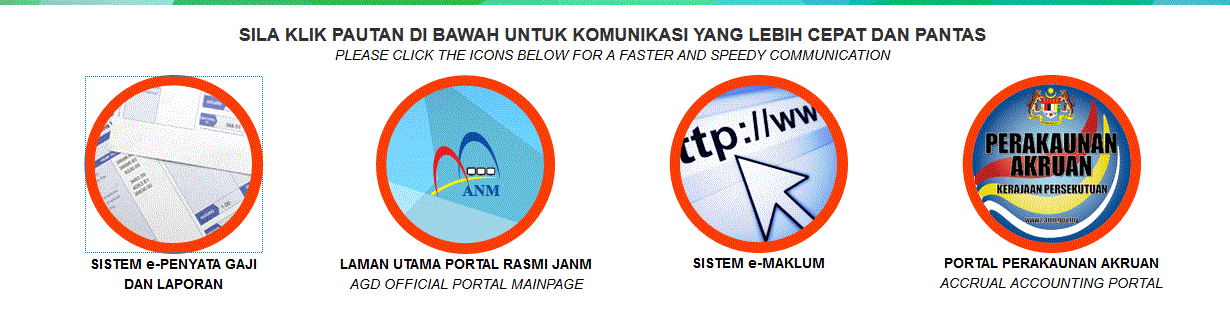
Step-1 : Enter your IC Number
Step-2: Enter your Passport Number and
Step-3 : Click on the login button
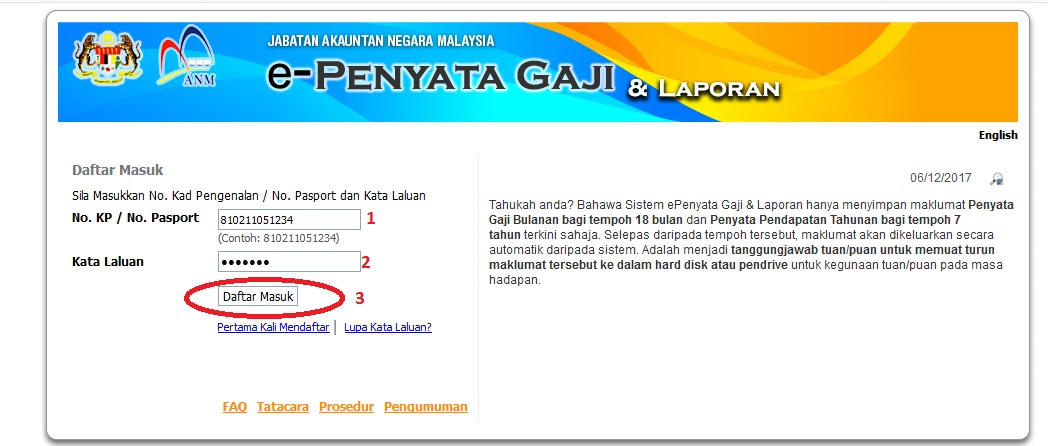
Procedure :
Procedure of this system is to guide the user during using System e-Payroll Statements and Reports.
The procedure included with a brief overview is hoped to help and guide users to get information monthly salary statements and pay slips The annual load in the system. This system is implemented in line the Accountant General Circular No. 3 of 2010
Software Required:
Web browsers such as Mozilla FireFox / Google Chrome / Internet Explorer (Version 9 and below) is used to access the e-Statement and Salary Reports.
Access To The System:
Access the e-Statements system Salaries & Reporting is via the web Accountant General’s Department official that www.anm.gov.my . To access, click the link pictorial entitled “e-Statements and Report of Wages” listed on the main website as follows
How To Register For e-Statement?
For the first time to check e-Statements system Salaries & Reports, you asked to register in advance by clicking on the blue text link “First Up.”
Check-In:
To log into the system, enter identification card or No. Passport or other valid identification code and password that you’ve successfully registered in the system and click Sign In

How To Download Salary Statement?
After a successful check-in, on-screen display as follows, you can click on the submenu “Alone” to download Statement Monthly Salary or Annual Income Statement
To download the monthly salary statements, click on the submenu “Alone” in Under the menu “Statement of Wages”.
The screen will appear as follows:
Choose Year and Month and click “Search”. Schedule will Salary Statement displayed if the salary statements for the month and year specified in search options uploaded in the system. Click on the options listed in in the table to display information payslip. Then you can print or save the salary statements in the media to your computer.
To download Annual Income Statement, click on submenu “Alone” under the menu “Annual Income Statement”. Screen will appear as follows
Schedule of Annual Income Statement will be displayed along payslip annual uploaded in the system. Click on the options described in the tables to display information payslip. Then you can print or keep the salary statements in the media on your computer
Change Password:
If the user wants to change the password, click on the link “Change Password Routes “and Change Password page is displayed. Fill column “Old Password”, “New Password” and “Confirm Password New “. Click on the OK button and a new password can be used to list The next entry.
My salary number is read as inaccurate number and I have been allocated this number for quiet a while and it’s stated on my old pay slip. My inquiry is,since E-Payslip been introduced have the old salary number been changed to a new one. Please kindly advise what should be the next step that I would have to initiate to rectify this problem of mine.
I already tried to login my e-slip but it cannot open. I try forget password but I forget question and the answer. What must I do?
I want to make a report about cannot open my eslip. I forgot my password. So I would like to make a new one. But after I enter the bank account, there are not in the system. I want to know what should I do?
From the Website:
Its difficult to view my e payslip. What is the problem please ?