bqsm.gov.my Online Registration, Renewal System ReQSys Malaysia : Board Of Quantity Surveyors
Name of the Organisation : Board Of Quantity Surveyors Malaysia (bqsm.gov.my)
Type of Announcement : Online Registration, Renewal System ReQSys
Country : Malaysia
Website : https://www.bqsm.gov.my/
| Want to comment on this post? Go to bottom of this page. |
|---|
What is BQSM ReQSys?
ReQSys is an interactive web based application developed to provide potential substantial time and cost savings to those seeking to be registered with BQSM and to renew their registration.
Related / Similar Facility : BQSM Online Payment For CPD Programmes
The objective is to simplify the whole process of managing the registration and renewal activities and improve BQSM efficiency in managing the process. This system has been launched by the Board on 20 January 2009.
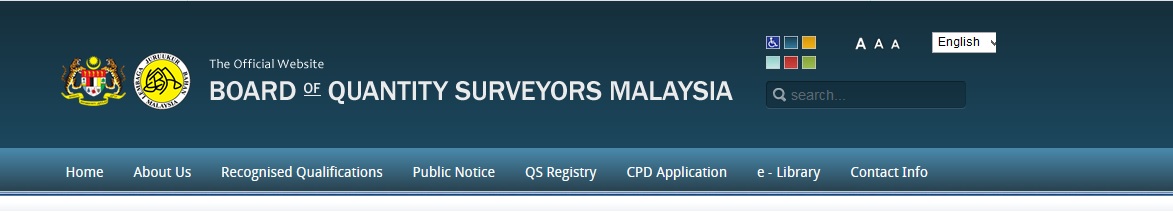
How To Apply For BQSM ReQSys Registration & Renewal?
Before proceed making any application with ReQSys, please do the following;
1. Read the application requirements on BQSM website;
2. Prepare all the required supporting documents;
3. Pay registration fees or renewal fees :
a) FPX Online Payment (Payment made through a ReQSys System at the “Payment” section)
OR
b) Internet Banking – CIMB Clicks/ CIMB Bizz Channel (CIMB Bank user) cimbbank.com.my
OR
c) Prepare the crossed cheque/money order/postal order/bank draft made payable to “LEMBAGA JURUUKUR BAHAN MALAYSIA”
4. Create a ReQSys account via BQSM Portal
A. Create a ReQSys account via BQSM Portal :
A. Create an account as a ReQSys via BQSM Portal :
STEP # 1 :
i) Log in to bqsm.gov.my
ii) Click on the “Log In” button

STEP # 2 :
For first time user, select “New user, Register now!”
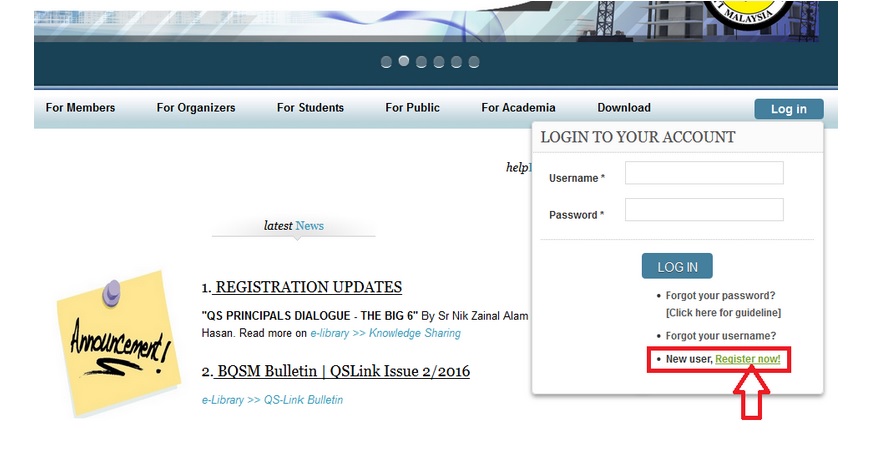
STEP # 3 :
i) Choose according to your application type ; Registered Graduate QS, Registered Temporary QS, Registered QS Practices
ii) Click “Subscribe”
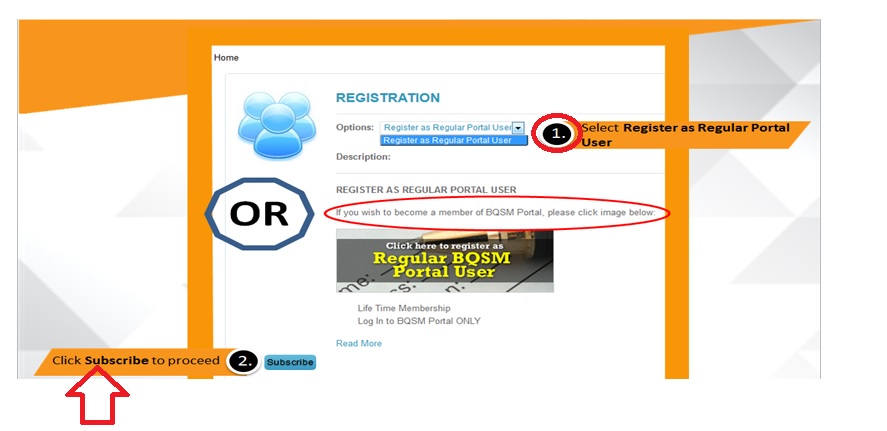
STEP # 4 :
i) Fill in your full name (as IC – if individual) or company name (if practice), user id, email address and desirable password.
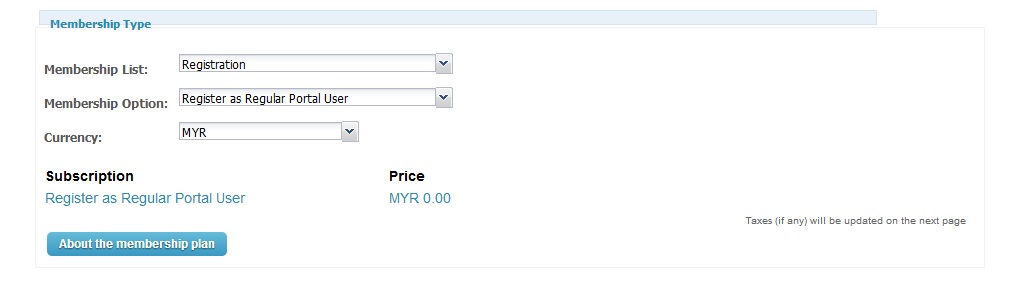
Note: Different user id and email address is required for different category (Individual or Firm).
ii) Click “Subscribe”
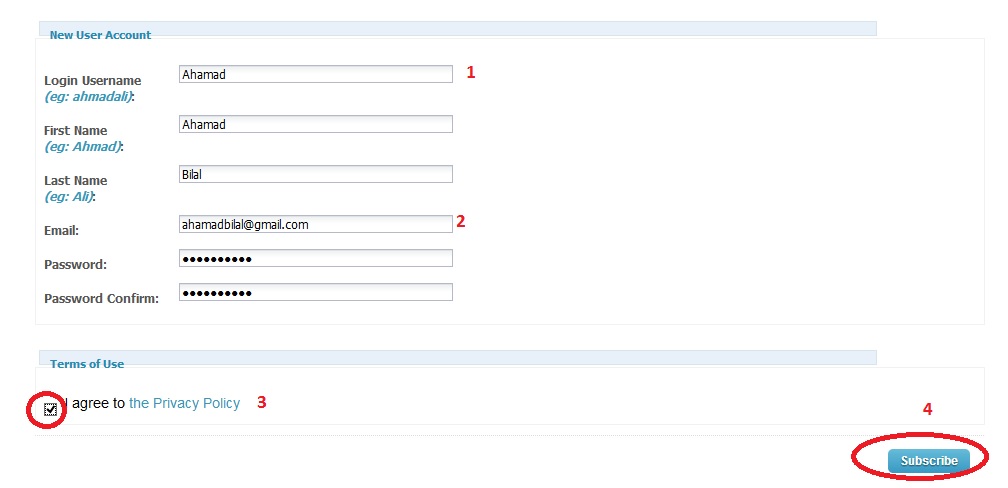
STEP # 5 :
i) System will prompt to activate the account via email. Once activated, you may log in to the system
ii) Key in your user id and password.
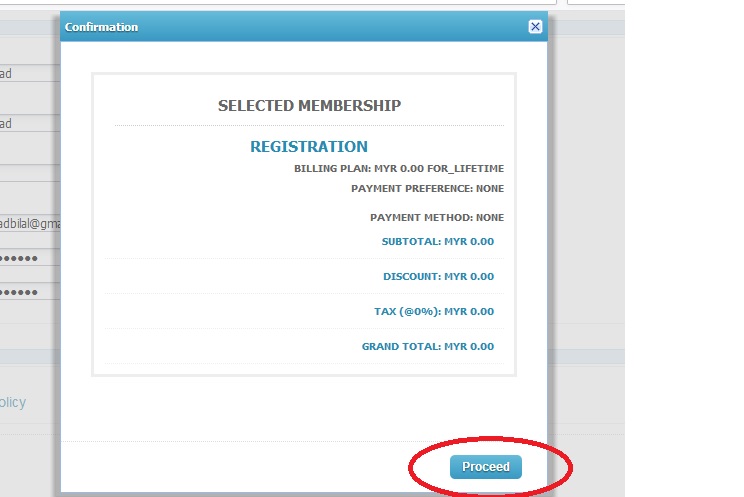
STEP # 6 :
Conformation message screen will be displayed click on Ok button.
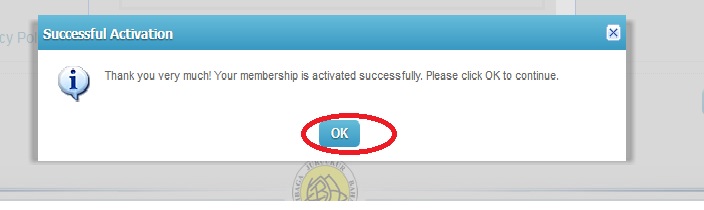
How To Fill New Registration Application?
STEP # 1 :
** Log in to bqsm.gov.my
** Register (to create your user id & password)
** Key in your user id and password.
** Click “Login”.;
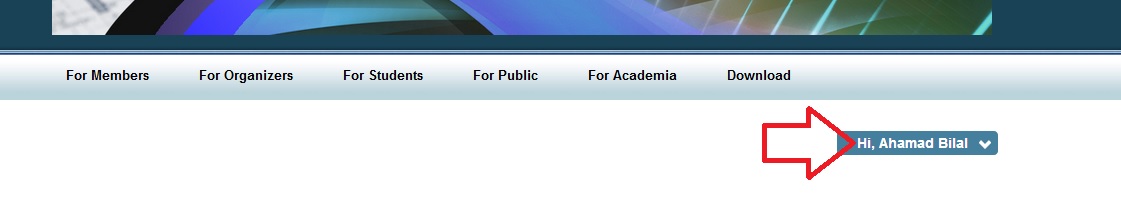
STEP # 2 :
On your right hand-side there is a User Menu > ReQSys-CPD
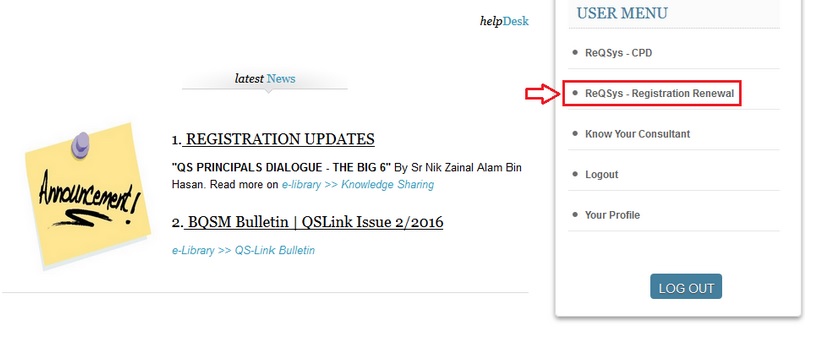
STEP # 3 :
** Select ‘Application Type’ you wish to apply.
** Click “Proceed”.
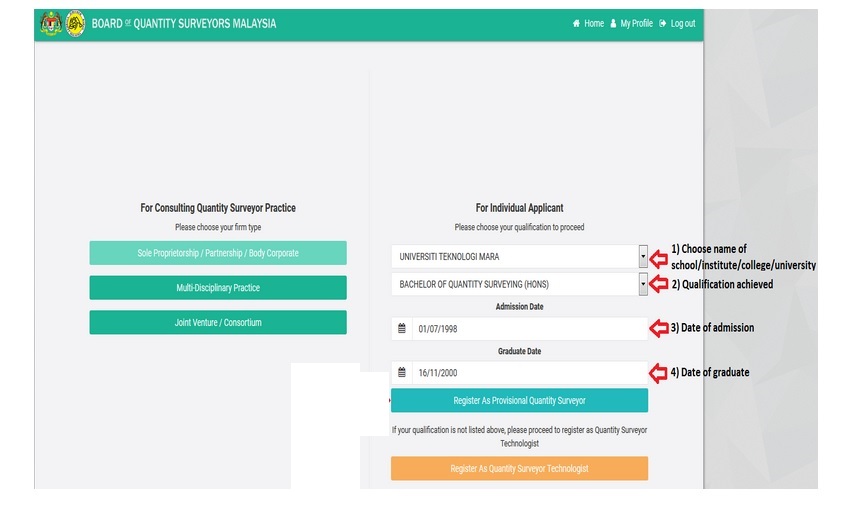
STEP # 4 :
Select “Application Detail” or “Fill Application Form”.
STEP # 5 :
** Fill in all the relevant filed. The field marked with * is mandatory.
** Click “Save”.
** Check your information
** Click “Proceed”
** Complete all the sections
STEP # 6 :
Click “Submit”.
STEP # 7 :
** Read the declaration
** Tick the relevant box
** Click “Submit Application”
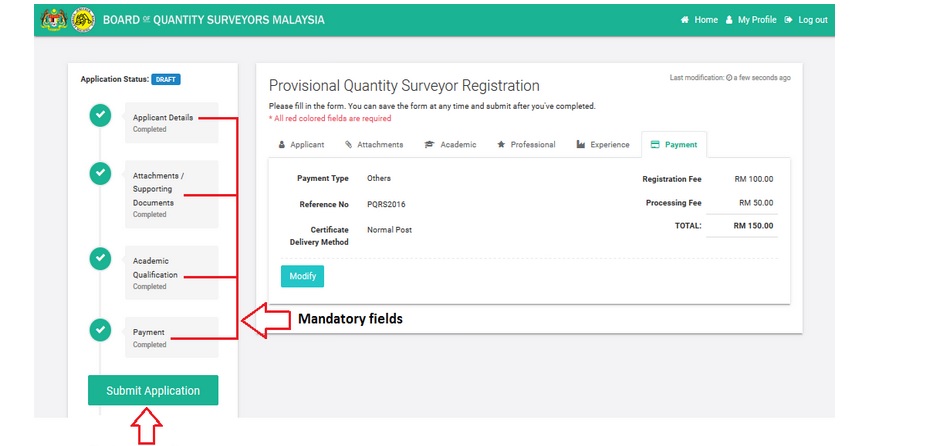
STEP # 8 :
** Print the complete form at the bottom of the page
** Click “Log out”
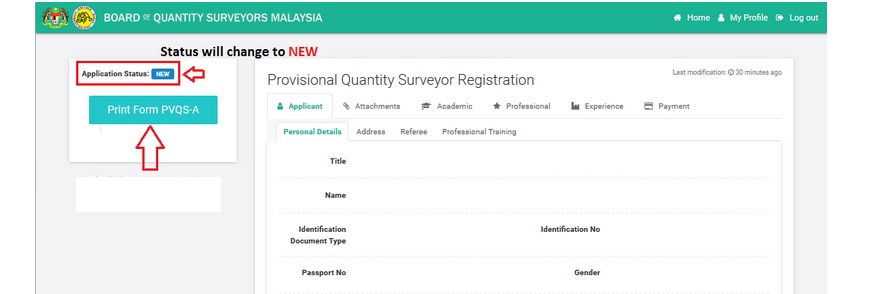
STEP # 9 :
Your application status will be display as ‘NEW’ once your application successfully submitted
Click ‘My Profile’ to update your profile.
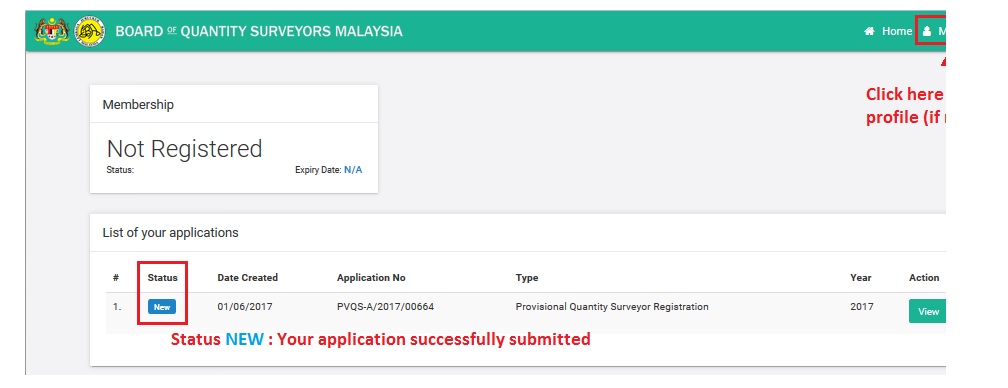
FAQ On BQSM ReQSys
Here are some frequently asked questions (FAQ) about BQSM ReQSys:
What is BQSM ReQSys?
BQSM ReQSys is an online system that is used by the Board of Quantity Surveyors Malaysia (BQSM) to manage the registration of quantity surveyors in Malaysia. The system allows quantity surveyors to apply for registration, renew their registration, and update their details.
What are the benefits of using BQSM ReQSys?
The benefits of using BQSM ReQSys include:
** Convenience: Quantity surveyors can apply for registration, renew their registration, and update their details online.
** Efficiency: The system automates many of the processes involved in registering and managing quantity surveyors, which makes the process more efficient.
** Transparency: The system provides a transparent view of the registration process, which helps to ensure that it is fair and equitable.
How do I register for BQSM ReQSys?
You can register for BQSM ReQSys on the BQSM website. To register, you will need to provide your personal details, including your name, date of birth, and contact information. You will also need to provide your professional details, including your qualifications and experience.