Download CHECK-AT App Austria
Organisation : CHECK-AT
Facility Name : Download CHECK-AT App
Applicable State/UT : Austria
Website : https://check-at.gv.at/en
| Want to comment on this post? Go to bottom of this page. |
|---|
What is CHECK-AT App?
CHECK-AT is the platform where you can learn more about the simple and straightforward verification of the most important security features of the passport, ID card and emergency passport. Check analog with the CHECK-AT website, or digital & analog with the CHECK-AT app.
Related / Similar Facility : Parliament Austria Visitors Registration

How To Download CHECK-AT App?
The CHECK-AT app can be downloaded free of charge from the official App Store (iOS) or the official Play Store (Android). In order to prevent the distribution of scams and illegal duplicates of the app, the download is only possible from these two official stores.
Android : https://play.google.com/store/apps/details?id=at.gv.bmi.check
FAQ On CHECK-AT App
Frequently Asked Questions FAQ On CHECK-AT App
Does the CHECK-AT app require registration?
No, the app can be used without registration. It can be downloaded free of charge from the official App Store for iOS or the official Play Store for Android. To prevent the distribution of scams and illegal duplicates of the app, it can only be downloaded from these two official stores.
What authorisations does the app need for its full range of functions?
The app requires authorisations for the camera and the Internet
Can I identify myself with the CHECK-AT app?
No. The digital CHECK-AT app is a tool for checking the new passport and ID card. The CHECK-AT app is not a digital passport or ID card.
What are the minimum technical requirements for the CHECK-AT service?
The CHECK-AT app is compatible with Android version 8.0 (or newer) and iOS version 15 (or newer). The CHECK-AT website (https://check-at.gv.at/) can be used on PCs or laptops via common browsers such as Google Chrome, Mozilla Firefox, Apple Safari or Microsoft Edge. For mobile devices, Google Chrome (Android) and Apple Safari (iOS) are supported. To ensure a flawless display, we recommend using the latest version of the browser you are using.
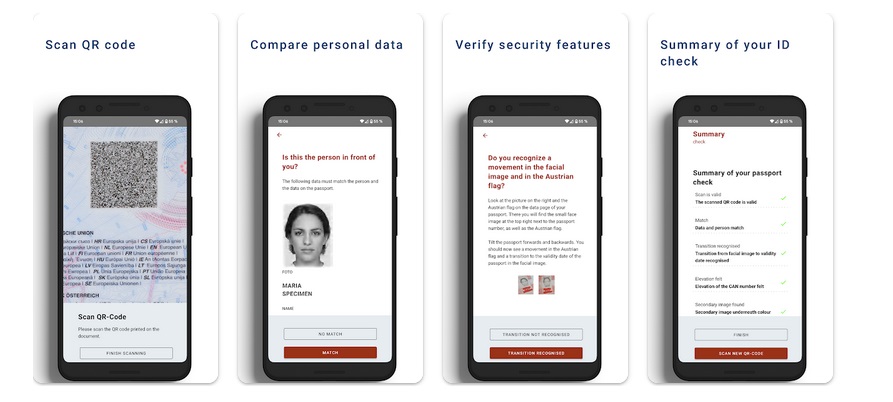
What personal data is processed by the CHECK-AT app?
Facial image, name, gender, citizenship, date of birth, issuing country, document type, passport number and validity period. When the app is started, certificates and check steps are checked to ensure they are up to date and downloaded again if necessary. During this process, the IP address and the user agent (name and version of the app) are also logged. No cookies, sessions or market research data are collected.
Does the scan check whether the document has been reported as stolen or lost?
No. The scanning process only takes place on the verifying device. There is no retrieval from the Internet or from an official register, as all data is contained directly in the QR code. Therefore, there is no check as to whether the document has been reported stolen or lost.
Is the CHECK-AT app a digital passport?
No. The digital CHECK-AT app is a tool for checking the new passport. The CHECK-AT app is not a digital passport.