fnb.co.za Open Cheque Account Online South Africa : First National Bank
Name of the Organization : First National Bank
Type of Facility : Open Cheque Account Online
Country : South Africa
Website : https://www.fnb.co.za/cheque-accounts/
| Want to comment on this post? Go to bottom of this page. |
|---|
FNB Open Cheque Account Online
First National Bank invites open an Cheque account online for Gold,premier,Private clients,private Wealth card. Kindly follow the below steps to apply account online.
Related : First National Bank Online Banking South Africa : www.statusin.org/7067.html
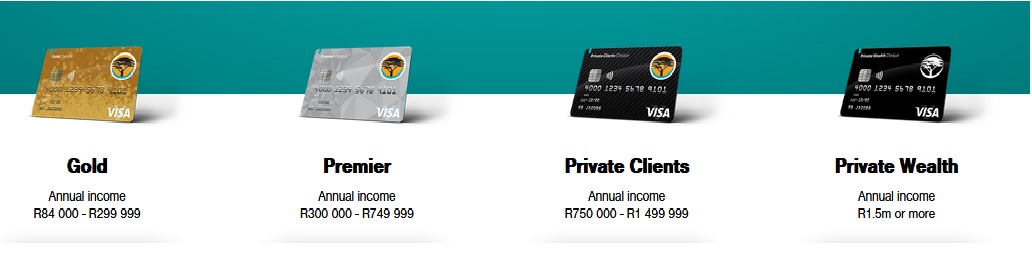
Gold Cheque Account
** You need to earn R80 000 – R349 999 p.a.
** As a FNB Gold Cheque Account customer you can earn eBucks for doing everyday things like swiping your card, shopping online, shopping at Checkers & Shoprite, filling up with fuel, or purchasing prepaid airtime and prepaid electricity electronically through FNB
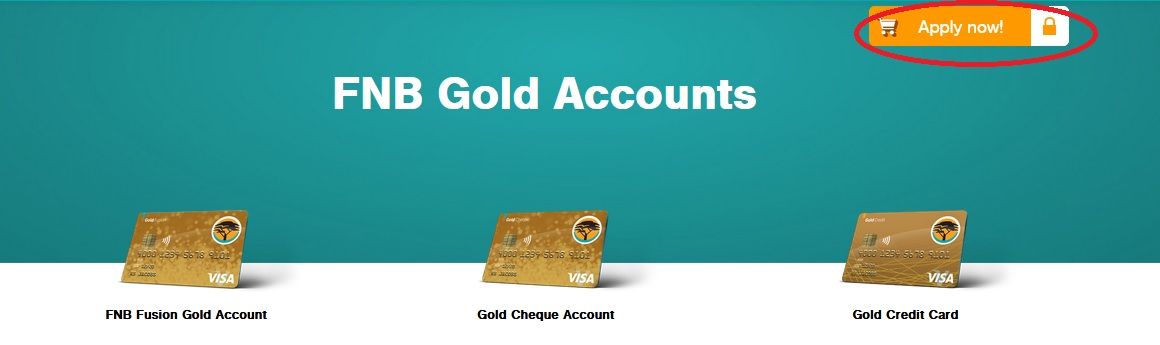
** You can spend the eBucks you earn on fuel, electronics and appliances, travel, books, CDs and DVDs, flowers, outdoor equipment, fashion – you name it
** You could also get up to 40% off the purchase of lifestyle products in the eBucks Shop or when you book your travel arrangements through eBucks Travel. This means that the more eBucks you earn, the more you can save when you spend your eBucks AND get a discount on your purchase
** You can also get FREE monthly 3G Data if you have an active FNB Smart Device contract or get a discount on your FNB Connect Uncapped ADSL Data subscription
How To Apply
Go to the Official Website,click on Apply now button on Gold cheque account webpage.
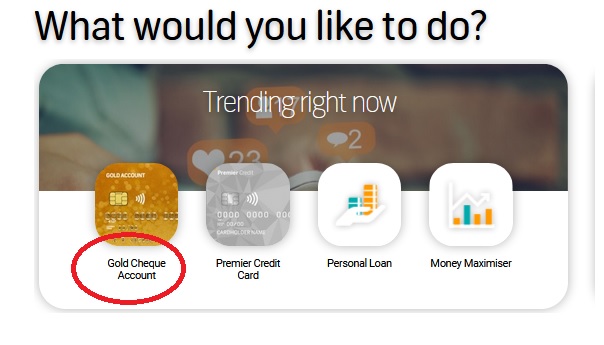
Enter Your Personal details to apply Gold Cheque account.
Personal Details :
Step 1 : Enter Your RSA ID Number
Step 2 : Enter Your Name
Step 3 : Enter Your Phone Number
Step 4 : Click on Continue button to apply for card.
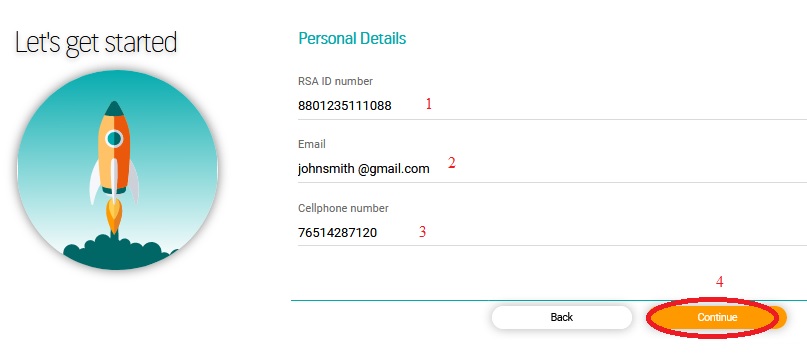
What documents do I need?:
** Green bar-coded South African ID Book
** Proof of residence (in your name, not older than 3 month’s)
** If foreign national a work / retirement / study permit is required if applicable
Platinum Premier Cheque Account
** You need to earn R350 000 – R749 999 p.a
** A Platinum Cheque Account offers exclusive value and rewards
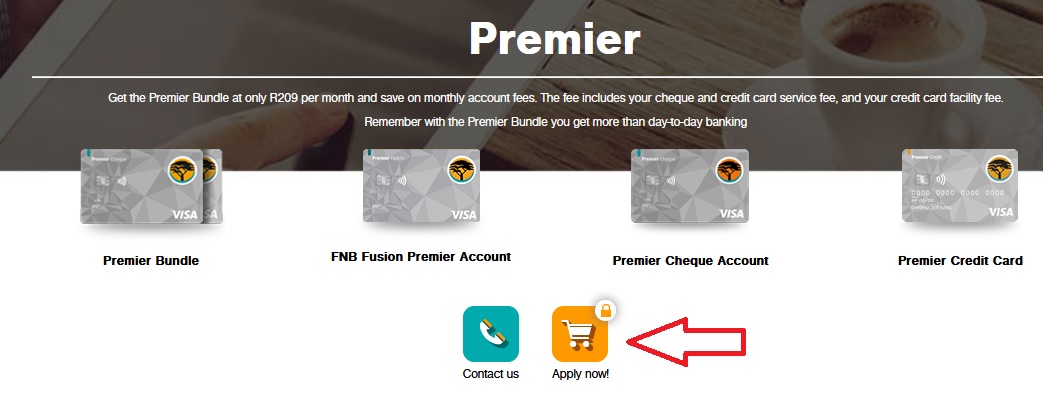
What documents do I need?:
** Green bar-coded South African ID Book
** Recent payslip
** Proof of residence
** Spousal consent (if married in community of property)
Private Clients Cheque Account
** You need to earn between R750 000 – R1 499 999
** The FNB Private Clients Cheque account is your key to earning more rewards and benefits from FNB.
** By holding a Private Clients Cheque Account, you have access to a world of benefits and rewards that complement your lifestyle.

What documents do I need?:
** Green bar-coded SA Identity Document
** Copy of recent Payslip or proven financial records
** Proof of residence (In the clients name, not older than 3 months)
** For Foreign Nationals; valid Passport and temporary residency permit, Work Permit or Study Permit, 3 months’ bank statements (Foreign national’s active foreign bank account) or letter of introduction from the foreign bank
Private Wealth Cheque Account
You need to earn R1,5 million or more p.a
FNB Private Wealth is the intelligent choice when selecting a partner to help you manage your wealth. Our extensive, in-depth pool of knowledge spans numerous fields entrenching us as a trustworthy support partner for owner managed businesses, entrepreneurs and private clients who earn more than R1.5 million per annum, or have a net asset value exceeding R15 million.
Our insight and personalised service enables us to understand your business and, provides you with essential support along your journey of growing, managing, protecting and enjoying your wealth.

What documents do I need?:
** Green bar-coded SA Identity Document
** Copy of recent Payslip or provrn financial records
** Proof of residence (In the clients name, not older than 3 months)
** For Foreign Nationals; valid Passport and temporary residency permit, Work Permit or Study Permit, 3 months’ bank statements (Foreign national’s active foreign bank account) or letter of introduction from the foreign bank
Ways to apply:
** Apply Online
** Complete the call me back form
** Call 087 575 9404
** Your nearest FNB branch
Contact Us:
General Enquiries:087 575 9404
International callers:+27 (0) 11 369 1088
How to Open Cheque Account
Step- 1: Logon to www.fnb.co.za and select For Me.
Step- 2: Select Cheque Account under Day to Day.
Step- 3: Select Apply Now.
Step- 4: Select I don’t have Online Banking with FNB.
Step- 5: Enter your ID number and select Proceed.
Step- 6: Complete the required fields.
Step- 7: Select Continue.
Step- 8: Complete the required fields on the monthly financial commitments page.
Step- 9: Select Accept.
Step- 10: Complete the required fields to customise your account.
Step- 11: Select Continue.
Step- 12: A confirmation page will be displayed. Check that the information is correct and select Edit if you wish to make any changes. Select Confirm.
Step- 13: Complete the required fields under Delivery details.
Step- 14: Read the Product terms and conditions and select Accept.
Step- 15: Read the FNB terms and conditions and agree by ticking the check box.
Step- 16: Select Continue.
Step- 17: Complete the required fields on the Register for Online Banking page and tick the check box to accept the terms and conditions.
Step- 18: Select Register.
Step- 19: Upload the required documents if you prefer to do this online.
Step- 20: If you don’t want to submit your documents online select Skip this step. If you have submitted your documents online select Upload.
Step- 21: Complete the required fields on the switch your salary page.
Step- 22: If you prefer not to switch your salary select Skip this step. If you have completed all the required fields on this page select Continue.
Step- 23: A results page will be displayed. Select Print to print the results page. Select Finish to complete the process.