ard.gov.af Electronic Transfer Tax Payment : Afghanistan Revenue Department
Name of the Organization : Afghanistan Revenue Department
Type of Facility : Electronic Transfer Tax Payment
Country : Afghanistan
| Want to comment on this post? Go to bottom of this page. |
|---|
Website : https://ard.gov.af/
ARD Electronic Transfer Tax Payment
Taxpayers have the option of paying tax amounts due through electronic funds transfer. The process is simple and makes compliance easier, especially for those businesses and organizations with accounting and payment offices outside of Afghanistan.
Related : ARD Afghanistan Revenue Department Business Receipts Tax BRT : www.statusin.org/7856.html
The Electronic Transfer Process:
Step 1:
Complete the appropriate tax return for the tax due. Remember that electronic funds transfer is not the same as electronic tax return filing. Filing and payment are separate activities.
Step 2:
** Calculate the total amount of tax to be paid to the Ministry of Finance.
** All payments to the Afghanistan Ministry of Finance must be made in afghani.
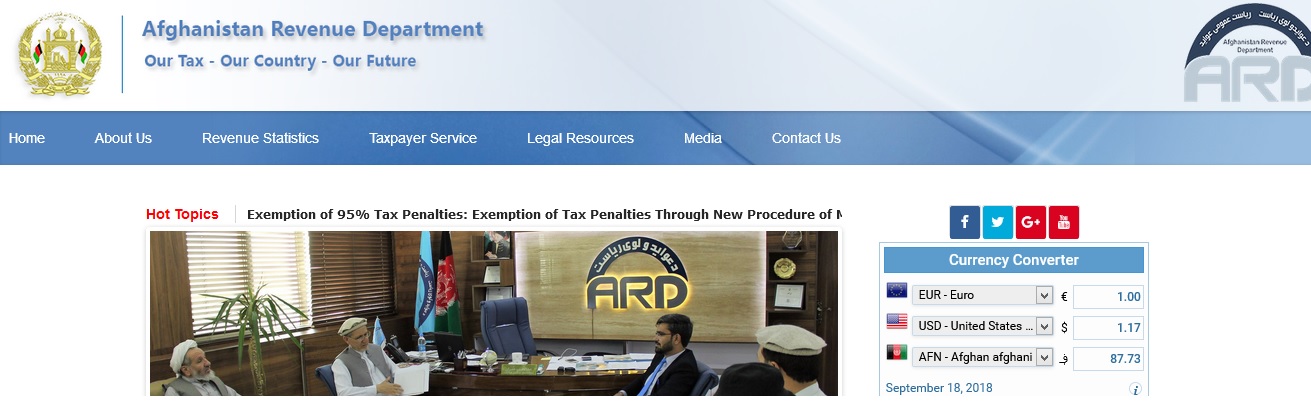
** If transferring from an overseas institution you may choose to transfer using your local currency (US dollars, euros, pounds sterling, etc.)
** If you do send your payment in a currency other than afghani, your payment will be exchanged into afghani at the current Electronic Funds Transfer (EFT) rate used at Da Afghanistan Bank on the execution date of the transfer.
** The exchange transaction may result in a credit or debit on your tax account at the Ministry of Finance if the rate of exchange varies on the day your payment is received from when the payment was originally made.
** The Ministry of Finance will issue periodic statements if your account has a credit or a debit, and an appropriate adjustment made on your next tax payment.
** If your account has a significant debit balance you may be required to clear this balance prior to your next tax payment.
Step 3:
Submit payment
If paying from an overseas institution, direct your financial institution to transfer your payment to:
Beneficiary: Ministry of Finance
Beneficiary Account Number: 1203041
Beneficiary Bank: Da Afghanistan Bank (DAB), Kabul, Afghanistan SWIFT code (BIC), AFGBAFKA
Through one of the following DAB correspondent banks:
US Dollars:
Citibank, New York, SWIFT BIC: CITIUS33 Account Number: 10920169 or
Bank of America, SWIFT BIC: BOFAUS6S Account Number: 629008872
Euros:
Deutschebank, SWIFT BIC: DEUTDEFF Account Number: 1009501313 or
Commerzbank, SWIFT BIC: COBADEFF
Account Number: 870107000
If paying from a financial institution in Afghanistan, direct them to make payment to:
Da Afghanistan Bank, account number 1203041 for credit to the Ministry of Finance. The banking institution will have either a details or a comments field as part of their transfer process.
Step 4:
Immediately send an e-mail to the Ministry of Finance at EFT.tax AT mof.gov.af including the following information:
** Your Taxpayer Identification Number (TIN)
** Your business name
** Tax by type(s) you are paying by wire transfer
** Tax period to which the payment relates, and
** Tax form serial number(s) covered by this payment.
** Amount you requested to transfer, and the currency used for the transfer
** The date you requested the transfer to be made
** A contact name, phone number, and preferred email address to confirm receipt of payment
Step 5:
Submit tax forms to Large Taxpayer Office, Ministry of Finance, Data Processing Unit.
Once your payment is verified as received at Da Afghanistan Bank, the Ministry of Finance will contact your business using the contact details provided in your original email to us.
Once you have received this notification you will be required to submit your original tax form(s) to the Large Taxpayer Office (LTO) of the Ministry of Finance, Data Processing Unit.
Note:
Please ensure you include the following with your payment advice
** your Taxpayer Identification Number
** your business name
** tax by type you are paying
** tax period to which the payment relates, and
** form serial number(s) covered by this payment in the Remittance Information field for SWIFT payment, or Comments field for domestic inter-bank EFT. The form serial number is located in the upper right-hand corner of each tax form.
When you present these forms, the employees in the Data Processing Unit will verify your payment as received and will provide you with an official receipt.
I need small amount of money, please try your best and let me know now.