hickorync.gov Pay Water Utility Bill Online : City of Hickory
Name of the Organization : City of Hickory
Type of Facility : Pay Water Utility Bill Online
Country : Hickory, USA
| Want to comment on this post? Go to bottom of this page. |
|---|
Website : http://www.hickorync.gov/content/how-do-i
Hickory Pay Water Utility Bill Online
Hickory’s Utility Billing On-Line service offers customers a convenient method to track their water, sewer services and provides a record of the amount of water used.
Related : City of Chicago Online Water Payments : www.statusin.org/9157.html
This service may be accessed 24 hours a day, 7 days a week. The web server uses 128-bit encryption standard to provide secure access for all connections.
You can check the amount of your previous bills, when payments were recorded and your history of water consumption. The Consumption Report feature provides color graphs to compare historical water use by billing period for the last few years. You also have the ability to make credit card payments using this application.
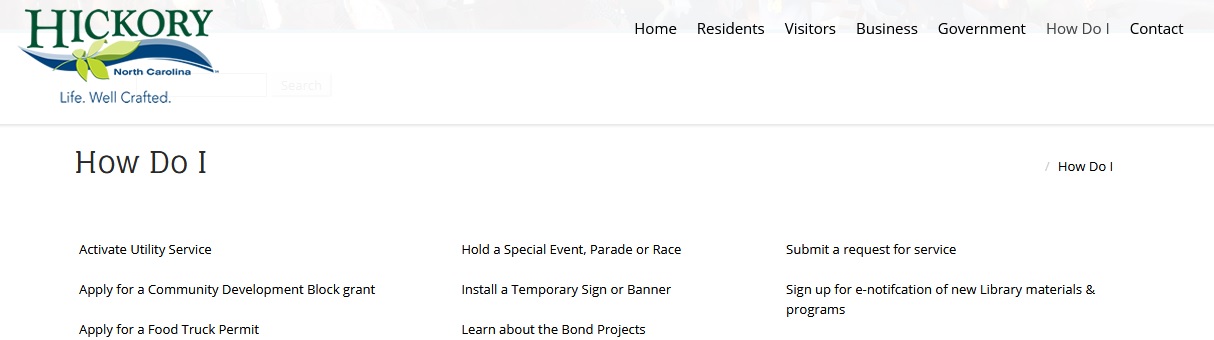
The information provided below will walk you through the steps necessary to access this information. You must first “Register” to use this service.
Online Payment Center: https://cohc2g.hickorync.gov/Click2GovCX/index.html
Water Utility Bill Registration
Step 1 – Browse Online Payment Center
Step 2 – Click the Create Password button at the left of this page to register. (You will need a copy of your bill on-hand.)
Step 3 – Enter your utility account number (dash included) and the requested information found on your utility statement. Click the Submit Button.
Step 4 – You must choose a PIN/Password, which can be any combination from five to ten letters and numbers. Type in a hint to help you to remember your new PIN. Enter your personal e-mail address. Click Submit. A confirmation e-mail message will be sent to you immediately.
Step 5 – When you receive the Email Address Verification message, click the “link” provided in the email. Enter your Utility Account Number and new PIN on the page that appears. Click Sign-on. This will enable your account for online access. You can now click the provided link to look up your account.
The registration process explained above is only necessary for your initial access to the system. For each subsequent access, simply click the Utility Billing On-Line button provided on the main page of our website.
You have the option to pay your utility bill using a Credit Card (MasterCard/Visa), Electronic Check or bank draft (This option is not web-based. Call 323-7424 or use the “eMail Us” link in Utility Billing On-Line to request an application package be mailed to your home)
Water Utility Bill Payment Types
Immediate Payment – Once signed onto the Utility Billing service, click the “Pay Now” button. You may elect to pay with your credit card or via electronic check. Complete the form presented and click submit to finish your payment.
First Time User :
** Register your account
** Make payments
** View billing and payment history
** Edit user profile, maintain wallet/payment information
For questions regarding your utility statement:
Collections Division
Phone: (828) 323-7424
For questions regarding online access: billing AT hickorync.gov