ppa.gov.et Supplier Registration Online Ethiopia : FDRE Public Procurement & Property Administration Agency
Organization : FDRE Public Procurement & Property Administration Agency
Type of Facility : Supplier Registration Online
Country: Ethiopia
Register Online : http://www.ppa.gov.et/index.php?option=com_ppaextuser&view=register®type=Supplier
| Want to comment on this post? Go to bottom of this page. |
|---|
How to Register as a Supplier?
To register as a supplier follow the following steps,
Related / Similar Service :
sis.hu.edu.et
** Go to the official website of FDRE Public Procurement & Property Administration Agency and Click New Supplier Registration link in the left side of the page.
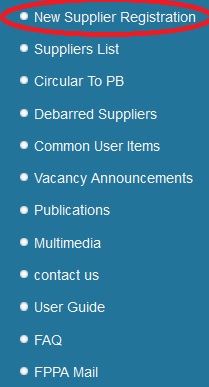
Note : There are two types of suppliers, Local and Foreign. The registration process is the same for these suppliers except that, if the supplier is a foreign, additional fields are inserted automatically like,“Fr-“ label is attached to the TIN NO Field (to indicate it is a foreign TIN NO or other identification no) also, country and city fields are added.
** Fill out all the fields specially those that are required and click the register button.
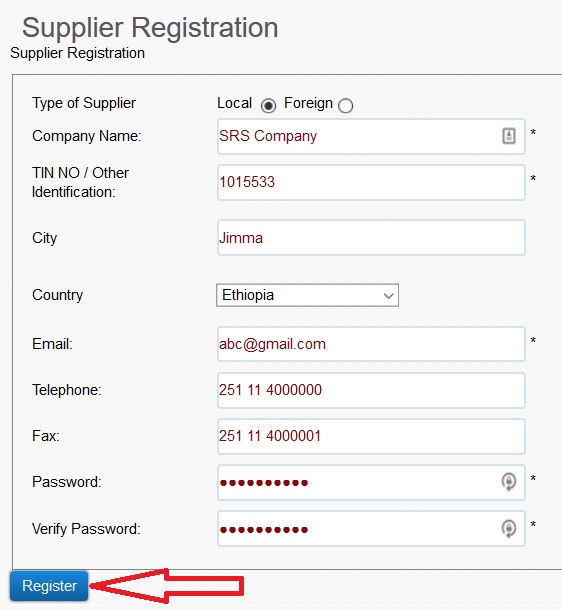
** Finally go to your email account and follow the activation link to activate your account in order to gain access to the system.
How to login as a supplier?
Follow the steps below.
** Go to the left or the right of the screen and look for the members login box
** You have to identify yourself as either a local (Ethiopian) or a foreign supplier by selecting from the radio box that labeled (for suppliers).

** Type your username and password.
** Finally, from the “user type” drop down box, select Supplier and click the login button.
Note : “Manage Suppliers” link, from the left menus, allows you to return to the main application window whenever you get away from the application.
How to Manage Business Licenses?
After the supplier has logged in, the system allows the user to perform the following tasks,
** add, edit and delete multiple Business licenses
** add, edit and delete multiple prices lists for each business licenses
The main window that will be shown after the supplier is logged in and from this; Detail explanation on how to use this application will be explained below.
1- Is a welcome message area and the number inside the brace is the suppliers TIN No or other Identification No.
2- Main toolbar
3- Is a column heading, when clicked on one of the column title, it allows for sorting the lists ascending or descending order based on that name.
4- It is the area where all of the registered business licenses are displayed.
Register a new business license
** Click the new button from the toolbar then, You will see the form
** Fill out all the necessary fields. but in the business type field, you have to first select a business category from the drop down list and depending on the selected category, a second drop down list box will pop up containing all the business types that are registered with this category. Therefore, select one of the business types from the list.
** Finally, click the save button. If any invalid input detected during submission of the form, an appropriate message about the error including where it occurs will be shown. Otherwise, the data will be saved.
Delete a business license
From the lists , select one or more business licenses and click the delete button from the toolbar, then a system display a confirmation message to make sure weather you really want to delete it or not.
If you select yes, the system will delete all of the selected business licenses otherwise the deletion will be stopped.
Edit a business license
To edit or see the full detail of a specific business license, follow the following steps.
** Select one of the business licenses from the list and click the detail button from the toolbar. Then a secondary form that contains all the information of the current business license will slide down below it.
** Make any changes to any of the fields and click the update button.
How to Manage Price Lists?
The price lists main window allows the supplier to manage every price lists specific to each business license. From this window, a supplier is able to add, edit and delete a price list for the business license that is chosen.
Add a new Price List
** From the main application, click the new icon labeled New from the toolbar then, a window will be displayed.
** Fill out all the filled and click the save button. If any error occurred while saving the form, an appropriate error message will be displayed and the supplier has to correct them and resubmit them again.
Note :
** This new price list will be saved for the selected business license where It is automatically fetched from the selection the supplier made while he/she was in business license management window.
** Click the cancel button to return to the previous window by canceling the current operation.
Edit a price list
** Select a price list from the list and click the edit icon from the toolbar and a form similar to like this will be displayed.
Note :
** If you select more than one price list from the lists, the system will select the first checked price list for editing.
** Most of the fields from the above form are self explanatory but may be Registered Date and Last Modification Date might create some confusion so, to elaborate them,
Registered Date : is the date that is automatically inserted by the system during registration of this Item and it can’t be modified by the supplier.
Last Modification Date : it is the date that indicate, the last time this item was modified. Every time the supplier makes any modification to the item, this date also updated by the system and it is not modifiable by the supplier.
Finally, click the update button to save the changes.
Delete a price list
Select one or more price lists from the list and click the delete button from the toolbar and all of the selected files will be deleted.
How To Sort Items?
Sorting records is the same for both business license management and price list management and it is based on clicking one of the column titles of the table where all of the records are displayed. Therefore, the whole list will be sorted ascending or descending based on that column name.
Functions of PPA Ethiopia
The Public Procurement and Property Administration Authority (PPA) of Ethiopia is a government agency responsible for overseeing public procurement in the country.
The PPA’s main functions include:
** Administering the Public Procurement Proclamation and Directive. The PPA is responsible for administering the Public Procurement Proclamation and Directive, which are the laws that govern public procurement in Ethiopia.
** Establishing and maintaining a national suppliers’ list. The PPA is responsible for establishing and maintaining a national suppliers’ list, which is a database of all the suppliers who are qualified to participate in public procurement in Ethiopia.
** Overseeing the procurement process. The PPA is responsible for overseeing the procurement process, from the planning stage to the contract award stage.
** Providing training and capacity building to public officials. The PPA is responsible for providing training and capacity building to public officials on public procurement.
** Promoting transparency and accountability in public procurement. The PPA is responsible for promoting transparency and accountability in public procurement.
I couldn’t find my newly registered company in the supplier list, what is the reason? I have received confirmation e-mail, but the name of my company is not displayed in the supplier list. I need the supplier list for bid competition, and I need it badly.
I have made registration to the supplier list but I couldn’t find my company’s name in the supplier list. Why didn’t it appear in the supplier list? In addition, the short phone number (9430) is not responding except echoing recorded information like proper time to contact the contact center which I did as per the information.
How to change filed of license
how to change filed of license BC to GC pls
I have registered on new supplier list on 02 August/2023 but till now there is no activation email sent to me, How can you help me to certificate please?
How could i download my supplier registration certificate?
I have register in the suppliers list. I need the certificate. How can I get it?
please use also Amharic not only English
I registered as a supplier but still I can’t find my name in supplier list.
Hello Dear; I want to print my license list, please Guide me
I didn’t get an activation on my e-mail address. When I tried to login, it says ‘Login denied! Your account has either been blocked or you have not activated it yet. Did you not get an activation e-mail and follow the validation link?’. What shall I do?
When I fill the form to register our firm “This username(TIN No) is already recorded. Please check your email address; activate your account and then login” is displayed on the top.
The TIN is saved by the system and can’t able to re-register also not found on list of suppliers when I tried to register I got this massage. ”This username(TIN No) is already recorded. Please check your email address & activate your account and then login” but what mentioned by system isn’t found yet,what shall I do please?
Hello dear, when I fill the form to register our firm “This username(TIN No) is already recorded. Please check your email address; activate your account and then login” is displayed on the top.
No notification is sent to my email inbox or span, what can i do?
No emails have been sent to my inbox, but my TIN is saved by the system and cant able to re-register also not found on list of suppliers when I tried to register I got this massage. ”This username(TIN No) is already recorded. Please check your email address & activate your account and then login”. what shall I do please?
i can’t register and display the following error message
This username(TIN No) is already recorded. Please check your email address & activate your account and then login.
we donnot get conformation letter
We have registered online with email address. However prior to activating the account, we couldn’t access to our email for the reasons beyond our control. Afterwards when we tried to register with another email (gmail), the system respond as “this user name (TIn No.) is already recorded. Please check your email address activate your account and login” But we can’t access our email. So what can we do to complete the registration or to have a new registration. Due to this problem we hare troubled to participate bidding in government offices.
I can’t complete my registration as supplier. There is no way to do it. Please check whether the system is working or not.
THE WEBSITE IS NOT WOTKING IT KEEPS SAYING “Database Error: Unable to connect to the database:Could not connect to database” can you fix it please
I want to register. Please guide me
I had registered but the confirmation message was not received at my mail address.
What shall I do? Please send me the activation code.
Habte general trading
I Have Registered on the suppliers List but there is no activation link in my inbox and spam. please cheek it
Semira
I had registered but the confirmation message was not received at my mail address.
What shall I do? Please send me the activation code.
No emails have been sent to my inbox, but my TIN is saved by the system and cant able to re-register also not found on list of suppliers when i tried to register i got this massage.”This username(TIN No) is already recorded. Please check your email address & activate your account and then login”. Any suggestion?
1.login
2.Muteher Ahmed
3.login
Dear Team
Greetings!!
we registered before but we didn’t remember the user and password so please assist us the process.
I am final, I am sorry, but this variant does not approach me.
Just update your registration app. It is out dated.
I try to register in the suppliers list. However, after I filled the form, when I press the Register button at the bottom, it says ‘Invalid token’. What does it mean? Please help. I have filled the correct information on the form.
No emails have been sent to my inbox, but my TIN is saved by the system and cant able to re-register also not found on list of suppliers. Any suggestion?
Let me know the steps to recover my password and activation.
I want to register. Please guide me.
I can’t complete my registration as supplier. There is no way to do it. Please check whether the system is working or not.
I can’t get the notification on my email.
Where is the registration form?
When I register what does it mean by public body?
When I fill the form to register our firm I got a message as “This username(TIN No) is already recorded. Please check your email address & activate your account and then login”. Please activate my account.
I can not able to register in the suppliers list though I have entered my right email address. I did not received a massage from PPA to activate the account. So what can I do to complete my registration in the suppliers list?
I have register in the suppliers list. I need the certificate. How can I get it?
I want registration form. Please help me.
When I fill the form to register our firm ‘This username(TIN No) is already recorded’. Please check your email address & activate your account and then login” is displayed on the top.
I couldn’t get the registration form of supplier list.
How can I get the registration form?
I am able to view my registered account online.
I have also checked my spam folder.
I had registered but the confirmation message was not received on my mail address.
What shall I do?
When I fill the form to register our firm “This username(TIN No) is already recorded. Please check your email address; activate your account and then login” is displayed on the top.
When I fill the form to register our firm “This username(TIN No) is already recorded. Please check your email address; activate your account and then login” is displayed on the top.
I was trying to get my new company registered for the Supplier list. But, it kept rejecting the name&myown TIN no. So what shall I do? Please help me soon,for I need it to apply for a bid in couple of days.
Thanks!
Respectfully!
Dawit.
I couldn’t able to register as the registration form keeps on saying the TIN already used. How can I get help? Please, I faced great challenge and missed many opportunities.
Some months ago I tried to register online with my ethionet email address. However prior to activating my account, I couldn’t access to my ethionet email for reasons beyond my control. Afterwards when I tried to register with another email (gmail), the system respond as “this user name (TIn No.) is already recorded. Please check your email address activate your account and login” But I can’t access my email. So what can I do to complete my registration or have new registration. Due to this problem we hare troubled to participate bidding in government offices.
I Have Registered on the suppliers List. But I forgot my Password. When I entered all information your server say to me to go to my e-mail address. When I have seen the sent item there is no verification token code in the e-mail box it contains except your Address. So, How can I get it ? Please try to help me!
have you checked in spam folder also in your mail?
I faced problem of registration message “the user name and password is already used”. Can I use VAT number instead of TIN number?
I couldn’t able to register as the registration form keeps on saying the user name and password is already used. How can I get help?
Use different user names which are not used in past.
To Federal Democratic Republic of Ethiopia,Public Procurement & Property Administration Agency
Your experts do not assist the customer as a customer rather they insult you
Please be polite to assist people
I Have Registered on the suppliers List. But I forgot my Password. When I entered all information your server say to me to go to my e-mail address. When I have seen the sent item there is no message except your Address. So, How can I get it ?
Check in your spam folder also as whether you received any verification token to change password