sss.gov.ph My.SSS Online Registration Philippines : Social Security System
Name of the Organisation : Social Security System (sss.gov.ph)
Type of Announcement : My.SSS Online Registration
Country : Philippines
Register : https://www.sss.gov.ph/sss/appmanager/pages.jsp?page=registration
| Want to comment on this post? Go to bottom of this page. |
|---|
What is My.SSS?
My.SSS is an online service portal of the enhanced SSS Website that allows SSS members and employers exclusive access to their social security records and to submit transactions online.
Related / Similar Service : SSS Philippines Medical Certificate
Who can register at My.SSS?
The following may register at My.SSS;
** Employed members who have been reported by an employer for coverage to the SSS and individual members such as self-employed, voluntary, overseas Filipino worker (OFW), including non-working spouse who have at least one (1) month posted contribution;
** Employers; and
** Household employers who have existing SS numbers and have been reported for coverage either as employed/self-employed/voluntary/OFW/non-working spouse members or are retirement pensioners may register at My.SSS as member and should use the details of their current membership.
How To Register at My.SSS?
The registration for members consists of two phases.
1) To register, go to the SSS website at sss.gov.ph
2) To begin the first phase of the registration, you may choose any of the following options
a) Click on the Register Now button found in the Homepage;
b) Click on Register in the My.SSS tab; or
c) Click the link, Sign Up as a Member below the Member Login box
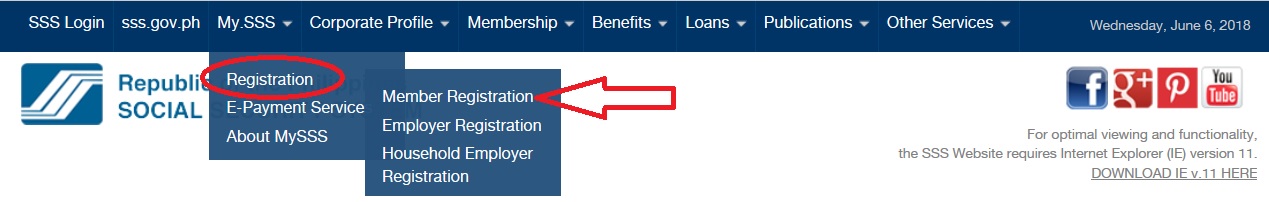
3) Select Member appropriate type of user
4) Supply the required information in the Online Member User ID Registration
5) Submit the page and wait for the email reply from SSS (noreply [AT] sss.gov.ph)
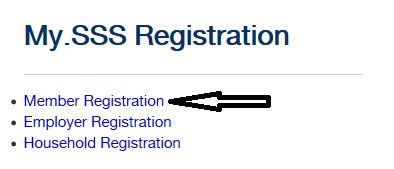
6) Upon receipt of the email from SSS, click the given link to proceed with the next phase of the registration process
7) For the second phase of the registration, supply all the required information in the Online Member User ID Registration
8) Submit the page and wait for the email from SSS regarding the outcome of the registration
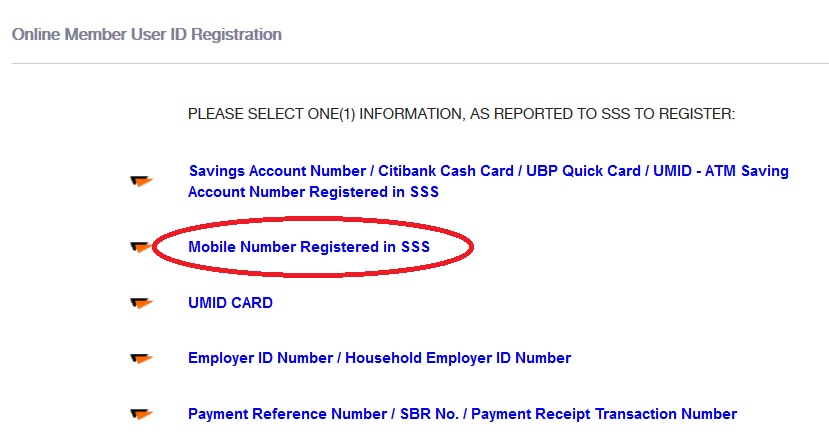
Required Information for Registration
For Phase 1
1. SS Number : Type in the correct 10-digit SS number with no space or dash
2. First, Middle and Last Names :
If with SS card, you should follow the format appearing on the card
Middle name is not required and may be left blank
If full name exceeds allowed number of characters, simply type the letters including spaces until all character spaces have been filled. Long or Multiple names may need to be truncated.
3. Date of Birth : Select the month, day and year from the drop-down menu
4. Email Address : Email account must be valid and active. If your email is other than yahoo.com, kindly inform your network administrator not to block email from sss.gov.ph. Re-enter the same email address to confirm
5. Randomly-generated text (Captcha) : Enter the code as shown. The code must be entered to ensure that an individual, not a computer program, is registering in the SSS website
For Phase 2
6. Mother’s maiden name : Field can accommodate up to a maximum of forty (40) characters. Indicate the name of your mother when she was still single.
7. Address :
Address Line 1: House/Lot/Block Number and street Name
Address Line 2: Barangay/Subdivision/Municipality
City or Province : Indicate the city or province
Postal Code : Please enter the correct 4-digit postal code that will serve as basis for determining the SSS servicing branch
Contact Number : Mobile phone or landline number
8. Preferred User ID : Length is between 8-20 characters; no special characters allowed except underscore; can be alphanumeric but first character must be alphabetic
9. For retirement pensioner : Savings account number where monthly pension is being deposited by SSS or Check number of any pension received
10. For employed member :
Type-in the correct 10-digit SS number with no space or dash(-)
Type the employer branch code or just encode three (3) zeros (000) if without branch code
For Self-employed/Voluntary Member/Non-Working Spouse/Overseas Filipino Worker/Househelp
Supply the following information in the field for SBR No./OTC;
1) If mode of payment is through over-the-counter (OTC) at any SSS branch, encode the 8-digits immediately following the T#.
Example: T#
14000096
2) If mode of payment is through the bank, encode the 6-digit Special Bank Receipt No.
3) If mode of payment is through Bayad Center, SM Department Store, Ventaja Remittance Company or I-Remit, the OTC Validation Number consists of 6 digits only
4) If mode of payment is through Auto-Debit Arrangement (ADA) – just encode six zeros (000000) in the field for SBR No./OTC.
Terms and Conditions : Accept the Terms and Conditions by clicking the box. The text for the Terms and Conditions can be viewed by clicking the phrase “Terms and Conditions” found at the bottom of the page.
System Requirements
The following are the minimum system requirements;
** Personal Computer with Internet connection
** Microsoft Windows 95 and above operating system versions
** Microsoft Internet Explorer versions 6.0 and 7.0
FAQ On My.SSS
Frequently Asked Questions (FAQs) On My.SSS
1. Is there a fee for registration at My.SSS?
None. Registration at My.SSS is free of charge.
2. Can My.SSS be accessed after office hours or even abroad?
Yes. My.SSS can be accessed anytime and anywhere provided you have Internet access and a compatible browser. Just type sss.gov.ph in the web browser address bar.
3. Can I apply for SSS membership or secure an SS number online?
No. Currently, application for membership and issuance of SS number still require personal appearance and presentation of identification documents at any SSS branch office.
4. How do I register if I am a household employer?
Household employers who have existing SS numbers and have been reported for coverage either as employed/self-employed/voluntary/OFW/non-working spouse members or are retirement pensioners may register at My.SSS as member and should use the details of their current membership status in the registration.
However, household employers falling under the following categories cannot yet register in the SSS website as household employer:
i) Household employers with SS number but who have not been reported for coverage either as employed/self-employed/voluntary/OFW/non-working spouse member;
ii) Household employers with SS number who are sixty (60) years old and above and who have not been reported for coverage as employed/self-employed/voluntary/OFW/non-working spouse member; and
iii) Household employers with no contribution payment as employed/self-employed/voluntary/OFW/non-working spouse member.
Features of My.SSS
Here are some of the features of My.SSS:
** View your SSS records: You can view your SSS membership information, including your contribution history, loan details, and benefit claims.
** Update your contact information: You can update your contact information, such as your address, email address, and mobile number.
** Pay your SSS contributions: You can pay your SSS contributions online using a credit card, debit card, or bank transfer.
** Apply for a loan: You can apply for an SSS loan online, such as a salary loan or housing loan.
** Claim benefits: You can file a claim for SSS benefits online, such as sickness benefit, maternity benefit, or death benefit.
** Generate a Payment Reference Number (PRN): You can generate a PRN to pay your SSS contributions through a payment partner.
** Receive notifications: You can receive notifications about your SSS transactions, such as payment confirmations and benefit claims.
** Access SSS forms and documents: You can access SSS forms and documents, such as the SSS contribution schedule and the SSS loan application form.
I register to Online i give My cellphone no.. But reply to my email is my cellphone no is not Yet register.. How can i do.. How to register My Phone Number?
Middle name is required to to be registered because there are plenty of the same FIRST & LAST names but differs only in the middle name.
My name is Erlinda P. Esmeralda with SSS #07-2030254-1 & my name being registered in the SSS Business name is only ERLINDA P. ESMERA/WATER STORE while my complete name is Erlinda P. Esmeralda, does this not affect in claiming/making any transaction of my business.
how can i register online
I cant register because of code of my UMID card.
If I forgotten my login ID, how to recover it.
I am not able to register. I am having valid Email ID. but It has not accepted it.
I was an SSS member from June 2001-June 2004 but was discontinued because I was employed to public school. Now I want to continue paying but forgot my SSS number. Can you help me to find my SSS number?
I cannot able to register. Please help me.
Kindly contact the SSS helpdesk for your queries
SSS Trunkline No. (632) 920-6401
SSS Call Center: 920-6446 to 55
IVRS: 917-7777
Toll-Free No.: 1-800-10-2255777
SSS Email: member_relations AT sss.gov.ph
I need help. What if I don’t belong among the 6 membership status found in the website? I mean, I was employed but not for more than 6 months (3 months, actually). Can I use that employer’s SS number just to complete the registration? Please, I need answers.
Where can I follow up the pension adjustment of my father? My mother & me filed it last month. We already completed all the requirements needed. How long we’ll be able to wait?
I want to avail of the maternity benefits. I started my contribution July 2016 to November 2016 with a voluntary contribution of P550.00 each month. My baby is due on December 27, 2016. Am i entitled of the maternity benefit? Thanks.
I want to register for online contribution but in the first step OK. But I can receive any validation for my yahoo.mail. So I try again to register for online fill up the form and submit. They answered as my Employer id was already registered. I can’t understand what happen?. Please help me. I don’t have any idea about my username and password.
I am dual citizen and I go back and forth to the Philippines and thought of continuing my SSS payment. I worked in the Philippines sometime 1978-1982 and understand that in order for me to avail my pension. I have to render my services for at least 10 yrs. Therefore, I would like to pay another 5 yrs. So I can start receiving my retirement. I am 60 yrs. old now and plan to go home for good. Please provide me a telephone number here in Los Angelesor the correspondent address of your company. So I could be able to pay my SSS contributions. Is it possible if I could just pay off the amount of yearly contributions for 5 yrs.
My SSS # 03-4937360-5
I was a member of SSS late 90’s but I discontinued it because I went abroad. I forgot my sss no. I want to continue it. Please help me what to do
How can I open my email address which is blocked?
Its hard for me to look my status
How do I enter Houston, Texas 5-digit zip code in the SSS registration address?
Postal Code : Please enter the correct 4-digit postal code that will serve as basis for determining the SSS servicing branch
It is given in the conditions as 4 digits?