bir.gov.ph E-Registration System TIN Issuance Philippines : Bureau of Internal Revenue
Organisation : Bureau of Internal Revenue (bir.gov.ph)
Announcement : E-Registration System TIN Issuance
Country : Philippines
Website : https://www.bir.gov.ph/index.php/eservices.html
| Want to comment on this post? Go to bottom of this page. |
|---|
What is BIR E-Registration System?
The eREGISTRATION (eREG) system is a web application system for various taxpayer registration services, such as TIN issuance, payment of registration fee and issuance of Certificate of Registration
Related / Similar Service : BIR Taxes Filing Procedure Philippines
The eTIN is a module of the eREG System. It offers convenient access to application for Taxpayer Identification Number (TIN) over the internet.
Single Proprietors and Professionals may apply for TIN straight to the eTIN. Each user should have a unique and valid email address through which the TIN and other instructions on taxpayer registration shall be sent.
Employees may secure their TINs from their respective employers who in turn must be enrolled in the eTIN. Employers may enroll in the eREG by clicking on Create Employer User Account at the left side of the page.
Enter Basic Taxpayer Information
This section is to be filled up by self-employed individuals only.
Step 1 : Enter your Last Name
Step 2 : Enter your First Name
Step 3 : Enter your Middle Name
Step 4 : Enter your Birth Date (MM/DD/YYYY)
Step 5 : Enter your Email
Step 6 : Select your Civil Status
Step 7 : Select Gender
Step 8 : Please type the word appearing in the box
Step 9 : Click Submit Button
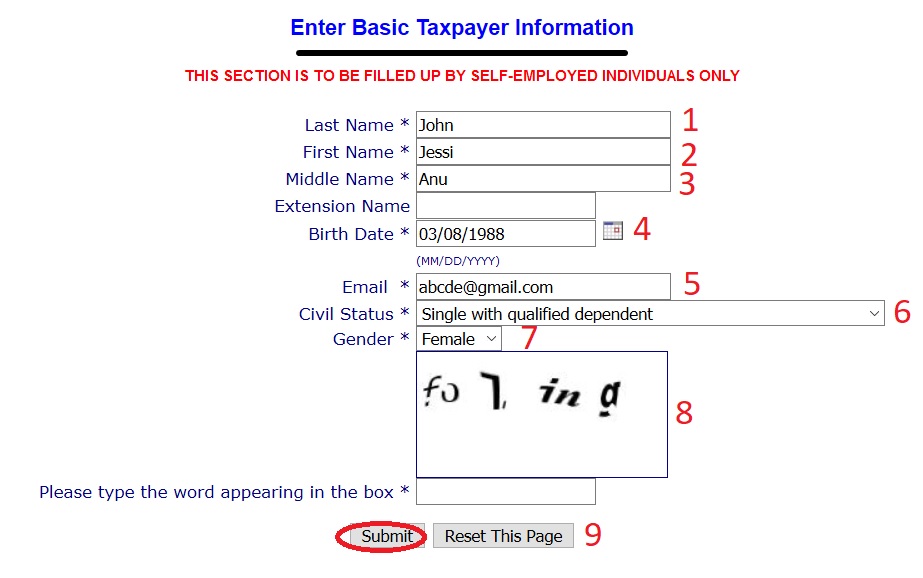
System Requirements :
recommended screen resolution: 1024 X 768
recommended browsers: Mozilla Firefox 2.2+ or Internet Explorer 5.5+, Text Size: smallest
Employer User Account
Create employee user account by following the below guidelines. Click Employer User Account link available in the left bottom panel of erg website.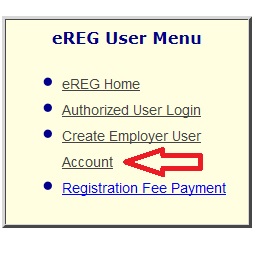
Agree all the terms & Conditions.
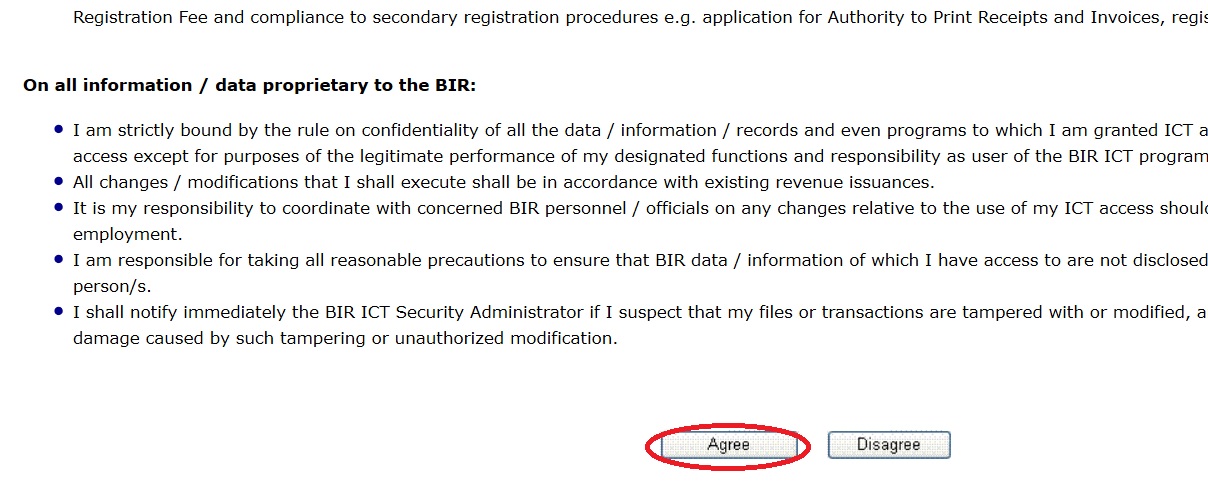
Step 1 : Enter your User Name:
Step 2 : Enter your First Name
Step 3 : Enter your Last Name
Step 4 : Enter your Email Address
Step 5 : Enter your Employer TIN
Step 6 : Enter Employer Branch Code
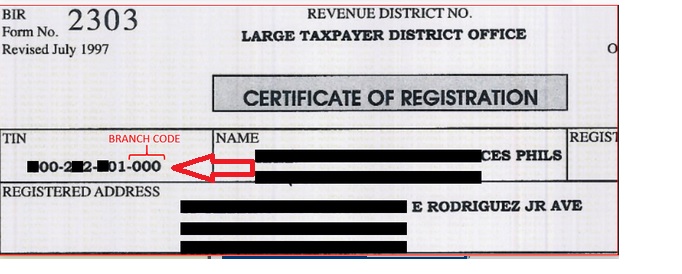
Step 7 : Click Submit Button
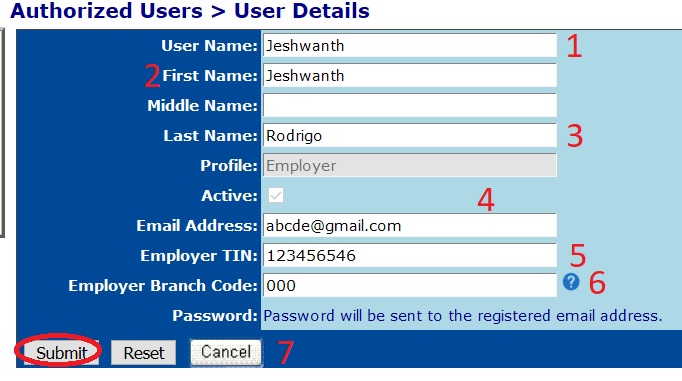
Function of BIR e-Registration System
The system has the following functionalities;
** Basic Taxpayer Data Validation
** TIN Issuance for Single Proprietors, Professionals, Mixed Income Earners, Employees, and Taxpayers per E.O. 98
** RDO Verification of Taxpayer Data
** Payment of Registration Fee (RF) for new eTIN Registrants and Existing Business Taxpayers
** Generation and Printing of Certificate of Registration (COR)
** Update of Old TIN and Manual Entry of Pre-Generated TIN
** Reports Generation
** System Administration
FAQ On BIR eTIN
Frequently Asked Questions (FAQs) On BIR eTIN
Who are eligible to acquire TIN through the eTIN system?
All new individual taxpayers classified as Single Proprietors, Professionals, Mixed Income Earners, Local Employees, and Persons in need of TIN for E.O. 98 purposes are qualified for TIN issuance via eTIN
Is the TIN issued through eTIN temporary?
No. The TIN issued through eTIN is a valid and permanent TIN.
Is securing more than one TIN (i.e, multiple TINs for the same taxpayer) allowed?
No. Only one TIN shall be assigned to a taxpayer. Any person who shall secure more than one TIN shall be criminally liable under the provision of Section 275 of the National Internal Revenue Code.
What do I need to get started with eREG?
In order to use eREG, the following are required;
** A computer with modem;
** An Internet service provider; and
** Any of the following browsers: Microsoft Internet Explorer version 5 or higher, or Mozilla Firefox.
** A printer
How do I know what Revenue District Office (RDO) I fall under?
RDO Codes will be automatically determined by eTIN. For employees, RDO codes are based on the employer’s TIN and branch code. For single proprietors, professionals and mixed income earners, RDO codes are based on their business address.
After I get my TIN, what do I do next?
For single proprietors, professionals and mixed income earners;
** Print out the BIR Form 1901 the link to which is attached in the email with your TIN.
** Print out the email message itself, which will serve as the Confirmation Page.
** Go to your assigned RDO for Verification of Taxpayer Information.
** Pay the Business Registration Fee via the following BIR-accredited payment facilities;
eFPS
Authorized Agent Banks
G-Cash
** Secure a copy of your Certificate of Registration (COR) from your RDO.
** Secure your TIN card.
Features of BIR e-Registration System
The BIR e-Registration System is a web-based application that allows taxpayers to register for a Taxpayer Identification Number (TIN) online.
The system has a number of features, including:
** Basic taxpayer data validation: The system validates the basic taxpayer data entered by the applicant, such as name, address, and birthdate.
** TIN issuance: The system issues a TIN to the applicant after the basic taxpayer data has been validated.
** RDO verification: The system verifies the applicant’s TIN with the concerned Revenue District Office (RDO).
** Payment of registration fee: The system allows the applicant to pay the registration fee online.
** Generation and printing of Certificate of Registration (COR): The system generates and prints a Certificate of Registration (COR) for the applicant.
** Update of old TIN and manual entry of pre-generated TIN: The system allows the applicant to update their old TIN or manually enter a pre-generated TIN.
** Reports generation: The system generates reports on the number of TINs issued, the number of registration fees paid, and other related data.
How to change the authorized user of employer?
how to get a tin number
How can I get TIN number online?
I have been trying to create an employer user account but the system always says “invalid employer”. I checked several times the entries and those data are correct. Now my dilemma is that how can I register my employees and apply for their TIN numbers.
Mam, have you solved the problem? I am also having same problem as yours.
the same here with me
Please help me out, how I can confirm and know the status of my application for a tin number, where can I ask?
If the employee has no middle name, what will I put on the middle name?
HOW CAN I KNOW MY TIN #? I BORN ON AUGUST 19, 1988.
I have the same predicament as the ones posted above, “INVALID EMPLOYER”, and can no longer proceed to apply for TIN for new hires.
I will forward this concern to DEPUTY COMMISSIONER LANI DAVID with the hope that this will merit immediate action.
I am trying to enroll our company to the e-tin of BIR Website page: CREATE EMPLOYER USER ACCOUNT. After filling in the needed info, the system says “invalid employer”. I work at Picazo Buyco Tan Fider and Santos Law Firm, short name is PICAZO LAW. I used my company email address and other details as required such as Employer Tin, and employer branch code (RDO). Still system says “INVALID EMPLOYER”, what could possibly be wrong? I need the TIN already for our new-hire- fresh grad so that he can be included in the payroll. Please help.
I would like to ask, how to change the username in the employer user account because I made a mistake and made it my own instead of my employer’s. Please help!!! I cant change the username.
We are using the EREG application of TIN for job orders. Why is it we cannot receive the confirmation link?
I am unable to open the EREG page, what could be wrong? Please help me.
How can I get my TIN NO because my boss cant create employer user account. Whenever he submitted after filling it up, it is appeared as INVALID EMPLOYER. Why what is wrong in it?
We are trying several times to create employer user account in eReg for issuance of TIN but we can’t create. Profile is already active. What is Branch code? Please help.
It is last 3 numbers of tin if you have COR already.
000-123-456-789
I cant create employer user account. Whenever I submitted after filling it up, it appeared INVALID EMPLOYER. Why what is wrong?
I would like to get a TIN ID. My TIN ID was lost. How can I get a new one?
How about if I am Philippine born but I am residing and working abroad. Can I use online application and what form? Is form 1902 the right form to fill up?
How can I get the TIN # of our intake if the system encountered error(eREGISTRATION SYSTEM) while I’m on the process of saving tin application or after confirmed the application?
I would like to ask regarding when we register our eREG account says “Invalid Employer”. Already tripled check TIN # and RDO # shows perfectly correct. Please advice, what shall I do with this. Thanks!
I am experiencing this way too. I can’t register our eREG account it says “Invalid Employer”. Already checked TIN and RDO, shows perfectly correct. Please advice, what shall I do with this.
How to register for e-FPS?
From the Website:
Invalid employer. What could be wrong?
Where could I fill up my application for my tin number?
May I know my TIN Number please?
Asking my tax identification NUMBER
I do work last 5 years ago and the agency are the one who get my tin number. But after I resign they did not give my tin number. Help me. What will I do to get my tin number because the agency doesn’t exist anymore.
You can go to the nearest BIR office to confirm your number.
I do work last 5 years ago and the agency are the one who get my tin number. But after I resigned they did not give my tin number. What will I do to get my tin number because the agency doesn’t exist anymore.
In behalf of our company, why is it that when we register, it indicates “invalid employer”. Does it affect the name of the representative indicated in the information? Because the TIN number and RDO number was surely correct. Please advise. Thanks.
Why that mu TIN NO. is invalid when filing my enrollment form to efps?
I need to apply online for application for teacher but I don’t have tin number. I only use tablet for me to apply. Is it possible?
I keep on typing the word that appears on the box/ the captcha but still it doesn’t work. Why should I do with that?
Can I find out about my TIN via email instead of ringing up 981-8888? Thanks,
How to change the authorized user of employer?
May I know how to get a new tin number for the first time?
Is it okay to get a new tin number for employee which have been registered already online but never been confirmed on the nearest BIR office? Any reply from anyone would highly appreciated. Thank you!
Can I get a tin i.d. even though I was just a student?
Who are eligible to acquire TIN through the eTIN system?
All new individual taxpayers classified as Single Proprietors, Professionals, Mixed Income Earners, Local Employees, and Persons in need of TIN for E.O. 98 purposes are qualified for TIN issuance via eTIN
How to confirm that the tin number I am using is valid/registered? It was processed by the private institution where I used to work?