e-siyakhokha.co.za New Account Registration : Ekurhuleni Metropolitan Municipality
Organization : Ekurhuleni Metropolitan Municipality
Type of Facility : New Account Registration
Country: South Africa
Website : https://www.e-siyakhokha.co.za/eSiyakhokha/
| Want to comment on this post? Go to bottom of this page. |
|---|
e-Siyakhokha New Account Registration
e-Siyakhokha is a free, simple and secure way of interacting with Ekurhuleni Metropolitan Municipality from the comfort and convenience of your home or office.
Related : Ekurhuleni Metropolitan Municipality View & Pay Your Council Tax Online : www.statusin.org/9160.html
You can view your Ekurhuleni Metropolitan Municipality account, lodge a complaint or query and make payments to Ekurhuleni Metropolitan Municipality electronically 24 hours a day!
You also have a full history of all accounts from registration, payments made by using the e-Siyakhokha site. You can also receive email notifications to inform you of new statements issued for your account and successful payments made through the e-Siyakhokha site.
How to register e-Siyakhokha?
From the Ekurhuleni home page, click on the e-Siyakhokha button and then on the Register button and follow the on-screen instructions.
Go to the official website click on the Register tab in home page.Read all the terms & Conditions then tick the check box. click on Continue button.
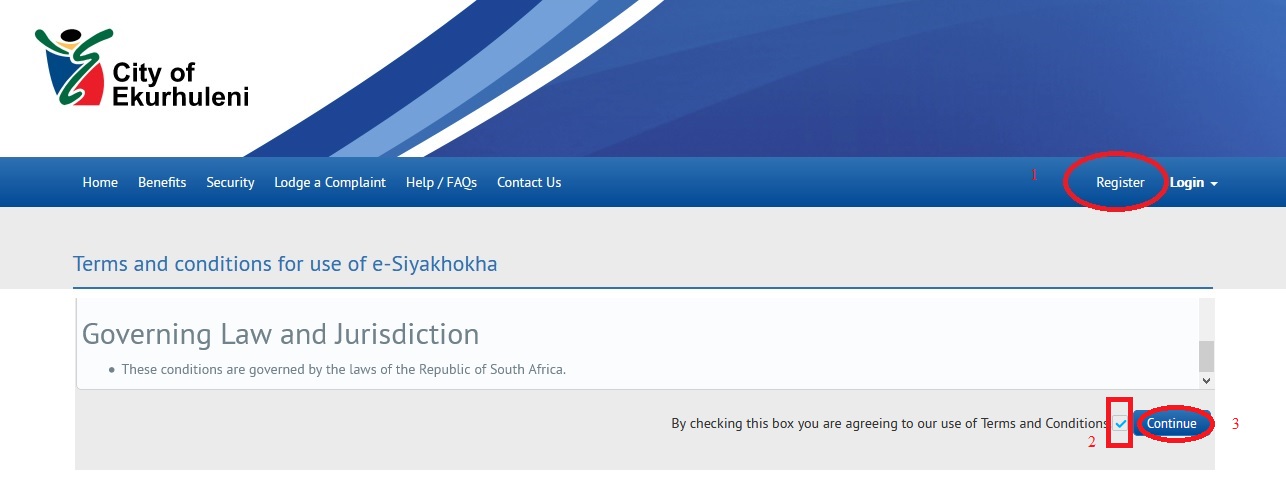
New Registration
Step 1 : Enter Your Username*
Step 2 : Select Your Title*
Step 3 : Enter Your Initials*
Step 4 : Enter Your Name*
Step 5 : Enter Your Surname*
Step 6 : Select Your Type of ID*
Step 7 : Enter Your ID Number
Step 8 : Select Registration Preferred Contact*
Step 9 : Enter Your Email Address
Step 10 : Tick the captcha check Box
Step 11 : Click on the Register Button
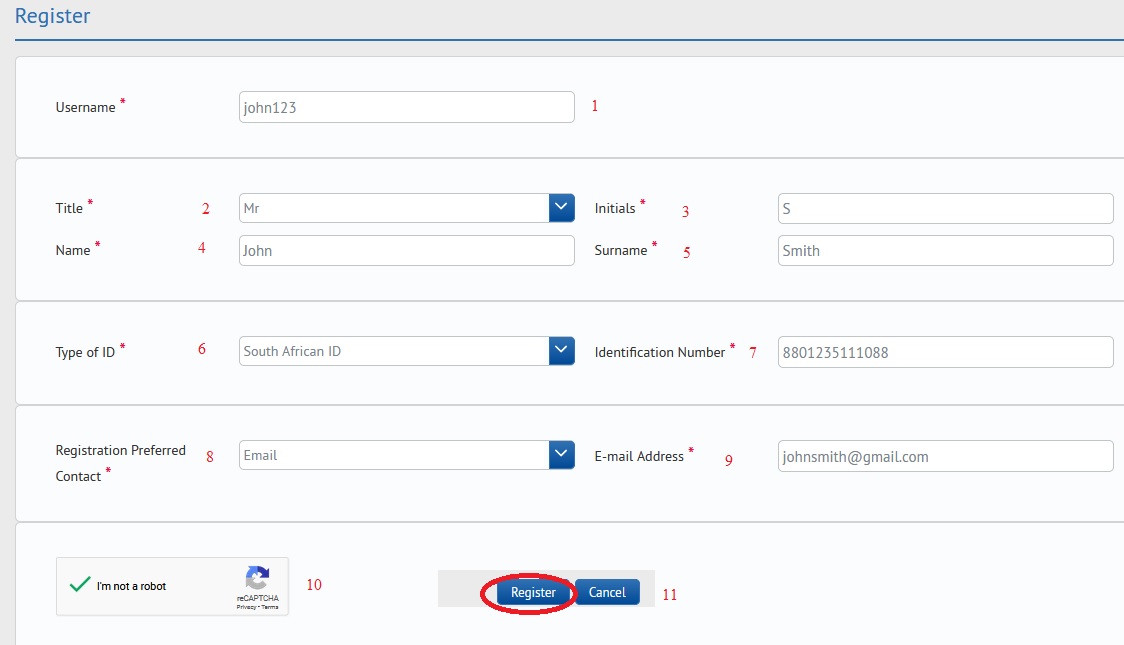
Login Details
Go to the official website click on the login tab in home page.
Step 1 : Enter Your User Name
Step 2 : Enter Your Password
Step 3 : Click on Login Button.
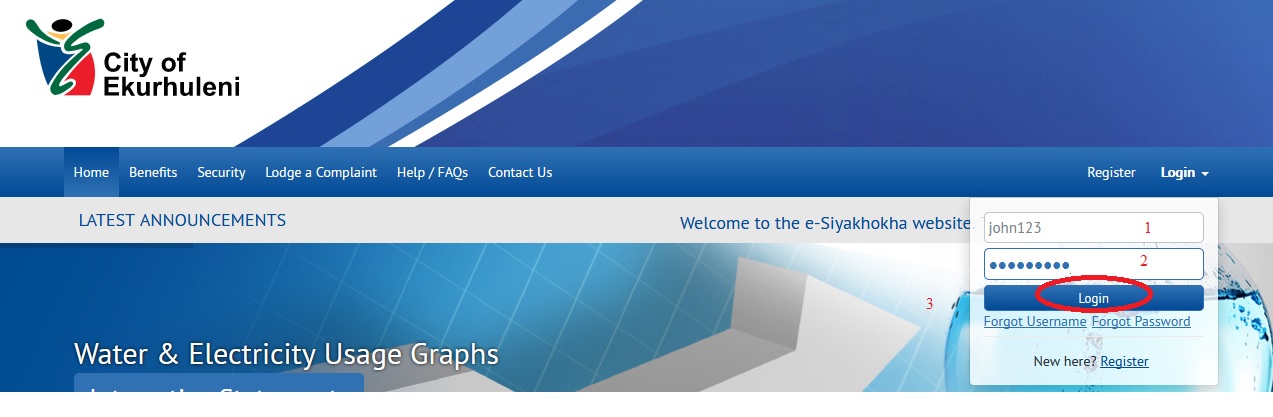
To complete the registration process you will need at hand:
** Your Ekurhuleni Metropolitan Municipality Account Number
** Your ID number
** Your personal details
** Your bank account details [optional]
What is the cost for the e-Siyakhokha Service?:
While e-Siyakhokha is a free service, please note your bank will still charge you their normal fee for transactions should you make use of our payment options to pay your municipal accounts.
Can I access any previous municipal accounts?:
e-Siyakhokha will have all accounts from May 2011 and keeps a minimum of five years history of both accounts and payments made via the service.
What are the benefits of e-Siyakhokha?:
e-Siyakhokha is a free online service of the Ekurhuleni Metropolitan Municipality
You can view and pay your Ekurhuleni Municipal Accounts online from the comfort and convenience of your home or office. You can also lodge complaints and queries electronically.
FAQ
What measures are in place to ensure the security of information on e-Siyakhokha?:
The Ekurhuleni e-Siyakhokha Services Team has made every effort to ensure that your personal and business information is protected by using the highest forms of browser security available today.
The site is secured by Thawte Consulting cc which ensures the security certificates generated by the site are valid and secure. Every time a Ekurhuleni user connects to the Ekurhuleni e-Siyakhokha Service website, an encrypted and completely secure connection is made between your browser and the e-Siyakhokha servers, ensuring that your experience is safe and secure.
When accessing the e-Siyakhokha site, look for the ‘s’ in https:// at the beginning of the web address e-Siyakhokha.co.za, and (on most browsers) the golden lock symbol padlock will appear in the address bar.
For more information on privacy and security, please refer to our terms and conditions
How do I pay my account?:
Currently the e-Siyakhokha service only caters for two payment methods:
Payment via once off user instruction from any bank (ABSA, FNB, Nedbank, etc.)
If you are a Standard Bank Customer, you can pay your Ekurhuleni bill directly from within Standard Bank Internet Banking. To use this facility, log onto Standard Bank Internet Banking, Select Payment and Transfers, select MyBills and follow the onscreen instructions
Additional payment channels will be added at a later stage
Can I use my credit card to make payments via the e-Siyakhokha service?:
No, the e-Siyakhokha service will only accept payments from bank accounts.
I am an agent. What facilities are available to me?:
You can either register your client as a user under your profile or, if they have already registered, access your client’s account and conduct all of the regular functions on your client’s behalf (as per your own agreements and privacy policies with your client.)
How do I register my clients?:
Once you have registered and been authenticated as an Agent on the service, you can register your clients. The request for registration will be processed and once the accuracy of information submitted is confirmed, you will be notified via email and thereafter the service will be activated for your client.
Will the information held for my clients be secure?:
The Ekurhuleni e-Siyakhokha site deploys the very latest data encryption technologies available. Ekurhuleni will take all reasonable precautions to keep the personal information disclosed by you secure, if and when such information needs to be passed on to Ekurhuleni or any of the banking institutions.
Will information held for my clients be accessible to anyone else?:
You, as your client’s Agent, may choose to give your client access to their account information. For support purposes, the Ekurhuleni Call Centre consultants will have access to your client’s personal information. It is your responsibility to ensure your clients are well aware of these details. Please refer to the Terms and Conditions for more information.
My browser seems to have a problem opening the bills as PDF. How can I address this?:
Certain browsers have a built in PDF reader and as such do not conform to the required Adobe 9 standard. For details on how to configure your specific browser to use Adobe instead of the default PDF viewer, click here
Let me know, how do I get to Communication Preferences so I can get my statements emailed to me?
How can I register for e-Siyakhokha? Please help me.