addc.ae Submit New NOI Application : Abu Dhabi Distribution Company
Organization : Abu Dhabi Distribution Company
Type of Facility : Submit New NOI Application
Country: Abu Dhabi
Website : https://www.addc.ae/en-US/residential/Pages/Home.aspx
| Want to comment on this post? Go to bottom of this page. |
|---|
ADDC Submit New NOI Application
ADDC Web Notice of Intent( eNOI):
ADDC Web Notice of Intent (NOI) is a web portal embed with an intelligent workflow that enables consultant or contractor to submit the NOI application online and obtain approval and download data in multiple formats such as CAD, SHP and PDF related to the Area of Interest.
Related : Department of Transport No Objection Certificate For Bus Registration Renewal Abu Dhabi : www.statusin.org/11679.html
The following are some of the key functionalities of the system.
** Enable the Consultant or Contractor to submit the NOI request online with all supporting documents.
** A built in map viewer, that enables the Consultant or contractor to define the location of work as project area and associate it with the NOI applications.
** Email and SMS notifications on NOI application approval,Rejection and More info is requested by ADDC from the customer.
** Option to download NOI letter and data against an approved application any time within the validity period
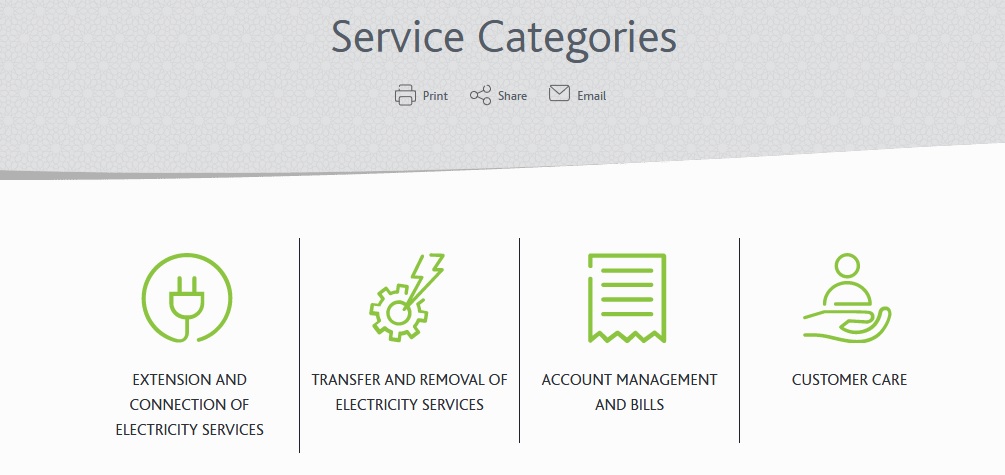
** Downloading data in multiple formats such as CAD,SHP and PDF.
** All applications are managed centrally using a single account.
** System is tightly integrated with ADDC eServices portal and enable the Consultant or Contractor to use their existing account for this purpose.
Click the Sign up link for signing up with the system or if already you have an account , enter the login credentials in the login window and click login
NOI Application
The detailed description of Consultant/Contractor ADDC NOI application home page is provided below. The Home page is mainly divided in to three panels as Top Panel, Right Panel and Application List as shown in the diagram below. The top panel contains mainly three elements, A welcome message area, displaying the Welcome text along with the name of the person who has logged into the system,a Sign out link for signing out from the application and a help link.
Main Tool Bar : The main tool bar link contains mainly five links and description of each link is provided below.
Home : Switch the user to Home Page.
New NOI: The link to initiate a new NOI request.
Renewal : The link to initiate a NOI renewal request.
The Right Panel provides different views of the NOI application to the User.
The detailed description of the Right panel is provided below:
In box: All responses from ADDC with respect to the submitted applications are maintained in this folder. These notifications could be either Approval,Rejection or a notification of requesting more information about the project details. Once ,read, these notifications will be removed from the inbox.
Submitted Items: The applications that are submitted and under ADDC review will be available in this folder. Once these applications are either approved or rejected, the application is removed from this folder.
Approved Items : All ADDC approved applications will be available under this folder. Double click on any application to download the NOI certificate along with the utility data.
Rejected Items : The applications rejected by ADDC are available under this folder. Double click on any application to see the details.
Application List: Display the application list in a grid view.
Business Rules
** Each company can have only one account with the NOI system.
** An approved NOI Certificate is valid for 8 weeks.
** The number of permitted data downloads against an approved NOI request is 3 within the NOI validity period.
** Data downloads cannot be initiated against an expired NOI certificate.
** The renewal request cannot be initiated on NOI request expired ,and older than 6 months.
** The minimum duration required to initiate a renewal request is 6 weeks from the date of approval.
System Requirements:
The following are the prerequisites for accessing the ADDC eNOI application in your browser.
Browser Requirements :
Internet Explorer 9
Plug-ins Requirements :
Silver light Viewer 5 or higher versions
Other Software Components required:
Winrar or Win zip
Auto CAD 2007 or higher ( For viewing CAD files)
ESRI Shape files (For viewing ArcView or Arc Editor)
Adobe Acrobat 9 or higher ( Viewing PDF data)
Screen Resolution ( Recommended): 1024X768 or higher.
What is meant by RNOI?