washingtongas.com View & Pay Your Bill : Washington Gas Light Company
Organization : Washington Gas Light Company
Type of Facility : View & Pay Your Bill
Country: United States of America
| Want to comment on this post? Go to bottom of this page. |
|---|
Website : http://www.washingtongas.com/pages/PaymentOptions
Washington Gas View & Pay Your Bill
Payment Options:
Electronic Payment Options:
Online Bill Payment :
View and pay your bill anytime online with a check or credit/debit card
Related : Southwest Gas Corporation Pay Your Gas Bill Online United States of America : www.statusin.org/9205.html
Pay by Phone :
Pay anytime by phone with a check or credit/debit card
Call our automated Special Services line at (703) 750-7944 to pay your bill, request a duplicate bill, get account information or request payment arrangements.
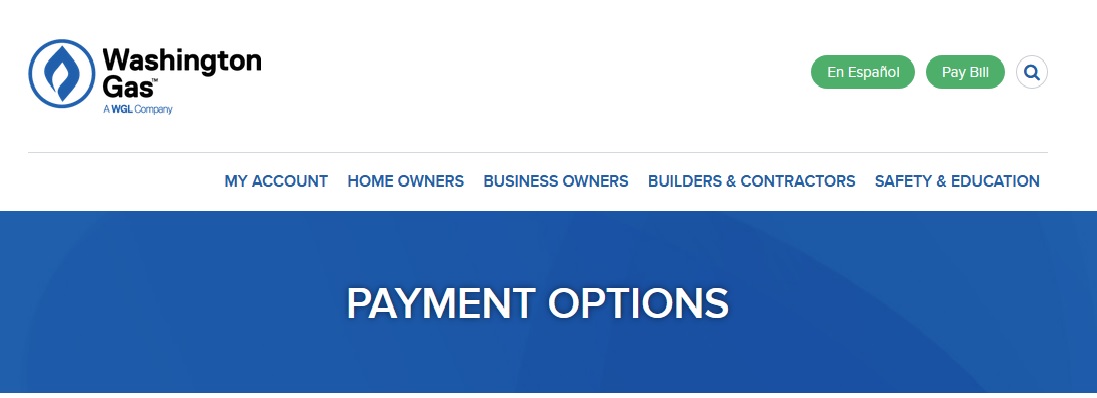
Convenience is a mere phone call away:
Call 703-750-7944 anytime day or night. After making your language selection (English or Spanish), simply enter your ten-digit Washington Gas account number, then:
Press 1 :to make a payment by check or pay by credit (Visa, MasterCard, Discover) or debit card (Star, Pulse, NYCE).
Press 2: to get account information, verify a pending payment, check the last payment posted, cancel a payment, or request a duplicate bill.
Press 3: to request payment arrangements or enroll in the budget plan.
Press 4 :to get a list of payment locations, update your telephone numbers, or request a letter of credit.
Credit/debit card payments are processed by Online Resources.
Automatic Payment :
Have your payment automatically withdrawn each month
eBill Auto-Pay (EBAP):
Receive and pay your gas bill automatically each month through the eBill Auto-Pay (EBAP) program. Washington Gas continues to bill you each month but, on your selected payment date, the amount of the bill will be deducted electronically from your checking account — no check writing, postage or waiting in line. Click here to enroll now!
With EBAP, you can select the number of days after billing when you would like the payment to be deducted and you can set a maximum payment amount. Additionally, all program details can be managed online any time day or night.
Automated Payment Plan (APPL):
Rather receive a paper bill each month? Then pay your gas bill automatically each month through the Automated Payment Plan. Washington Gas continues to mail you a statement each month but, on the due date, the amount of the bill will be deducted electronically from your checking account.
If you want to question the amount of your bill or suspend an automated payment, please call us at 703-750-1000 prior to 4 p.m., at least three business days before your bill is due. When an automated payment is suspended, other payment arrangements must be made. Also, please notify Washington Gas if you change your checking account.
To enroll in the Automated Payment Plan, simply fill out and return the short enrollment application in our Payment Plans & Services Brochure.
Please note:
You must continue to pay by check until you see a message on the payment stub portion of your bill that reads “Automated Payment Plan.”
Online Banking :
Pay through 3000+ financial institution sites on the Fiserv network
Additional Payment Options:
Pay by Mail – Washington Gas, P.O. Box 37747, Philadelphia, PA 19101-5047
Payment Locations – find a payment location or drop box near you
Payment Arrangements – schedule monthly payments to pay off a past-due balance