pgworks.com Pay Gas Bill Online : Philadelphia Works
Organization : Philadelphia Gas Works
Type of Facility : Pay Gas Bill Online
Country: United States of America
| Want to comment on this post? Go to bottom of this page. |
|---|
Website : http://www.pgworks.com/residential/customer-care/ways-to-pay
PG Works Pay Gas Bill
PGW offers a variety of ways for you to pay your monthly bill, many of which are absolutely free. Log in to learn more or sign up to start your online account.
Related : Virginia Natural Gas Pay Your Bill : www.statusin.org/9199.html
Pay Online:
Free of charge with an online account.
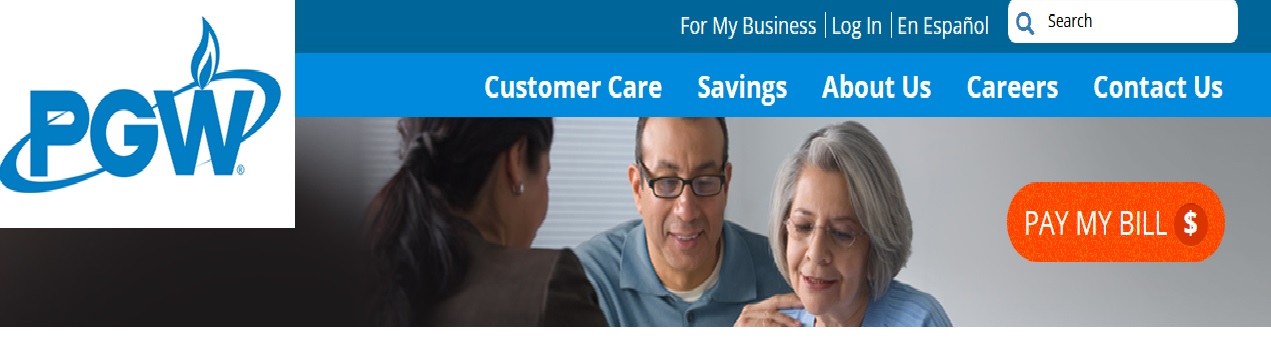
Pay In Person:
Pay your bill in person with a check, credit/debit card or money order by visiting any of our six Customer Service Center locations.
Note:
PGW’s South Philadelphia District Office will be closed through November 14 for renovations. For your convenience visit any of our other Customer Service Center locations for assistance.
Pay By Phone:
Pay your bill over the phone at (215) 235-1000, 24 hours a day, with a check or credit/debit card using our automated system. Please have your account number ready. A third-party convenience fee of $2.95 may apply.
Pay By Mail:
Remember to include your account number on your check or money order and send to:
Philadelphia Gas Works
P.O. Box 11700
Newark, NJ 07101-4700
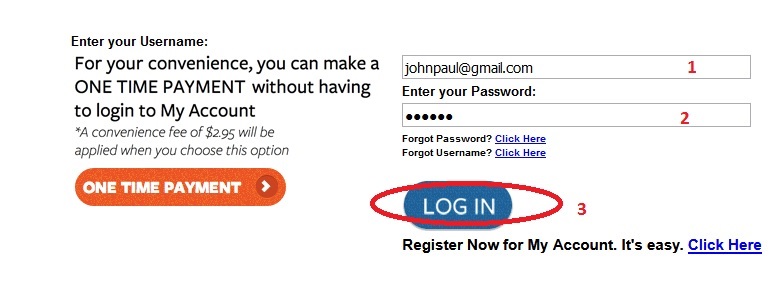
Pay At Alternate Payment Centers:
If one of our many locations is not convenient for you, Alternative Payment Centers offer another option.
MoneyGram (formerly Traveler’s Express)
IPP of America
Americash – Center City, North, Northeast, Northwest, South, Southwest, West
CheckFree
PGW makes every effort to keep information about Alternative Payment Centers current. However, we suggest that customers contact these locations before visiting to confirm that they will accept PGW payments.*
*These centers may charge a fee for PGW bill payment.
Set Up Third-Party Notification:
PGW wants to help you avoid the possibility of an unnecessary utility service shutoff. Customers who enroll in our Third-Party Notification Program can designate a trusted caregiver, family member, close friend or organization to receive shutoff notices in the event of non-payment for overdue bills. If the customer receives a shutoff notice, a copy will also be sent to the designated third party to keep them informed. Third-party recipients will not receive copies of your monthly bills or other private customer information and are not responsible for paying bills. To enroll call (215) 235-1000 or visit a Customer Service Center.
Frequently Asked Questions
1. How often will I get a gas bill?:
Customers are billed monthly for their natural gas usage.
Customers will receive a paper bill in the mail every month before payment is due.
Instead of a paper bill, E-bill customers will receive an email notification with a payment link to our website when payment is due.
Autopay customers will receive an email notification each month when their gas bill has been successfully deducted from their designated account.
2. Is there more than one way I can pay my bill?:
Yes. Bills can be paid by mail, by phone, through your online account, as a one-time online payment if you don’t have an account or in person at one of our Customer Service Centers or one of our Alternative Payment Centers. If you are a residential customer, visit Ways to Pay. If you are a business customer, visit Manage My Business Account.
3. Are there low-income or assistance programs available through PGW?:
Yes. We offer the Customer Responsibility Program (CRP) and the Customer Assistance Referral Evaluation Program (CARES) for customers in difficult or special circumstances. PGW can also provide a list of federal and private grants available to low-income customers. For more information, visit Assistance Programs & Grants.
4. Does PGW offer an installment billing plan?:
Yes. PGW offers Budget Billing, which allows residential customers to divide their gas bills into 12 equal installments throughout the course of the year. We also provide payment arrangements for customers who have fallen behind on bills or are facing a shutoff. For more information, visit Assistance Programs & Grants.
5. What if I want to dispute my bill?:
Contact PGW by phone at (215) 235-1000 for Residential Customers, (215) 235-7077 for Business Customers or in person at one of our Customer Service Centers.
6. What if I am not satisfied with the way PGW is handling my dispute?:
You can appeal to the PA Public Utility Commission at (800) 692-7380 or via the on their website.
7. What if I can’t pay my bill on time?:
If you are having trouble paying your gas bill, PGW is here to help you get back on track with the assistance program that best works for your specific circumstances. Learn more about our programs at Assistance Programs & Grants.
8. Can I get an insurance plan for my gas appliances?:
Yes. PGW offers a variety of service packages through our Parts & Labor Plan. Enrollment in these programs begins on November 1st of each year and covers your appliances through May 31st of the following year. For more information, visit Parts & Labor Plan.
9. Can I check my PGW account online?:
Yes. PGW customers can view their bills online as long as they have signed up for a free online account. To register for this convenient service, or if you have already signed up and want to view your bills, visit Pay My Bill.
10. Can I pay my bill online?:
Yes. If you have an online account, you can pay your bill from a checking account or with a VISA, MasterCard, Discover or debit card. Even without an online account, you can make a one-time payment with a check or credit card. A third-party processing fee may apply.
You can also enroll in our E-bill, which will email you notices when your PGW bill is due and provide a link and instructions for how to pay online.
If you are a PGW residential customer, you can also enroll in our free Autopay service and have your monthly payments automatically deducted from the bank account you designate on your bill due date each month. Note that Autopay enrollment can take up to two billing cycles to activate, so you should keep paying your bill according to your old method until an Autopay message is displayed on the pay stub of your PGW bill.
For more information, visit Manage My Account. To log into your online account or register for one, visit Pay My Bill.