companyhaus.gov.sb : Searching For Company Solomon Islands
Organization : Solomon Islands Company Haus
Type of Facility : Searching For Company
Country: Solomon Islands
| Want to comment on this post? Go to bottom of this page. |
|---|
Website : http://www.companyhaus.gov.sb/how-to-search/searching-for-a-company-1
How To Search Company Online?
What does it cost?:
Most searches are FREE and you don’t need to log on (or even be a registered user) to search the register.
Related : Choose a Company Name Solomon Island : www.statusin.org/9584.html
We do recommend that you log on before starting your search if you intend to update the register.
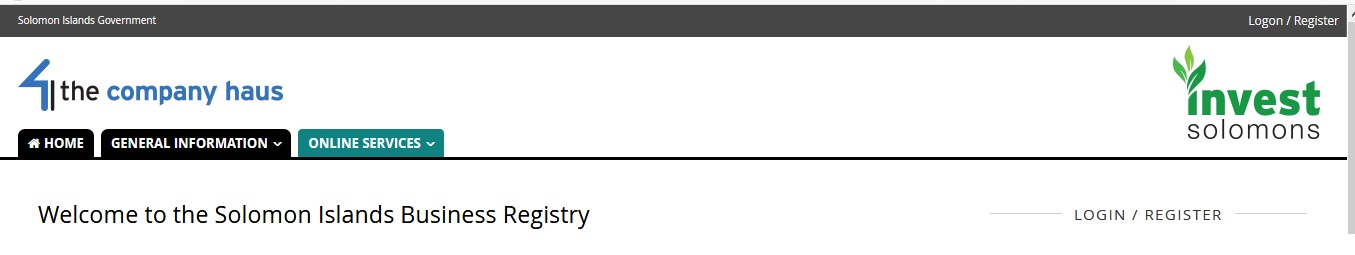
Important Note:
if you want to search for any information from before 1 July 2010 (when the new Companies Act came into force), you will need to physically attend Company Haus and inspect the file of the relevant company, as the records before this date are physical records.
How do you get a certificate of incorporation?:
When you search the register for a company you can see and even download or email a copy of the certificate of incorporation.
The quick steps:
** Begin by searching for the company by going to “Do It Online” and clicking on Search for a Company
** From the ‘Company Details’ screen select the Certificate of incorporation option (near the top of the screen).
** You can print or email a copy of the certificate of incorporation and it’s all FREE.
Searching For Company
Using the search the register option you can find details of companies – both Solomon Island companies and overseas companies registered in Solomon Islands.
Important:
Prior to the end of the Re-registration period (currently 31 March 2011), search results will not contain a complete record. You should consider the need to do a search of the paper records of a company either at Company Haus, or at the company’s registered office.
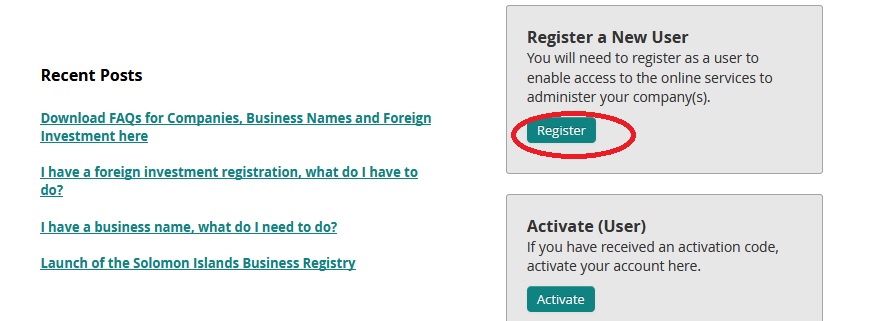
There are two search options available:
1. Quick search:
Click on Search for a company on the Do It Online tab in the top right hand corner of the screen.
To view instant results on screen just begin entering your search criteria into the ‘Search’ field.
For a company search this might be the company’s name (either the current name or a previous name) or the company’s incorporation number.
A list of possible matches will be displayed on screen and you can click on any one of these results to view the details of that company.
Click on the SEARCH >> button to display the complete search results for your search criteria.
2. Advanced Search:
Once you are on the search page, click on Advanced search.
Now you can customise your search in several ways.
Entity type:
** All types (default) or
** choose specific types of interest – for example, only Solomon Island companies (limited, public, private or community)
Entity status:
** All statuses (default) or
** choose specific statuses of interest (for example, removed companies).
** Incorporated between – To refine your search to include only companies incorporated between certain dates
Address type:
** All types (default) or
** choose specific address types (for example, registered office address)
Address keywords :
To refine your search to include only specific address keywords (such as a town name, or country)
Important
Prior to the end of the Re-registration period (currently 31 March 2011), search results will not contain a complete record. You should consider the need to do a search of the paper records of a company either at Company Haus, or at the company’s registered office.